Launching an ecommerce store doesn’t mean you have to pour out all your savings before you even make your first sale. While it takes an investment of both time and effort, you may be surprised to know that you can launch an ecommerce business with a very limited budget.
There are plenty of free tools online that can help you start, grow, and manage your store without paying upfront But not all platforms have all the necessary features for free, so along the way this can become frustrating roadblocks.
This guide lists the seven best free ecommerce platforms to launch your online store, which includes their pros, cons, and any hidden costs. Let’s get into it!
Best Free Ecommerce Platforms: A Quick Overview
If you don’t want to go into the details of the platforms mentioned in this blog, here’s a table to give you an overview of each of them.
| Ecommerce Platforms | Price | Best For |
| EasyCommerce | Free forever (open-source) | All-in-one solution |
| BigCartel | Free up to 5 products | Artists and creatives selling niche products |
| Weebly | Free plan with ads | Beginners who want a quick solution |
| Square Online | Free plan | Brick-and-mortar businesses using Square POS |
| Payhip | Free forever (with 5% fee) | Selling digital products |
| Mozello | Free up to 10 products | International/multilingual stores |
| WooCommerce | Free (open-source) | WordPress users who want full customization |
Before we start breaking down each of the platforms, you should know that there are no platforms that are 100% free.
For most of the examples in our list, the core plugin is completely free, but you will have to pay for the domain, hosting, payment processing fees, and other third-party apps or plugins.
We have a detailed guide on the complete WordPress ecommerce cost to help allocate your budget (particularly if you’re starting with WordPress).
7 Free Ecommerce Platforms to Launch Your Business Online
To find the best free ecommerce platforms, we’ve evaluated each option’s features, ease of use, customizability, scalability, and integration compatibility.
We’ve also highlighted their pros and cons, so make sure to weigh your options before choosing your ideal platform.
1. EasyCommerce
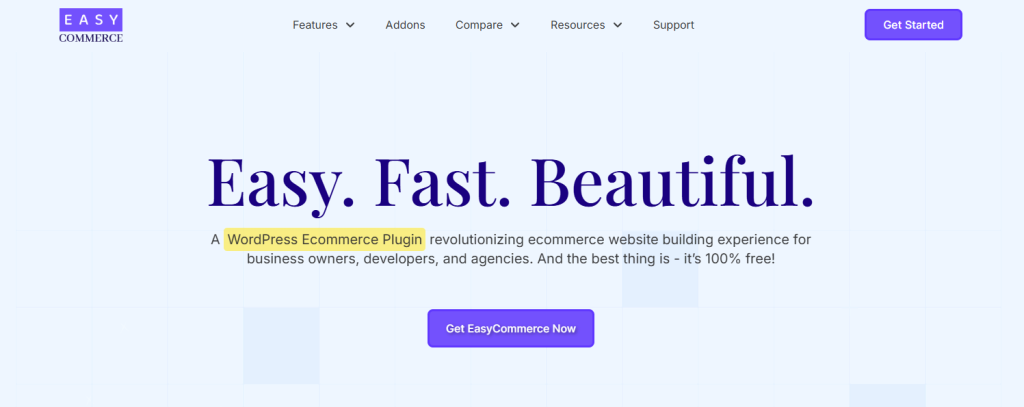
EasyCommerce is the first option on our list simply because it does not compromise on essential features to keep the platform free. It’s a complete ecommerce platform for WordPress that removes the technical barriers of building an online store, so even beginners can quickly get on-board.
The interface is exceptionally fast and easy to navigate, so your workflow never gets interrupted, and you can focus more on your products and customers. While it integrates seamlessly with familiar WordPress add-ons and plugins, most of the essential features come built-in with the platform.
Plus, you can sell both physical products and digital downloads from the same interface.
Pros of EasyCommerce
- With API-first data processing, your website will never slow down, even as your catalog and traffic grow.
- Get access to an actionable dashboard with detailed analytics on sales numbers, abandoned cart insights, latest orders, and more.
- Set low-stock alerts for product variations so you can always keep your stock updated or avoid overselling.
- Offer multiple payment gateways with zero transaction fees during checkout for a smooth shopping experience.
- Customize product pages to reflect your brand image with ready-made templates and a drag-and-drop editor.
- With no limit on listing products and a separate data table for products (in the backend), you can effortlessly scale your business when the time comes.
- Easily migrate your data from other ecommerce platforms with dedicated migration tools and CSV importer.
Cons of EasyCommerce
- EasyCommerce is built only for WordPress, so it may not be for you if you want a separate platform.
- It’s a relatively new platform, so certain functionalities are still under development.
Pricing
The core plugin is free. To get started with EasyCommerce, you need a domain name, hosting, a WordPress site, and a product that’s ready to sell.
Who Should Use EasyCommerce?
If you have prior experience with WordPress, and want a more simple and intuitive setup process than WooCommerce, EasyCommerce is a great choice.
2. BigCartel
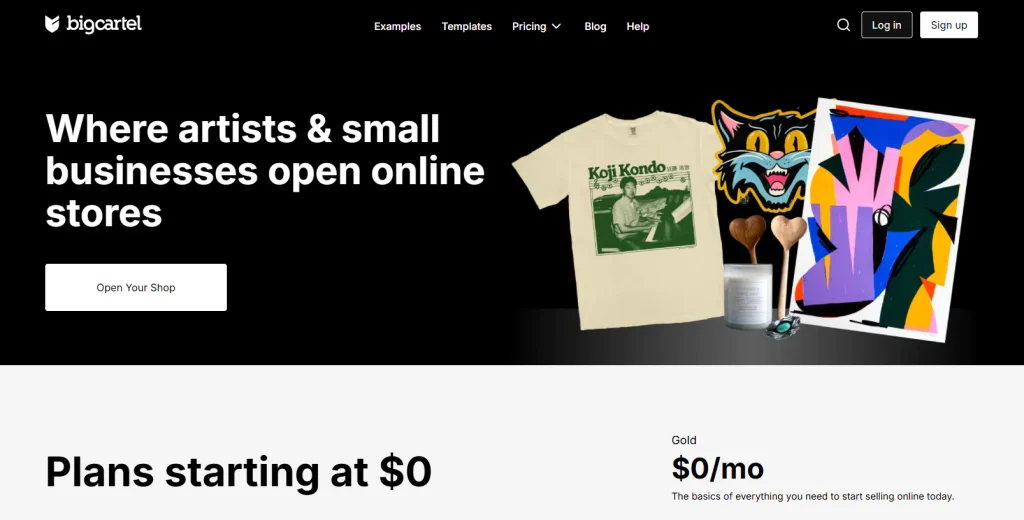
BigCartel is the go-to ecommerce platform for niche artists, makers, and small creative businesses. Founded in 2005, this was one of the first platforms made for independent sellers who needed an easy way to sell their works online.
While BigCartel offers a cheap, easy to navigate solution for small businesses, it’s potentially restrictive compared to broader platforms like EasyCommerce. It has a free plan that allows you to list up to 5 products with no time restrictions, so you can start small to test the waters.
Also, because of its artist-first approach, BigCartel integrates with platforms like Instagram and has just enough customization to make your store stand out without overwhelming you with options.
Pros of BigCartel
- With no transaction fees, you only have to pay the standard payment processing fees.
- Use its drag-and-drop customization for basic store design, and get your store up and running in under an hour with its clean and intuitive dashboard.
- Features like digital downloads, variant options and inventory tracking helps small-batch sellers manage their sales and stock effectively.
- All available themes are mobile optimized, so you can sell on smaller devices seamlessly.
Cons of BigCartel
- With a very limited free tier, you are almost required to upgrade to paid plans. But even pro plans max out at 500 products.
- No built-in email marketing, abandoned cart recovery, or SEO tools. You will require paid third-party apps.
- Sales reporting is barebones, with no customer insights or conversion tracking.
Pricing
You will have to pay standard Stripe/PayPal fees (~2.9% + 30¢ per transaction). Also, the free plan forces you to use a bigcartel.com subdomain; if you want a custom domain, you’ll need to purchase one separately.
If you want to list more than 5 products, plans start at $15/month (50 products) and go up to $30/month (500 products).
Who Should Use BigCartel?
If your store has a small inventory, and you want to quickly create a physical presence to test out a product idea, BigCartel might just be exactly what you’re looking for.
3. Weebly
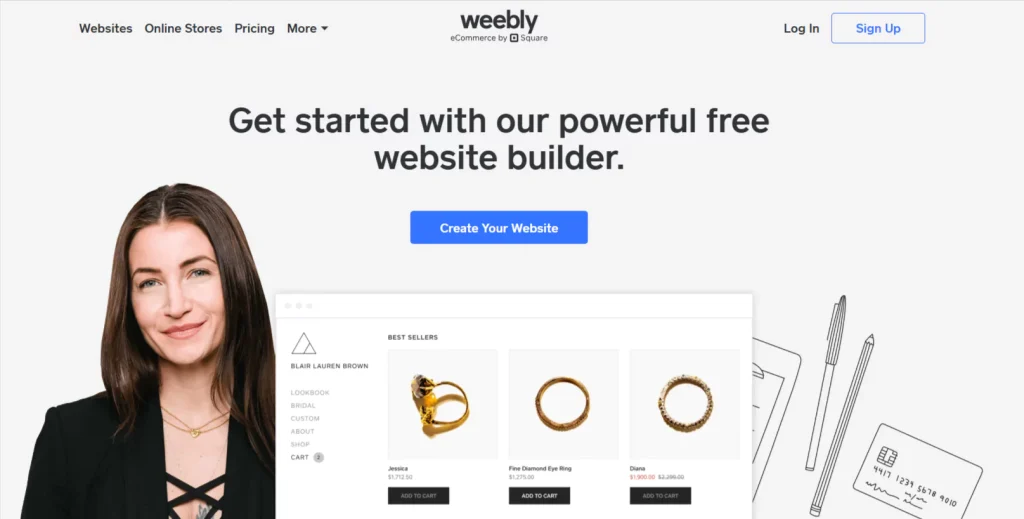
Weebly, now owned by Square, has long been known as one of the easiest website builders for beginners. Originally designed for simple websites, Weebly expanded into online stores with a drag-and-drop editor that makes setting up a shop pretty effortless.
It has a free plan that lets you create a basic online store, but it comes with Square ads. Unlike dedicated ecommerce platforms like EasyCommerce, Weebly’s selling features are more streamlined, which can be both a strength (for simplicity) and a limitation (for scaling).
While this platform works as both a website and a store for small businesses, it has recently being phased out by Square and replaced with Square Online.
Pros of Weebly
- With its intuitive drag-and-drop interface, Weebly is extremely easy to use and setup without coding.
- Basic SEO features are included, along with email marketing integrations (though advanced automation requires upgrades).
- All themes adjust automatically for mobile devices, so customers can purchase from anywhere.
Cons of Weebly
- Weebly charges a 3% transaction fee on all sales unless you upgrade to premium tiers.
- As it was acquired by Square in 2018, support for Weebly is currently guaranteed until July 2025.
- The marketing and SEO features are very basic on lower-tier plans.
Pricing
There is a 3% transaction fee per sale, which can be removed on paid plans. Getting a custom domain, or removing Square ads requires you to upgrade premium plans. Some advanced integrations also require paid third-party apps.
Other plans include: Personal ($10/month), Professional ($12/month), and Performance ($26/month); all billed annually.
Who Should Use Weebly?
Weebly is great for artists and other creatives looking to build a small website to sell their merchandise or small businesses testing our the waters before scaling.
4. Square Online
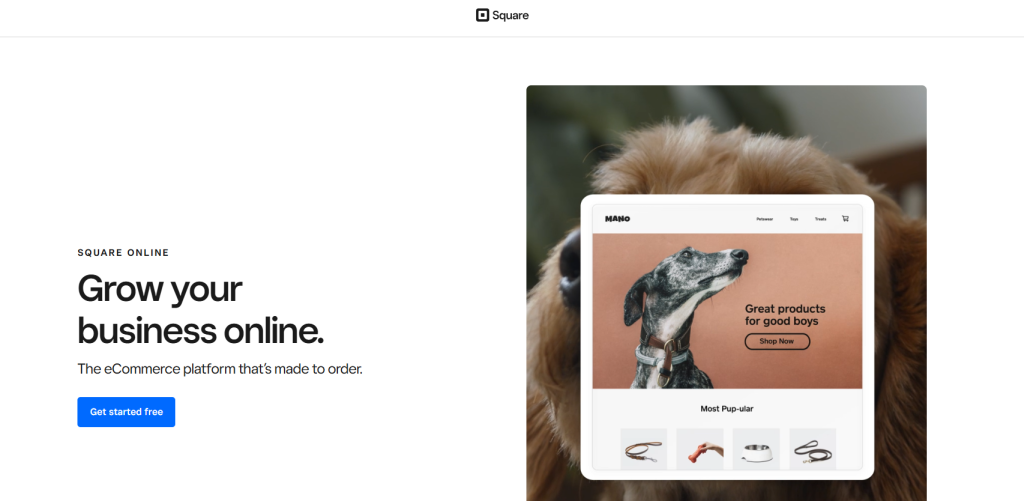
If you’ve ever used the Square payment gateway, you should also know about their ecommerce platform aptly named Square Online. It’s specifically designed for businesses that are already using Square POS in physical locations.
New stores that aren’t associated with Square can also launch their business on this platform. Square Online’s pricing starts with a free plan, where you can list unlimited number of products and connect the Square POS with your store.
While launching a brand new business here is extremely intuitive and simple, Square Online is significantly more advantageous for store owners who use Square for in-person sales. Because you can automatically sync your inventory, customer data, and payment information on your website.
Pros of Square Online
- Square Online has no limits on how many items you can list on your store, even on the free plan.
- Get real-time inventory syncing between physical and online sales and remove the double-entry work.
- The free plan includes built-in shipping calculators, local pickup/delivery scheduling, and basic fulfillment tools.
Cons of Square Online
- Templates are clean but generic. No CSS/HTML access means your store will look similar to others.
- No abandoned cart emails or advanced discounts on the free plan. You’ll need the $29/month plan for these.
- Ads for Square are displayed frequently on the free tier, which can lower your store’s brand value.
Pricing
The free plan includes Square ads with unlimited product list. The platform takes a 2.9% + 30¢ transaction fee, unless its POS system is used. You can also avail the Professional plan ($29/month) or the Performance plan ($79/month).
Who Should Use Square Online?
If you’re a beginner who wants a website and store combo with a small inventory, or if you run a brick and mortar store (using Square POS) that wants to take the business online, Square Online is a fantastic option.
5. Payhip
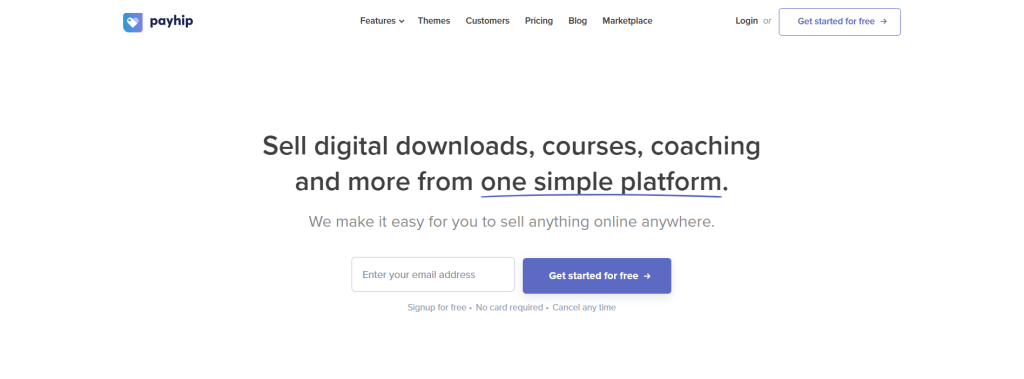
We put Payhip higher on our list because it lets you sell unlimited digital and physical products for free. While it has more features for digital product selling (it has very recently evolved to sell physical products as well), you can sell physical products all the same.
So, whether you’re a creator who wants to sell downloadable or physical goods without a threshold for product list, Payhip can be a great help. With no complex setups, technical barriers, and forced upgrades to deal with, you can set up a store in minutes.
But the trade-off includes a lack of advanced marketing tools and a very basic storefront design.
Pros of Payhip
- You can list unlimited products (physical and digital) for free on your store.
- Payhip charges 5% per sale on the free plan, which becomes 0% on the pro plan.
- With easy customization and intuitive interface, you can set up a brand-friendly store without coding.
Cons of Payhip
- Storefront design options are very basic and generic compared to other platforms.
- There’s a 5% transaction fee on free plans, which becomes 2% on the mid-tier plan.
Pricing
The free plan comes with a 5% transaction fee, unlimited products, and a basic storefront design. Other plans include Plus for $29/month and Pro for $99/month.
Who Should Use Payhip?
If you want to sell a mix of printables, courses, and small-batch physical goods, and don’t need fancy UI or automation, Payhip provides the ideal solution for you.
6. Mozello
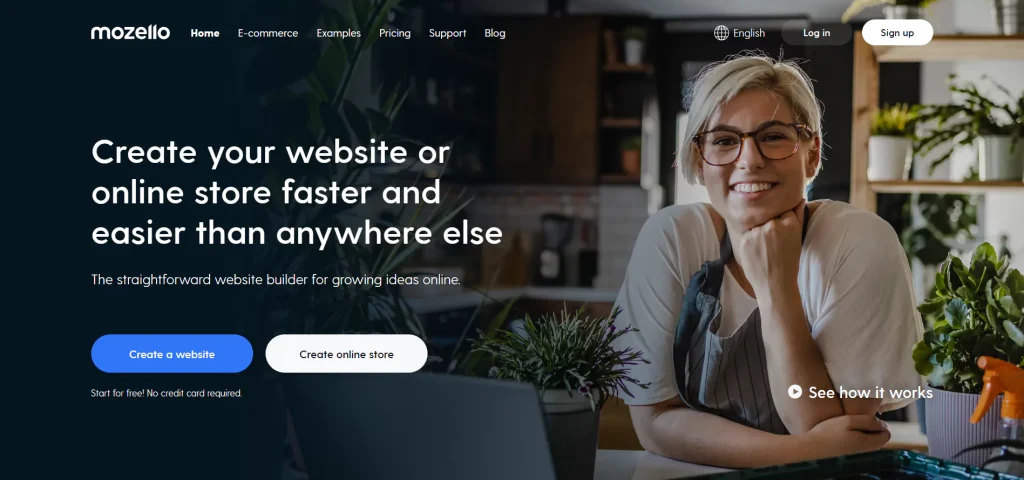
Mozello is a lesser-known but intriguing player in our list of the best free ecommerce platforms. It stands out because of its built-in multilingual support that automatically translates your store into 23 languages. So, if you’re eyeing the international market, launching your business on Mozello is the right call.
The platform itself combines a website builder, blog, and online store for an all-in-one solution for small businesses. While it doesn’t have the brand recognition of BigCartel or WooCommerce, its free plan is surprisingly capable. For its free plan, you can list up to 10 products with no time restrictions but this generosity comes with significant limitations in customization and scalability.
Pros of Mozello
- Automatically translate your store into 23 languages upon creation.
- Mozello combines the website builder, blog, and store in one interface.
- Its free plan has no expiry date so you can keep your store free indefinitely.
- All templates are mobile responsive and adjust automatically to smaller devices.
- Get a clean code structure and customizable meta tags to improve search visibility.
Cons of Mozello
- Only 10 products are allowed on the free tier.
- Ready-made templates look dated compared to newer site builders.
- Inventory management is clunky with no bulk editing or advanced variants.
- You can only accept payments via PayPal.
Pricing
The free plan lets you list 10 products with 1% transaction fee with Mozello branding on footer. Paid plans include: Premium for $12/month and Premium Plus for $24/month; both paid quarterly.
Who Should Use Mozello?
If your business primarily sells to non-English speaking markets, requires a simple website plus store combo, and has a small inventory, Mozello is a great solution.
7. WooCommerce
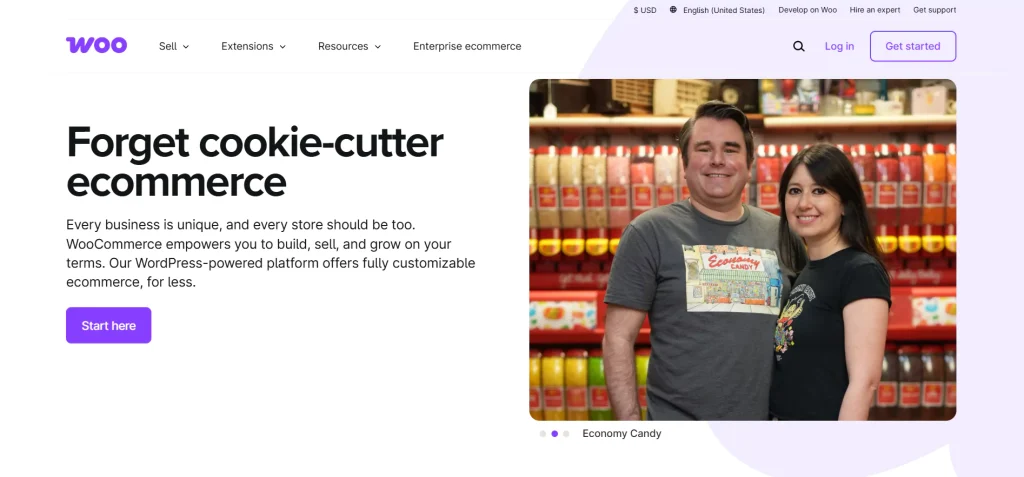
WooCommerce is a free ecommerce plugin for WordPress that powers 28% of all ecommerce stores. It’s an open-source solution that stands out because of it’s incredible customization flexibility that lets you personalize almost every pixel of your store.
However, the term free is relative here. While the plugin itself costs nothing, you will need to budget for hosting, security, and essential extensions. The main difference that separates EasyCommerce and WooCommerce is its easy-to-follow interface, and built-in essential functionalities.
WooCommerce does not come with a lot of necessary tools, so it forces your to download/pay for third-party addons; which in turn bloats your store and cuts into your budget.WooCommerce is ideal for those who want control, frustrating for those who just want to launch quickly.
Pros of WooCommerce
- WooCommerce gives you 100% ownership and control over your data, security, upgrades, and functionalities.
- With over 50,000 plugins and themes, you can build anything from a candle shop to a multi vendor marketplace.
- WooCommerce can handle 1 product or 100,000+ without forcing expensive plan upgrades.
- You are only required to pay payment processor fees, no transaction fees required.
Cons of WooCommerce
- WooCommerce is not actually free, as it requires hosting, domain, and paid essential addons.
- You will need to manage updates, security, and plugin conflicts, so it’s not beginner friendly.
- No built-in support, unless you pay for managed WooCommerce hosting.
Pricing
While the core plugin is free to use, the costs add up with hosting, domain, SSL certificate, essentials plugins, and much more.
Who Should Use WooCommerce?
If you’re a WordPress user that’s comfortable with technology, need custom workflows, and requires long-term growth, WooCommerce is worth a shot.
Wrapping Up
Finding the best free ecommerce platform to launch your business requires you to access how much you want to truly invest, as no platform is 100% free. Your choice ultimately depends on what you want to spend on, how many products you want to list and what features you’re willing to sacrifice.
We recommend picking one, testing it for 30 days, and upgrading only when necessary. And if you want to continuously scale your business without technical or pricing barriers, try out EasyCommerce for an all-in-one solution.

