The automotive parts sourcing arena is rapidly shifting online. Consumers now prefer buying car and motorcycle parts from home – either for repairs, DIY projects, or restocking supplies.
Despite the rapid growth of the industry, building such a website is not simple. Especially without a clear guideline.
Don’t worry. We are here to help. It doesn’t matter if you’re an automobile owner or a spare parts distributor just starting your online store, we will guide you through every step of designing your auto parts website. So, stay tuned!
Why Design an Auto Parts Website?
According to industry reports, the global auto parts market is expected to reach over $343 billion by 2032. Taking your business online now means tapping into a market that’s still evolving, with plenty of room for niche dominance.
Some more reasons why you should take your auto parts business online –
- Customer Convenience: Car owners can instantly search for parts by vehicle model, without visiting a physical store.
- Wider Reach: Serve customers beyond your city or country territory, 24/7.
- Inventory Efficiency: Display a wide catalog online without the need for massive shelf space.
- Reduced Operational Costs: No showroom rent or in-store staff requirements.
- Data & Insights: Track customer behavior, popular products, and sales trends in real time.
6 Easy Steps to Design Your Own Auto Parts Website
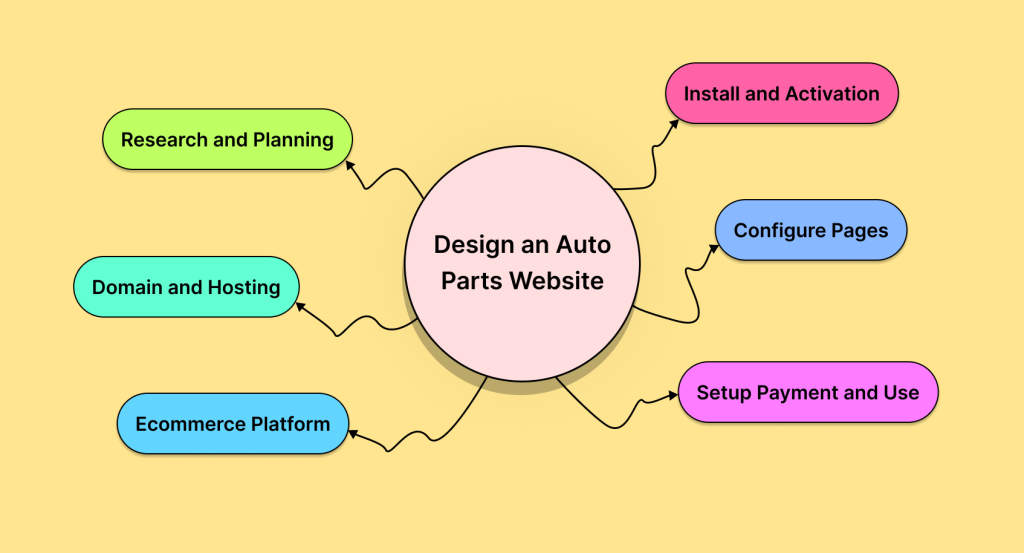
Designing an auto parts website requires doing a few mendatory things. The steps can change a bit depending on the tools you use and required skillset, but the basics should stay the same.
To make it easier for you, we will be using WordPress as the CMS-base and EasyCommerce as the ecommerce platform. Together, they offer one of the easiest and cheapest ways to build not just an auto parts website, but any store.
Step 1: Start with Research and Planning
Taking preparation is must while designing an auto parts website. This phase includes researching your audience base, area of operation, your product variation, competitors, etc.
✅ Identify Your Niche
The auto parts market is huge but highly specific. Trying to sell everything to everyone can overwhelm your budget and operations. Instead, start by narrowing your niche focus.
You can divide your niche in three ways:
- Product Type: OEM (Original Equipment Manufacturer) or Aftermarket Parts (third-party parts made to fit or replace OEM parts)
- Vehicle Type: Cars, motorcycles, trucks, or SUVs, off-road or heavy-duty vehicles, etc.
- Specialty Focus: You may also choose to specialize in a specific category as brake systems, batteries, lighting accessories, tires & wheels, and customized upgrade items, etc.
✅ Understand Your Audience
Knowing who you are selling to is just as important as knowing what you are selling. The auto parts space has multiple customer segments:
1. DIY Customers (most popular): They research, watch tutorials, and often look for lower-cost options. They need clear compatibility info, installation guides, and easy returns. These users mostly operate within their garages, fixing their own cars only.
2. Mechanics and Local Garages: They buy in bulk or repeat orders and prioritize availability and speed. They require B2B pricing, faster reordering, and notably, lot-based discounts.
3. Car Enthusiasts: Interested in performance parts, upgrades, and customization. They value detailed specs, high-quality images, and customer reviews. They mostly fall into DIY customers, except the fact that they use their cars with greater passion.
Deciding your target audience helps you to build the site experience around their expectations.
✅ Research Competitors
Looking at successful auto parts stores helps you understand what works and what doesn’t. Competitors can show you which strategies are effective. By studying them, you can learn about target customers, which products to sell first, and how to market your store.
A few common criteria to look into while researching your competitors:
- How do they organize categories?
- What filters and search features do they offer?
- What kind of product information is shown (fitment, specs, instructions)?
- Do they offer buyer guides, warranty info, or installation videos?
Take notes and aim to do it better or differently, especially when your niche is narrower.
Step 2: Get Appropriate Domain and Hosting Plans

Remember that we are talking about an auto parts store here, which means domain and hosting are a must. So, once your planning is complete, the next step is to secure a domain name and choose a reliable hosting provider.
✅ Choose the Right Domain Name
Your domain name should reflect your brand, be easy to remember, and ideally include keywords like ‘autoparts’ or the type of vehicles you serve. Here are some examples: GearUpParts, MotoFixStore, and TruckPartsDepot. These names clearly show they sell auto parts. You don’t have to use these exact names, but try to pick something similar that makes it clear what your store is about.
Keep it short, brandable, and try to avoid using numbers or hyphens. Use domain checkers like Namecheap or GoDaddy to verify availability. Don’t forget to avail a domain extension from them as well (com, .store, etc.).
✅ Select a Reliable Hosting Plan
Since auto parts websites typically include a large catalog and image-heavy pages, you need a robust hosting environment with enough resources to handle traffic and load. Therefore, choose a reliable hosting plan that offers-
- High performance and uptime (99.9 %+)
- Scalable storage and bandwidth
- Free SSL certificates (essential for security)
- Daily backups and malware protection
- One-click WordPress installation
If you want to use a WordPress-based platform like EasyCommerce, pick a hosting service that works well with WordPress. Hosts like SiteGround, Cloudways, and Bluehost are easy to use and built for good WordPress performance.
Step 3: Choose the Right Ecommerce Platform
This is the most important step in building your auto parts website. An ecommerce platform is a ready-made system that gives you everything you need to run store, like product listings, inventory, shipping, checkout, shop pages, etc.
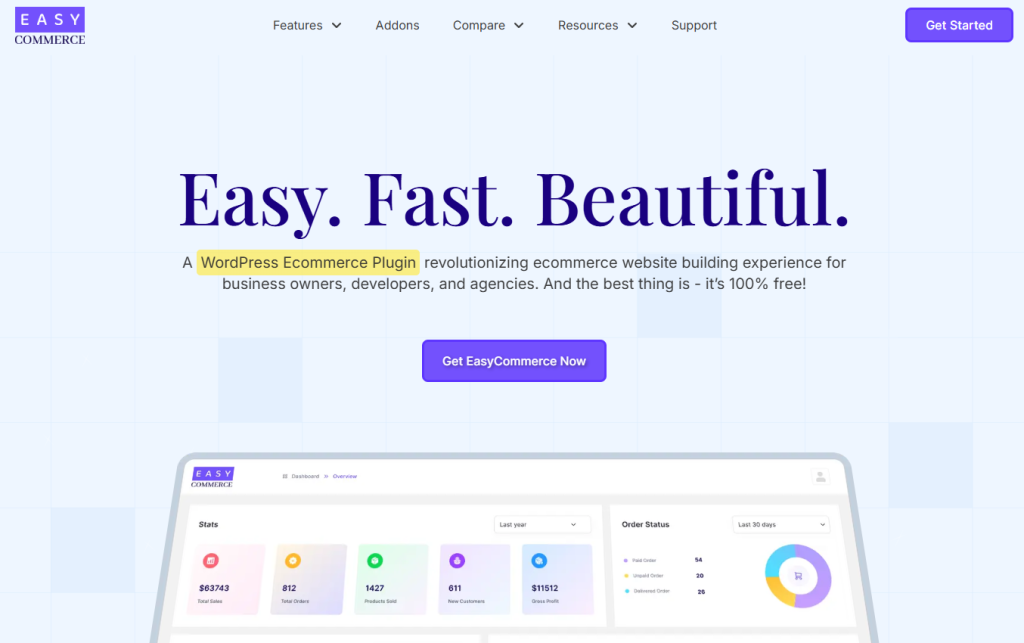
Make sure the platform you choose has all these features and is easy to use. If you want a recommendation, we strongly suggest using EasyCommerce. It’s a unique WordPress-based ecommerce platform made for small to medium business owners who want a simple, modern, and affordable solution.
It’s considered a better option than other platforms because it offers all the same features (and more) while ensuring better speed, design, ease of use, and performance.
Why you should use EasyCommerce:
- User-Friendly Dashboard – Control your store from a clean, simple interface
- Product Listing – Easily add, edit, and manage products
- Customer Dashboard – Let customers track orders and manage their profiles
- Customer Management – View and handle customer info with ease
- Payment Addons – Support for popular payment gateways
- Tax Settings – Set location-based tax rules
- Shipping Options – Customize shipping methods and rates
- One-Click Checkout – Smooth and fast buying experience
- Email Notifications – Auto emails for orders and updates
- Third-Party Integrations – Connect with tools you already use
Step 4: Install, Activate, and Set Up EasyCommerce
In case you have opted for EasyCommerce for a try, its activation steps are in short-
- Install and Activation – Go to your WordPress dashboard, click Plugins > Add New, then search for EasyCommerce. Click Install, and once it’s done, click Activate.
- Setup Wizard – Click ‘Setup Wizard’ under EasyCommerce on the Plugins page to begin. Enter the required information and complete each step to finish the setup.
- Add Integration – Go to ‘EasyCommerce’ and then ‘Addons’ from your WordPress dashboard. Install any addon by simply clicking the ‘Activate’ button under each addon.
You will need to connect your store to the EasyCommerce core system using an API to be able to install any addon.
Step 5: Configure Shop, Checkout, and Customer Dashboard
The next step is to set up important pages like the Shop, Checkout, and Customer Dashboard. These pages are key to your website’s functionality.
For example, the Shop page displays all your products, the Checkout page lets customers complete their purchase, and the Dashboard allows customers to track orders and manage their accounts.
Shop Page:
- Go to Settings > General > Pages from the dashboard menu.
- Click Add New Page and name it Shop.
(Skip this if you already created one during the setup wizard.)
- Click the + icon, search for ‘Shop,’ and insert the block.
- Click Save/Publish or press Ctrl+S to apply the changes.
Checkout:
- Click Add New Page and name it Checkout.
(Skip if already created during the setup wizard.)
- Click the + icon, search for Shortcode, and add the block.
- Paste the shortcode [easycommerce-checkout] into the block.
- Click Save/Publish or press Ctrl+S to apply the changes.
Customer Dashboard:
- Click Add New Page and name it Customer Dashboard.
(Skip this if it was created during the setup wizard.)
- Click the + icon, search for Shortcode, and add the block.
- Paste the shortcode [easycommerce-dashboard] into the block.
- Click Save/Publish or press Ctrl+S to apply the changes.
Step 6: Set up Payment, Taxation, and Shipping
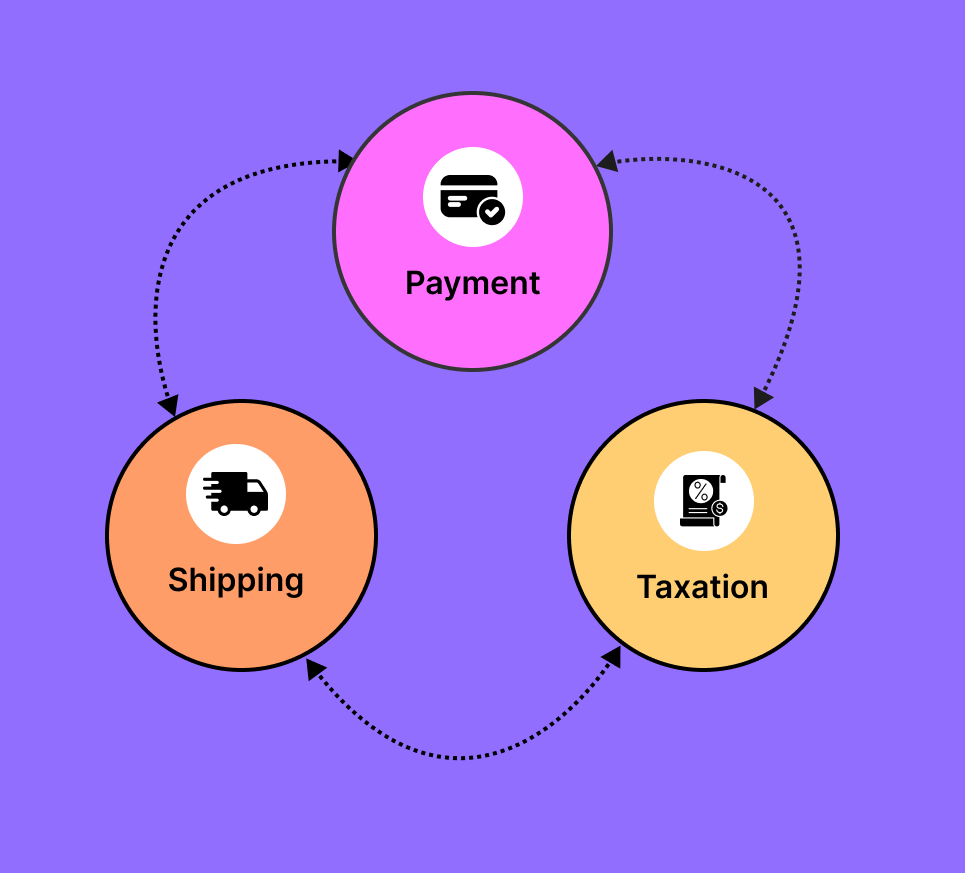
We’re now in the final phase of building your auto parts website. All that’s left is setting up payment gateways, tax settings, and shipping options. Adding a payment gateway takes an extra step – installing an addon.
But the good news is, setting up tax and shipping is simple and can be done with just a few clicks using the built-in options (Settings >Taxation/ Shipping).
Payment gateways connect to your store through special addons made for each service. EasyCommerce supports top options like PayPal, Stripe, Braintree, Square, Mollie, and more.
The best part? These addons are completely free to start downloading and using. You only pay the regular payment processing and associated carrier fees.
What to Consider When Designing an Auto Parts Website
Designing an auto parts website means thinking about a few key factors that directly affect how your store looks, performs, and succeeds.
Easy Product Management
With thousands of products/variations, you need a system that allows quick uploads, detailed attributes, and smooth inventory control.
EasyCommerce makes this process simple with built-in tools for large catalogs.
Future Growth
Start small but plan big. Your platform should support more products, traffic, and features as you grow. EasyCommerce is lightweight and scalable, perfect for long-term success.
SEO Friendly
Your site must have clean URLs, fast loading, and schema markup to rank for product-specific searches. It should also be mobile-friendly, as 95.9% of users browse the internet using their smartphones.
User-Oriented Interface
Make it easy for visitors to find parts by vehicle, brand, or category. A clean, mobile-friendly design with filters and fitment tools ensures a smooth shopping experience.
That’s a Wrap
When we think about designing an website for auto parts business, we might think about designing user interface, colors, feature placement, etc.
While not entirely out of context, designing an auto parts website covers extensive research on your audience, planning the buildup and your requirement, creating an website and add ecommerce touch to it.
Ecommerce websites are different than the usual websites. Therefore, choosing an ecommerce platform (the right one) cuts your time, struggle and confusions drastically and help you design your dream auto parts website in no time.
Tell us about your thoughts, we are all ears to hear strategies that are soon to be real.
Frequently Asked Questions (FAQs)
How much does it cost to design an auto parts website?
The cost varies based on your needs. A basic site using WordPress and EasyCommerce requires almost zero cost (except domain and hosting).
On the other hand a more advanced store with custom design, plugins, theme and features can range up to $300 or more.
Do I need technical skills to design an auto parts website?
No. Platforms like WordPress with EasyCommerce make it easy to build your site without coding. You can use drag-and-drop builders, pre-made templates, and plugins.
Basic tech know-how helps, but it’s not required to get started.
Do I need to hire a professional to build my auto parts website?
Not always. With tools like WordPress and EasyCommerce, you can build a store yourself using ready-made themes and plugins, no coding needed.
But if you want custom features or a unique design, hiring a developer can save time and ensure better performance.
How can I drive traffic to my auto parts site?
Focus on SEO, Google Shopping ads, automotive forums, YouTube tutorials, and social media. Target long-tail keywords like ‘2014 Honda Civic spark plug replacement’ for organic growth.

