WooCommerce has been around for more than a decade. It’s mature, widely supported, and powerful. But let’s be honest, it can feel bloated, slow, and plugin-dependent at times.
Here’s come the long-awaited question: Is there anything better than WooCommerce?
That’s where newer solutions like EasyCommerce come in. Built with modern performance and simplicity in mind, EasyCommerce tries to fix many of the pain points users often face with WooCommerce.
In this post, we’re doing a side-by-side comparison of WooCommerce and EasyCommerce. We’ll break things down into simple sections, add a winner for each round, and help you decide which one fits your needs better.
Let’s get started.
EasyCommerce vs. WooCommerce: Short Overview

To put it simply, both the EasyCommerce and WooCommerce are WordPress ecommerce plugins.
WooCommerce
If you’re reading this blog, chances are high that you already know what WooCommerce is. But just in case you don’t, WooCommerce is the most popular and earliest ecommerce plugin for WordPress.
WooCommerce is packed with features, highly customizable, and has a huge ecosystem of extensions. That said, it often needs extra tools and sometimes even developer help to make the most of it.
EasyCommerce
EasyCommerce, on the other hand, is a modern ecommerce plugin for WordPress, a solid alternative to WooCommerce. It’s built with performance, simplicity, and all-in-one convenience in mind.
EasyCommerce is perfect for small business owners, solo entrepreneurs, or anyone who wants to start selling online quickly, without getting lost in a mess of third-party plugins.
Comparison Table: EasyCommerce vs. WooCommerce
| Features | EasyCommerce | WooCommerce |
| Setup Process | One-click setup, beginner-friendly | Requires multiple steps and plugins |
| Performance | Faster with custom DB tables | Slower due to shared WP tables |
| Product Management | Single-screen, smart automation | Multi-tab, more manual steps |
| Built-in Features | Advanced; AI writing, shipping, tax, cart recovery | Basic; needs plugins for advanced shipping, taxation |
| Design Customization | Basic Gutenberg compatibility (Word in progress for other builders) | Depends on page builder compatibility |
| Add-on Ecosystem | Curated, tightly integrated | Huge but inconsistent quality |
| Support | Direct support, faster help | Community-based, slower replies |
| Update Handling | More stable, fewer dependencies | Can break themes/plugins |
| Pricing | Mostly free with optional bundles | Free core + paid plugins |
EasyCommerce vs. WooCommerce: 9 Core Differences
When we say EasyCommerce is the best alternative to WooCommerce, there’s a solid reason behind it. EasyCommerce was built from the ground up to be faster, smoother, and more affordable.
If you’ve used WooCommerce before, you probably know how bloated things can get, especially as your product catalog grows. That’s exactly the kind of pain EasyCommerce is designed to solve.
Let’s go deeper into each of the core differences between these two and see how they compare in real-world usage.
1. The Setup
WooCommerce gives you a setup wizard, but right after installation, you’ll find yourself adding multiple plugins for every other thing. You’ll also need to configure your theme, checkout flow, and other features separately. All these can feel a bit overwhelming when you’re new to WordPress and trying to start an online ecommerce business on your own.
EasyCommerce, on the other hand, is built for simplicity. You install it, and it just works. Everything from product listing to shipping zones, taxes, and cart recovery is set to get started with immediate effect. You don’t have to worry about which plugin to install for which feature. Plus, even if you skip the setup wizard for time being, theres always a way to get your setup customized from the settings.
While most features are built in, some third-party connections, like payment gateways, come as add-ons. But don’t worry, it’s super simple. You can choose your preferred payment gateway right from the setup wizard.
Once you select it, EasyCommerce automatically downloads, installs, and activates the add-on for you in the background (if it’s a free one).
👉 Winner: EasyCommerce for its simple setup wizard walkthrough.
2. Speed and Performance
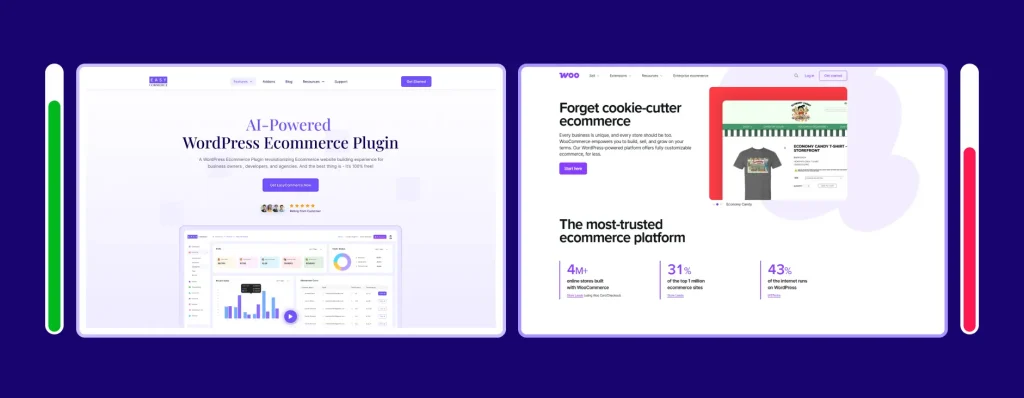
Speed and performance are everything when it comes to running an ecommerce business. Think this way: your visitors don’t know you personally. They’ve landed on your store to browse or buy something. But if your site is slow or clunky, they won’t wait around. Most people will leave within seconds if things feel sluggish.
Now let’s see how WooCommerce and EasyCommerce handle this critical issue.
WooCommerce
As mentioned earlier, WooCommerce is known to slow down as your store grows. Imagine visiting a site where every page takes forever to load. Would you feel comfortable buying from it? Probably not, and you’re not alone. According to data, every additional second a store takes to load can lead to a 7% drop in conversions. That’s a big deal when starting small.
So, what’s the reason behind this?
It comes down to how WooCommerce handles data. It stores products, orders, and other key information inside WordPress’s default database tables like wp_posts and wp_postmeta. These tables weren’t designed for ecommerce-level operations. As your store grows and more data piles up, everything starts to slow down, be it product pages or the checkout experience.
EasyCommerce
This is one of the biggest improvements EasyCommerce brings to the table. It avoids this performance issue entirely by using its own set of optimized database tables. That means your product, order, and customer data are stored separately.
Plus, EasyCommerce uses a fast, one-of-a-kind API-first approach to fetch data between the front-end interface and backend database. It keeps your store lightning-fast even if you’re selling hundreds or thousands of products.
👉 Winner: EasyCommerce, because it’s built for speed from day one and one can feel the difference instantly.
Note: WooCommerce attempted to fix its data table issues with the HPOS update, but it still can’t match EasyCommerce’s API-first data exchange system.
3. Product Management
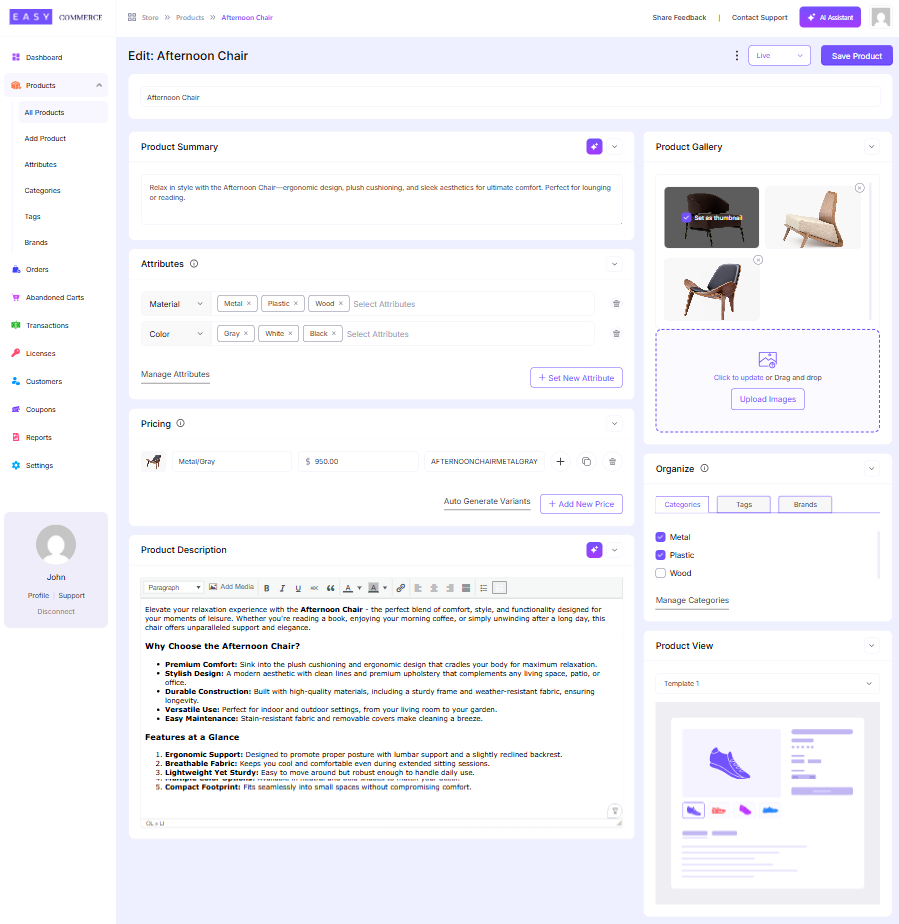
In WooCommerce, adding a product involves going through multiple tabs and metaboxes. You need to scroll a lot, especially if you’re adding product variations or custom attributes.
With EasyCommerce, you can do everything from one screen. Add categories, brands, variations, and SEO details without needing to switch pages. It’s faster and simpler, especially if you handle lots of products. Features such as attributes, brands, and categories are saved.
This allows you to reuse them at any time without needing to recreate them. Not to mention the use of Artificial Intelligence (AI) assisted product summary and descriptions writing which makes things even more easier/
For product management, both EasyCommerce and WooCommerce have a central product list interface. From there, you can make changes like updating variations, adjusting stock, and more. One small difference is EasyCommerce lists licenses and subscriptions on different tabs for easy management of multiple product types.
👉 Winner: EasyCommerce for its simple one-page product listing, AI assistance, and reusable attributes.
Fact: We did several experiment on listing the same product using both EasyCommerce and WooCommerce. Every element (text, image, product type) was the same, and EasyCommerce took almost half the time and resulted in double the convenience of listing it compared to WooCommerce.
4. Features You Actually Use
Since both WooCommerce and EasyCommerce run on WordPress, connecting them with other plugins is inevitable. But the real question is if users actually need them. Let’s see how each handles this.
WooCommerce
Out of the box, WooCommerce includes basic shipping and tax settings, but many essential features still require extra plugins. Want advanced shipping rules? A plugin. Want automated cart recovery emails? Another plugin. Over time, your site can turn into a patchwork of third-party tools.
EasyCommerce
EasyCommerce, on the other hand, follows a different approach as it includes most essential features built in. That means tax rules, shipping zones, discounts, cart recovery, and more are already there. No extra plugins. No plugin conflicts. Just clean, ready-to-use features.
EasyCommerce ensures seamless compatibility with must-have plugins like SEO tools, analytics, and security. This means a hassle-free and plug-n-play use only when needed.
👉 Winner: EasyCommerce for ensuring most of your ecommerce requirement are meet by default.
5. Design and Customization
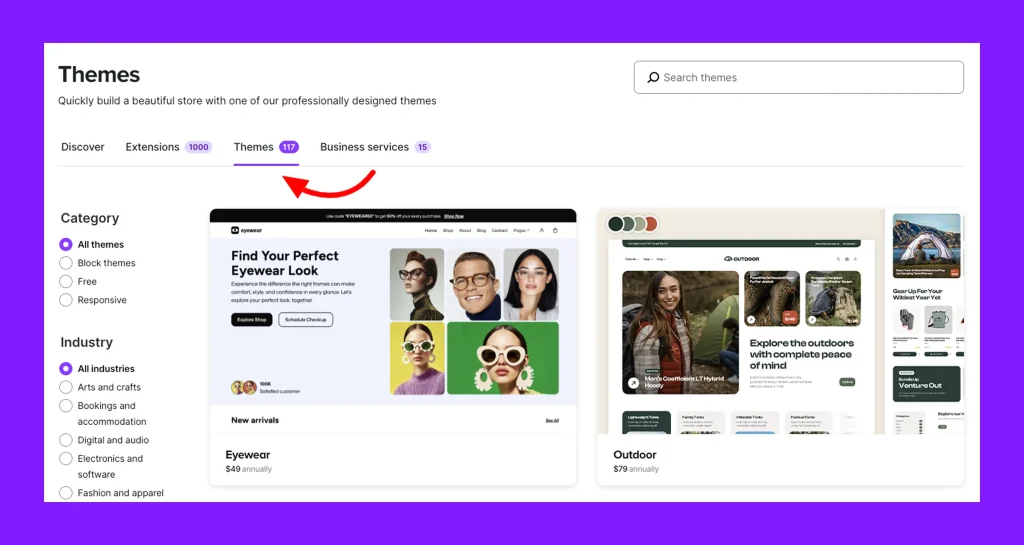
Flexibility in design and customization is a basic requirement for WordPress-based ecommerce sites. Shop owners often want to make their stores look better and stand out from their competitors.
WooCommerce
WooCommerce offers extensive customization thanks to its large ecosystem of builders, themes, and extensions developed specifically for it. This makes it highly flexible for different types of online stores.
EasyCommerce
EasyCommerce, on the other hand, is newer and currently focuses on compatibility with the Gutenberg editor. Although it supports a few popular themes like Astra, Blocksy, and Hello Elementor, but does not yet match WooCommerce’s wide customization options.
👉 Winner: WooCommerce for its immense offerings in terms of design and customization opportunities. EasyCommerce, being a relatively newer platform, lags behind but is also gaining quickly.
6. Addons and Compatibility
There’s no denying WooCommerce has a massive plugin library. You’ll find thousands of add-ons for every imaginable feature. But the quality is inconsistent. Some are outdated, poorly supported, or don’t play well with others. You often have to test multiple before finding one that works. This can cause major disruptions to store operations and may even lead to a complete loss of business activity.
EasyCommerce has a smaller ecosystem, but instead of relying on plugins made by others, it has addon collection for various needs-
- Payment gateways: PayPal, Stripe, Square, Mollie, Braintree, etc.
- Migration: WooCommerce, SureCart, CSV Importer
- Marketing and automation: Points and Discounts, Product Recommendations
- CRM: Zendesk, Klaviyo, FlunetCRM, Mailchimp, HubSpot and more.
Each and every addon is made by the same team with users specific pain point in mind. Therefore, everything works together smoothly and updates are coordinated, which gives you peace of mind.
👉 Winner: EasyCommerce if you choose to keep your peace of mind and not pushed to explore new plugins every now and then. You only use what you need.
7. Support and Community
WooCommerce has a large community and a lot of documentation. But when you need actual support, you might end up waiting for ticket responses, searching forums, or juggling support from multiple plugin authors.
EasyCommerce offers direct support from its core team. If something’s wrong, you’re talking to the people who built the plugin, not a random user who may end up giving you wrong solutions. That makes a big difference in how fast issues get resolved.
👉 Winner: WooCommerce if you consider community-based support, and EasyCommerce if you want both official support and community support.
8. Updates and Maintenance
WooCommerce is managed by Automattic and brings frequent updates to fix issues and bring new additions to its feature pack. But because WooCommerce depends on a lot of third-party plugins, extensions, and updates aren’t guaranteed for all of them, at least not with equal quality.
Hence, a theme update might break a plugin. A plugin update might break checkout. If you’re not careful, things can go sideways during major WordPress or WooCommerce releases.
EasyCommerce, on the contrary, comes as a much-needed stress reliever in this area. Since most features are built-in, there’s less that can break. And as addons are developed centrally, updates are more predictable and stable.
👉 Winner: EasyCommerce by all means for more frequent, stable, and secure upgrades.
9. Pricing
At first glance, WooCommerce is free. But once you start adding payment gateways, shipping integrations, cart recovery, and better product options, the cost stacks up fast. You might end up paying $300–$800 or more per year for what feels like “basic” eCommerce functionality. To give you an idea of notable WooCommerce extensions:
- Subscriptions – $279/yearly
- Points and Rewards – $179/yearly
- Smart Coupons – $129/yearly
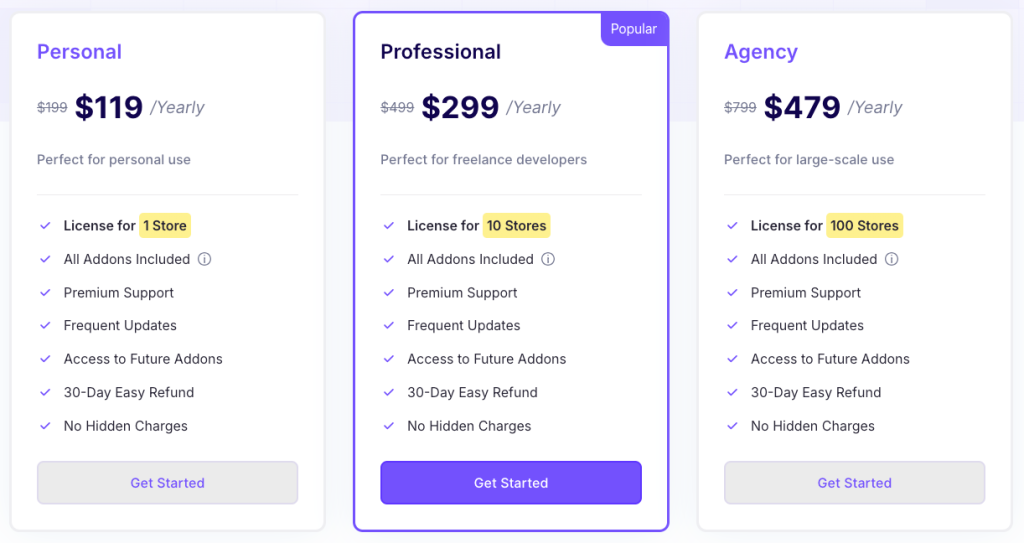
Whereas EasyCommerce is mostly free and includes a lot of built-in features. More than half of the addons come for free, and the paid ones also come with affordable pricing. And when purchased in a bundle, you can save up to 80% compared to buying them all individually. This makes it more affordable, especially for smaller stores or side projects.
👉 Winner: EasyCommerce. You get all current and future addons for a lifetime 1-site license ($299/year), for nearly the same cost as a single WooCommerce subscription extension.
See EasyCommerce full pricing–> Click Here.
How EasyCommerce Edges Past WooCommerce?
EasyCommerce brings a fresh approach to WordPress eCommerce by focusing on speed, simplicity, and smart features. While WooCommerce has been around longer, EasyCommerce offers practical advantages that make running an online store less complicated and more efficient.
- AI-powered ecommerce – Generate product descriptions, summaries, and SEO content instantly.
- Better interface – Manage products and settings from a clean, single-screen layout.
- Easier to start with – Get your store live faster without complex setups or extra plugins.
- Simpler management – Handle orders, inventory, and updates with fewer clicks.
- Affordable addons – Access all current and future addons at a fraction of WooCommerce’s costs.
Final Thoughts
To be clear, WooCommerce isn’t a bad tool; it’s been around forever, and for good reason. It’s flexible, battle-tested, and used by massive stores around the world. If you have complex needs, developers on standby, or want total control, WooCommerce is still a solid choice.
But for most people, EasyCommerce just makes things easier. It strips away the clutter, works out of the box, and still gives you room to grow. If you’re starting fresh or tired of managing 15 plugins just to run a basic store, EasyCommerce is definitely worth a try.
Frequently Asked Questions (FAQs)
Is EasyCommerce really free?
Yes! The core plugin is fully free. Most features you need are included by default. There are some optional paid bundles, but for many users, the free version is more than enough.
Can I switch from WooCommerce to EasyCommerce?
Yes, EasyCommerce has several addons to help you with migrating from different ecommerce platforms. The WooCommerce Migration addon is one such tool to switch from WooCommerce to EasyCommerce.
Will EasyCommerce slow down my site?
No. In fact, it’s designed to be faster. Unlike WooCommerce, it doesn’t clog your WordPress database. It keeps store data separate, which improves performance and keeps things tidy.
Do I need a developer to use EasyCommerce?
Not at all. EasyCommerce is made for non-techies. You don’t need to write code or dig through tutorials. Just install it and start adding products.
Can I sell digital products with EasyCommerce?
Yes. EasyCommerce supports digital and downloadable products out of the box. You can sell software, courses, PDFs, music, anything you like.
What payment methods does EasyCommerce support?
It supports major gateways like Stripe, PayPal, and offline payments. You can also install add-ons for regional gateways if needed.
Is EasyCommerce good for large stores?
While it’s optimized for performance, EasyCommerce is still growing its feature set. For enterprise-level stores with hundreds of custom workflows, WooCommerce might offer more flexibility, but at the cost of complexity.

