You’ve got a great product, a killer business idea, and a burning desire to take your brand online. But which ecommerce platform will you choose to ensure success?
Well, success doesn’t just depend on the platform itself, but all the features and convenience that come with it. And if you’re starting an online business with basic technical knowledge and zero entrepreneurial experience, WordPress and Magento are two great contenders to consider.
In this blog, we will examine the debate over Magento vs WordPress for ecommerce to help you start your online business on the right track!
Key Findings and Takeaways
- WordPress is by far the most popular CMS, powering 43.7% of all websites and holding 62.3% of the CMS market. (W3Techs)
- WordPress has around 34 million live websites, compared to Magento, which has over 116 thousand live websites.
- WordPress has over 62 languages available, whereas Magento can be translated into over 100 languages.
- Nearly 4 million WordPress websites and about 40 thousand Magento websites are based in the US, according to BuiltWith.
- Magento offers two ecommerce solutions (Magento Open Source and Adobe Commerce)
- WordPress’s WooCommerce plugin belongs to the top three ecommerce technologies.
- WordPress supports a wide range of websites, whereas Magento is more geared towards scalable, high-performing online enterprises.
Here’s a side-by-side comparison of Google search interest in ‘WordPress’ and ‘Magento’ from 2004 to the present –
What is Magento?
Magento is a powerful, open-source ecommerce platform designed for building feature-rich and scalable online stores. It’s one of the leading ecommerce solutions that’s valued for its flexibility, extensive customization options, and ability to handle everything from small businesses to large enterprises.
Magento has two ecommerce solutions including Magento Open-Source, which is free to use but doesn’t come with some advanced features required to build and manage a high-traffic online store.
Magento Commerce, currently known as Adobe Commerce, is a paid platform that provides an all-in-one cloud solution for enterprise-level businesses.
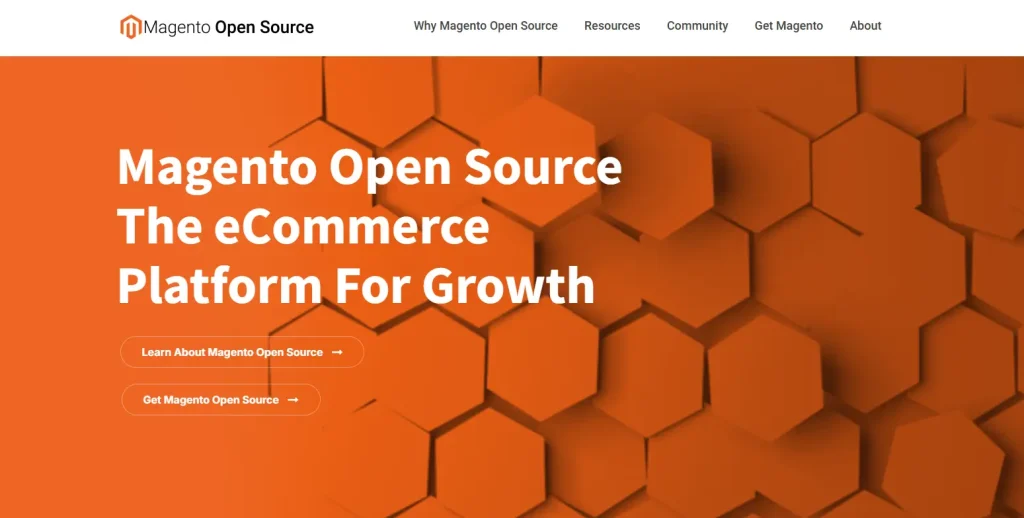
Ecommerce Features of Magento
Magento is built with a comprehensive set of tools developed with online retailers in mind –
- Catalog and Inventory Management: Easily manage products, categories, and stock levels.
- Shopping Cart and Checkout: Offers a smooth shopping cart experience with secure, customizable checkout options.
- Customer and Order Management: Track and manage customer accounts, orders, and order history.
- SEO, Marketing, and Analytics Tools: Includes built-in tools to optimize your store’s visibility, analyze performance, and run marketing campaigns.
- Integrated Payment and Shipping Options: Supports a wide range of payment gateways and shipping methods.
- Multi-store, Currency, and Language Support: Ideal for businesses operating in multiple regions, Magento supports multiple stores, currencies, and languages by default.
What is WordPress?
WordPress is a widely used, open-source content management system (CMS) that makes it possible to build and manage websites without any coding knowledge.
First developed as a blogging tool, WordPress has grown into a comprehensive CMS capable of supporting everything from simple blogs to complex ecommerce sites and online stores.
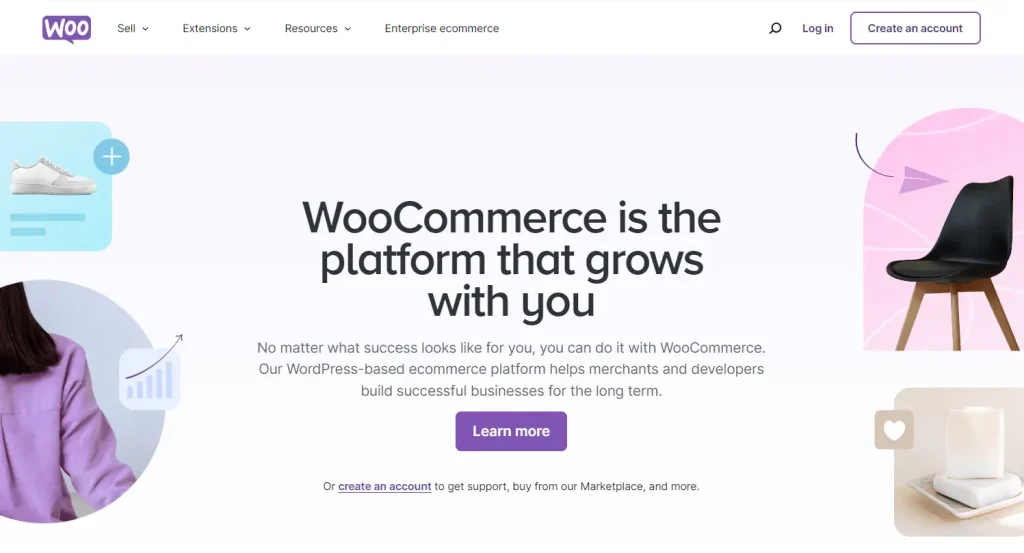
Ecommerce Features of WordPress
While it wasn’t originally developed as an ecommerce platform, it can however be transformed into a powerful, scalable online store with the right plugins. If you’re asking, is WordPress good for ecommerce? The answer lies in its flexibility and extensive plugin ecosystem.
For example, EasyCommerce is a powerful ecommerce plugin that equips WordPress with essential online shopping features such as –
- Customer and Order Management: Track customer information and manage orders directly from the WordPress dashboard.
- Product Catalog and Inventory Management: Easily organize products, manage inventory, and keep track of stock.
- Cart and Checkout: Add shopping cart functionality and customize the checkout experience to boost conversions.
- Payment and Shipping Integration: Supports a variety of payment gateways, shipping methods, and tax management features.
- Multi-store, currency, and language support: Perfect for businesses in various regions, EasyCommerce natively enables multiple stores, currencies, and language options.
Magento vs WordPress for Ecommerce – A Complete Overview
Now that you know what each platform entails, let’s take a detailed look at the features and offerings of both Magento and WordPress for ecommerce to help you choose the right option for your business.
We will be covering the below features and functionalities, for each of the platforms.

1. Usability
While the usability aspect for both platforms may not be that different, our quick verdict concludes that WordPress is easier to use than Magento. Let’s look at how we reached this verdict in the debate of Magento vs WordPress for ecommerce –
Magento Usability
Setting up and customizing a Magento store can feel challenging if you’re unfamiliar with using a command line. Magento open-source can only be installed from Github, so if you’re not familiar with the system, it may seem complex.
Installation, updates, and extension management are largely managed through the command line, adding complexity for beginners. However, Magento really shines when it comes to day-to-day operations.
Its admin panel is organized with all the essential tools—such as products, customers, orders, and marketing features—conveniently accessible from the sidebar. Store owners can easily handle tasks like inventory, customer information, order processing, and promotional campaigns.
If you’re working with a large inventory, Magento supports configurable products with thousands of variations that streamline product creation. It also has built-in sales, marketing, and invoicing tools that make it easier to stay compliant with local regulations, even when operating across different regions or markets.
WordPress Usability
While some basic technical knowledge can be helpful for the setup, many hosting providers have one-click installation options that make the process simple.
Its dashboard is designed to be uncluttered and intuitive, so users can jump from product listings to content updates with unparalleled ease. WordPress also sends you notifications for updates and security patches directly in the dashboard, so you can keep your site secure and up-to-date without the technical legwork.
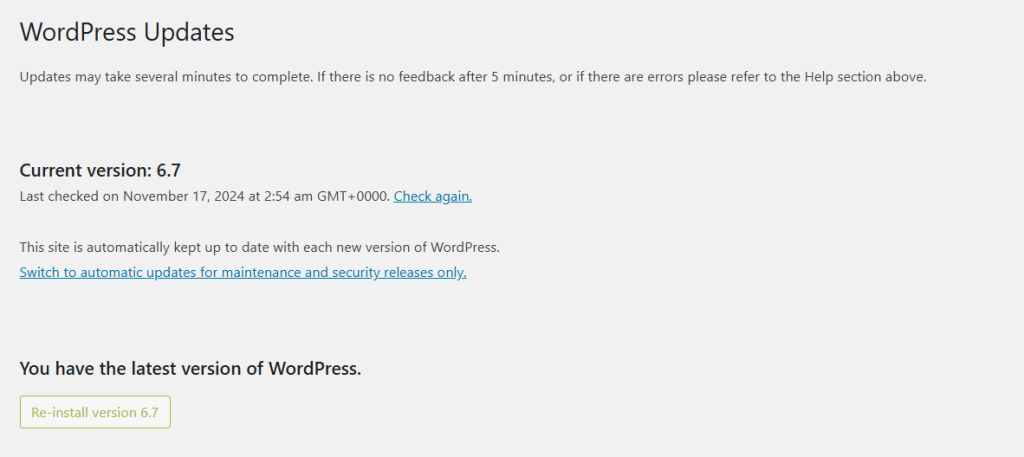
Although WordPress isn’t built for ecommerce, building a store is pretty easy with plugins like EasyCommerce. It comes with all the essential tools you need to build a fully functional online store, with zero coding input.
Unlike WooCommerce (another popular WordPress ecommerce plugin), EasyCommerce works seamlessly with large inventories – as it separates the product table from the rest of the database table (i.e. posts, pages, users, etc.) for better performance.
Also, with various EasyCommerce-compatible plugins, adding customizations and functionalities is simple, even for beginners.
2. Pricing
Before we dive into the specific costs for both platforms, our quick verdict concludes that WordPress is generally more budget-friendly than Magento. Read on to know the logic behind our verdict.
Magento Pricing
Magento is an open-source platform, meaning it’s free to download but it’s by no means competitive.
So, to get a thorough idea of how much you’ll need to get your store up and running, we’ve provided a table for estimation below –
| Functionalities | Magento Open-Source | Adobe Commerce | Managed Services |
| License | Free | $22,000–125,000/year | $40,000–190,000/year |
| Domain | $10–400/year | $10–400/year | $10–400/year |
| Hosting | From $100/year | From $500/year | Free |
| SSL Certificate | $50–300/year | $5–300/year | $50–300/year |
| Extensions | $60–600/extension | $60–600/extension | $60–600/extension |
| Marketing & SEO | $10,000–40,000/year | $10,000–40,000/year | $10,000–40,000/year |
| Payment Integrations | 2.9%+ $0.30/transaction | 2.9%+ $0.30/transaction | 2.9%+ $0.30/transaction |
| Development | From $1,800 | From $10,000 | From $10,000 |
| Maintenance | $50–100/hour | $70–$140+/hour | $70–$140+/hour |
Magento is great for enterprise-level businesses with certain cash flows, as the platform focuses on extending functionalities and performance instead of offering a reasonable price for all users.
WordPress Pricing
Similar to Magento, WordPress is also free to download and use. But there are add-ons, features, and functionalities you need to pay for to create a fully functional ecommerce store.
Check out the table below for a thorough price estimation –
| Functionalities | Costs |
| Hosting | $10 to $40 |
| Domain | Free with hosting, $9 to $20/year for a separate domain |
| Themes | $200+ for one-time payments |
| Shipping | $0-$108/year |
| Payment Integrations | $0-$30/month on transactions |
| Developers | $10-$100/hour |
| Security | $0- $300/year with add-ons and$0-$65/year with SSL Certificates |
| Plugins | $0-$200/year per plugin |
It’s rather difficult to pinpoint the exact price estimate for creating and launching a WordPress ecommerce site, as it can differ depending on the specific needs of your business. So, it’s better to set some extra assets aside in case your business requires it.
3. Hosting
In the debate of Magento vs WordPress for ecommerce, hosting requirements are drastically different. But in terms of our verdict, WordPress has a much simpler codebase and less software dependencies.
This section will show you how to manage your hosting for both Magento and WordPress, to back our verdict and make the entire process seamless.
Magento Hosting
Hosting a Magento store requires a powerful infrastructure due to its complexity and resource demands. Magento can be hosted in a few ways, each suited for different business needs and technical expertise levels.
Here are the common Magento hosting options and what to consider for each –
- Shared Hosting
Shared hosting is an entry-level option where multiple websites share the same server resources. It’s typically the least expensive choice and appeals to small or new businesses.
However, limited scalability, restricted resources, and some performance issues can be limiting for stores with high traffic.
- VPS (Virtual Private Server) Hosting
VPS hosting gives you a virtualized, isolated environment on a shared physical server. Each VPS runs its own OS and resources, providing greater control and stability than shared hosting.
But it requires more technical knowledge to configure and maintain.
- Dedicated Hosting
Dedicated hosting gives you an entire server dedicated to your store, which is perfect if you’re looking for maximum control, performance, and customization. However, this option is significantly more expensive and requires advanced technical know-how to manage.
WordPress Hosting
Hosting a WordPress site can be straightforward or as complex, depending on factors like traffic volume, security requirements, and performance.
Here’s a breakdown of common WordPress hosting options and what each offers –
- Shared Hosting
If you’re looking to host personal blogs, small business websites, or other sites with low to moderate traffic then shared hosting providers like Bluehost or SiteGround can provide you with beginner-friendly plans.
The price for smaller plans like these starts from $3 to $5 per month.
- VPS Hosting
If your website requires more control and resources, Virtual Private Server (VPS) hosting is a middle ground between shared and dedicated hosting.
Amazon Lightsail and DigitalOcean have affordable VPS plans for WordPress starting around $4 to $5 per month, though these can require users to handle server maintenance, updates, and security independently.
- Managed WordPress Hosting
Managed Hosting is a comprehensive solution for businesses or high-traffic websites that can afford to pay around $20 to $30 per month.
Providers like WP Engine, Kinsta, and Liquid Web offer managed VPS plans including features like automatic WordPress updates, daily backups, malware scanning, and caching for optimal performance.
- Cloud Hosting
Cloud hosting is ideal for enterprise-level sites and projects that need to handle fluctuating traffic. Services like Amazon Web Services (AWS), Google Cloud Platform (GCP), and Microsoft Azure offer scalability and reliability by distributing your WordPress site across multiple servers.
Pricing can vary based on the types of resources used and needed.
4. Security
Security is a major determinant when choosing your ideal ecommerce platform, as threats come unprompted and from anywhere. Our final verdict shows that Magento has a slight upper hand when it comes to security.
Let’s find out why we’ve chosen Magento over WordPress for security –
Magento Security
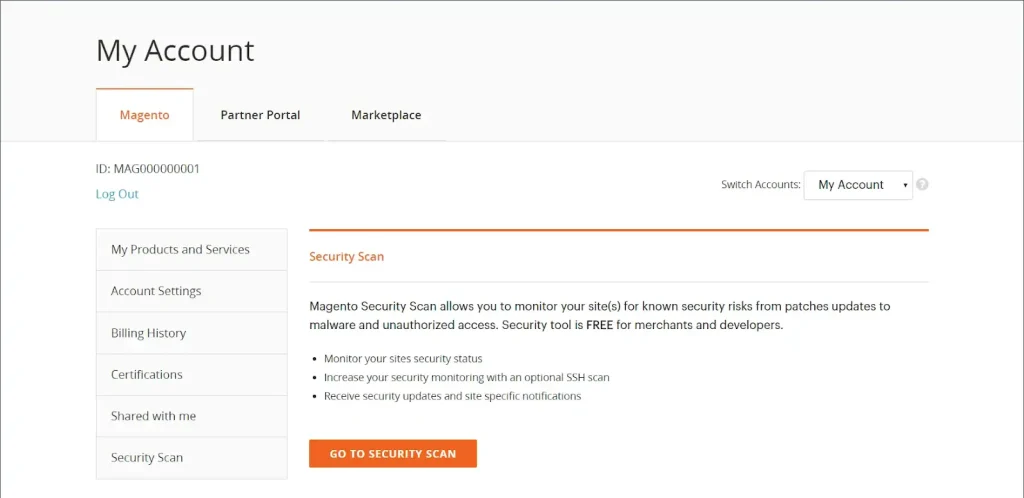
Magento’s security protocols prevent cross-site scripting (XSS) and cross-site request forgery (CSRF) attacks. Some of the major features include two-factor authentication (2FA) from providers like Google Authenticator, unique admin URLs, user permission controls, password policies, and session management for better access security.
Adobe’s free Security Scan tool checks for over 21,000 vulnerabilities, while Magento’s regular patches protect against new threats. It also supports PCI DSS compliance for safe payment processing and strong encryption standards.
WordPress Security
While not as comprehensive as Magento, WordPress does come with a few built-in security features outside of third-party plugins.
- User Access Control: WordPress supports multiple user roles (administrator, editor, author, contributor) with specific access permissions.
- Secure Password Generation: WordPress includes a built-in password generator to create strong, unique passwords for secure user accounts.
- XSS and CSRF Protection: WordPress uses secure functions and cryptographic tokens to prevent cross-site scripting (XSS) and cross-site request forgery (CSRF) attacks.
Aside from these few features, WordPress mostly relies on plugins to add additional layers to security. Plugins like Jetpack, Wordfence, and SolidWP provide malware scanning, firewall protection, and login protection.
5. SEO
SEO is non-negotiable if you want your store to stand out in the vastness of the web. Our research and testing in the debate of Magento vs WordPress for ecommerce have concluded that WordPress is more SEO-friendly than Magento. Read on to better understand our verdict.
Magento SEO
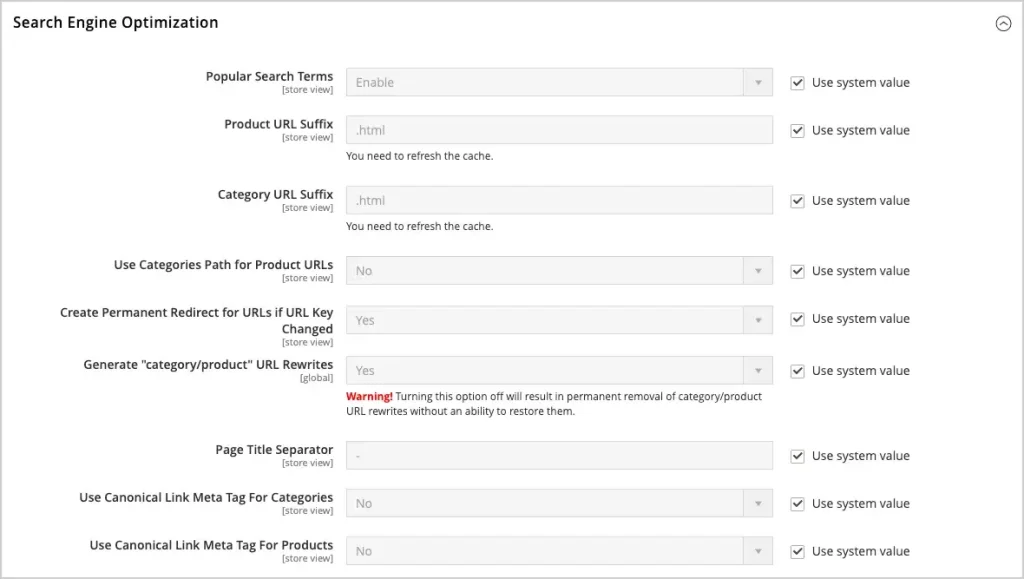
Magento is designed with a comprehensive suite of SEO features to optimize your online store for search engines out of the box. Some major SEO features include –
- Structured Data Markup: Magento’s default template includes structured data markup (schema) for product pages to help search engines better crawl and display your content in rich snippets.
- Customizable Metadata: Magento provides extensive control over metadata to allow you to customize meta titles, descriptions, and keywords across product, category, and CMS pages.
- URL Rewrites: With Magento’s URL rewrite tool, you can easily create manual or automatic redirects to avoid 404 errors.
- XML & HTML Sitemaps: Magento generates XML sitemaps to help search engines crawl your site, while HTML sitemaps improve user navigation.
WordPress SEO
WordPress generates clean, semantic code that search engines like Google can easily interpret, and includes essentials like auto-generated sitemaps and robots.txt to help search engines crawl your site better.
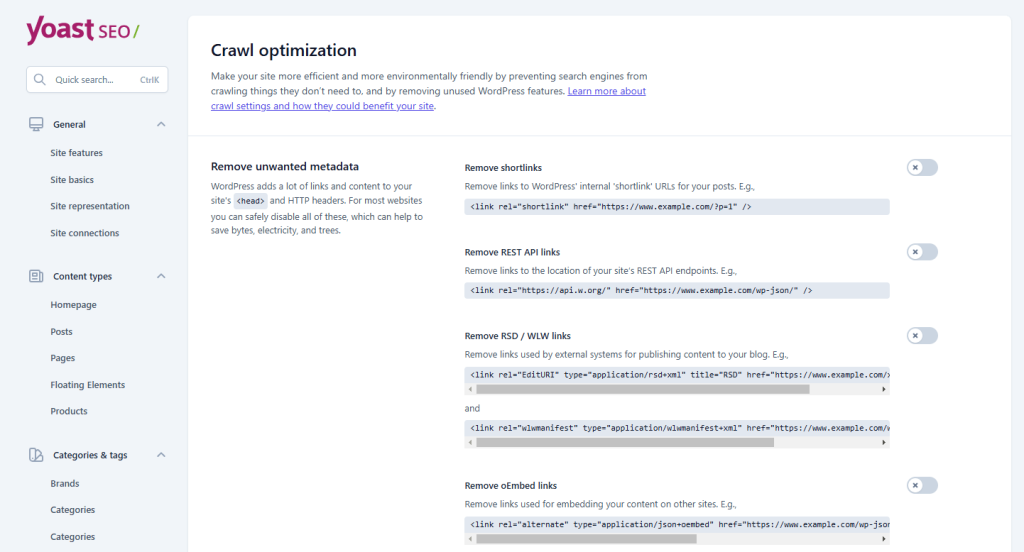
WordPress also provides custom URL structures and allows easy customization of page titles, meta descriptions, and headings. Beyond these basics, WordPress truly shines in its SEO plugin support.
Tools like Yoast SEO and Rank Math have comprehensive features such as real-time content optimization feedback, XML sitemap creation, and schema markup. And plugins like Broken Link Checker further boost SEO by identifying dead links that negatively impact rankings.
6. Themes and Templates
As open-source platforms, both Magento and WordPress rely on pre-designed themes and templates for design customizations. We’ve concluded that WordPress has a much larger selection of themes and templates than Magento.
Magento Themes
Magento includes two main themes by default including, Luma, a modern demo theme that highlights Magento’s design potential, and Blank, a streamlined foundation for building custom themes.
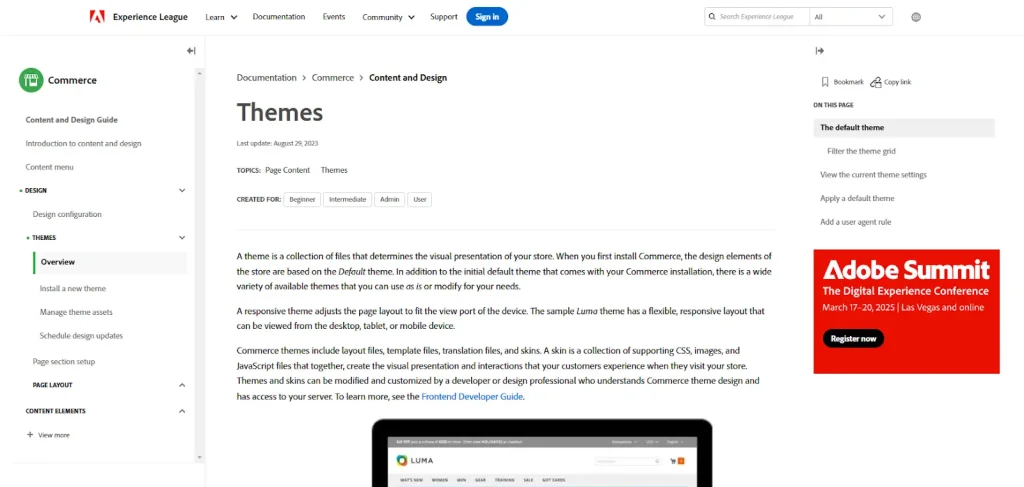
For a broader selection, the Adobe Marketplace provides a curated set of thirteen themes, while platforms like ThemeForest and TemplateMonster offer hundreds of premium Magento themes.
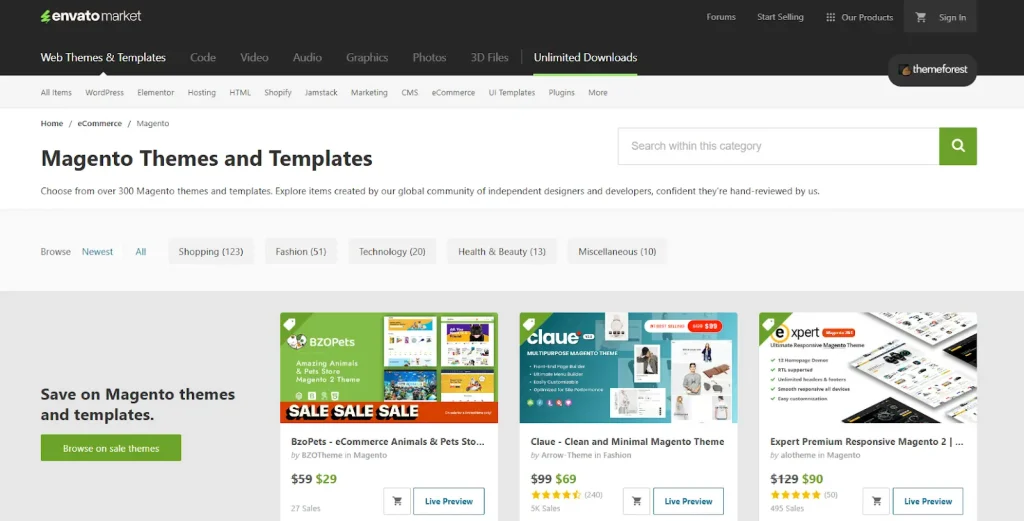
These themes are customizable, but working with them often requires technical skills in HTML, CSS, XML, and Less/Sass. Also, Magento’s PWA Studio project further extends front-end design capabilities by allowing developers to create Progressive Web Applications (PWAs).
WordPress Themes
With over 10,000 free themes and 60+ premium WooCommerce themes, plus access to thousands of third-party templates on marketplaces, WordPress’ theme versatility is unmatched.
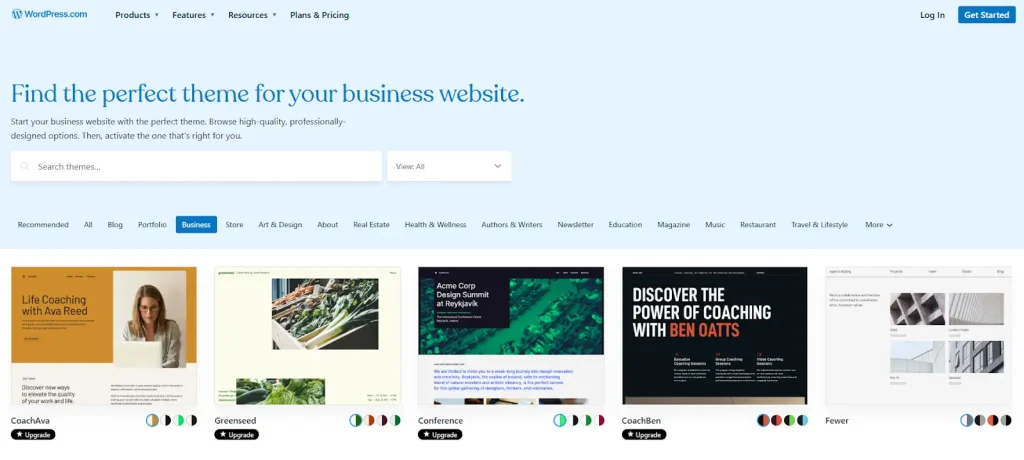
WordPress themes are known for being mobile-responsive, visually appealing, and highly customizable. You can easily adjust themes with page builders like Elementor and CoDesigner or by editing HTML, CSS, and PHP.
WordPress’s block-based editor allows non-coders to create unique layouts, while plugins like Kadence Blocks enable custom block creation.
7. Support
Quality customer support can make or break your experience with a platform, as issues that require expertise can arise without notice. In the debate of Magento vs WordPress for ecommerce, it’s a tie in terms of support.
Magento Support
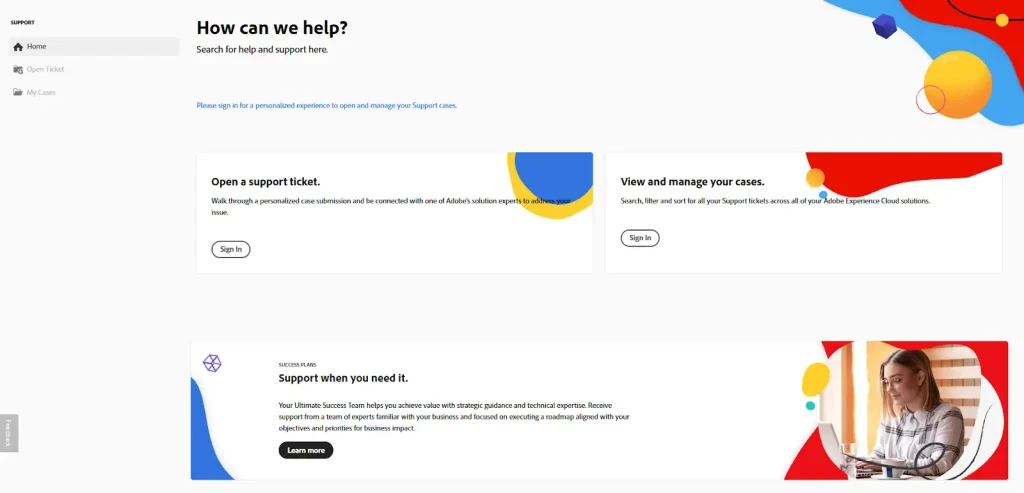
Magento’s open-source nature means that customer service is limited, especially for Magento Open Source users, who lack direct live chat, phone, or email support. However, you can access extensive resources to troubleshoot issues independently.
You’ll also have access to a comprehensive knowledge base, an active community forum for peer-to-peer support, and an informative blog with the latest updates and best practices.
Adobe Commerce users (the enterprise version) can gain access to Adobe’s dedicated support channels, including professional assistance and customer success managers.
WordPress Support
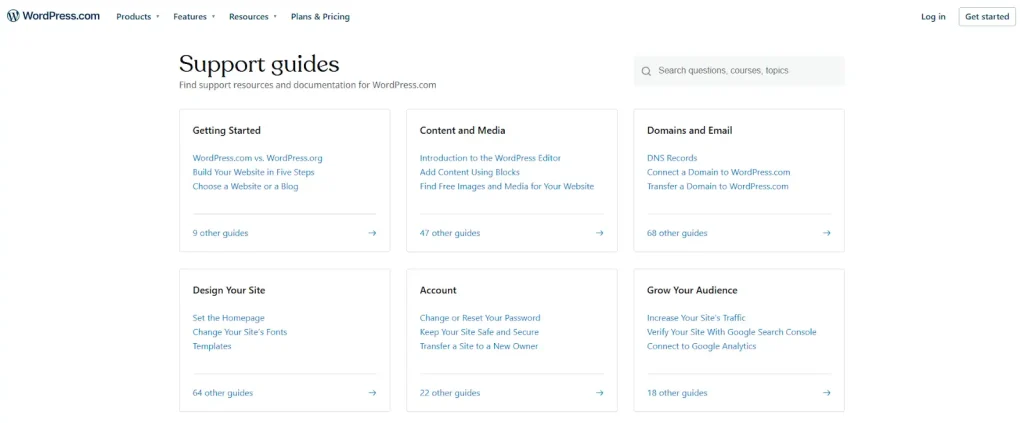
Similar to Magento, WordPress doesn’t have live chat, phone, or email support. However, you can access help through community forums, where experienced users frequently answer questions and share insights on everything from plugins to troubleshooting.
For more personalized help, users can hire WordPress experts for specialized services, including installation, custom design, hosting support, plugin development, and site-building.
If you’re using EasyCommerce to power your WordPress ecommerce store, you can avail of their round-the-clock support via live chat or ticket.
Magento vs WordPress for Ecommerce – Which is the best for your business?
Now that you know which features and functionalities each of the platforms offer, you can understand which option suits your business better.
To put it simply, if you want a beginner-friendly setup process with zero technical knowledge required, WordPress is the perfect solution. The great thing about WordPress is that you can avail most of Magento’s ecommerce features using plugins and extensions.
However, the effects of plugin dependency eventually fall on performance, as it can slow down your website if not carefully managed and updated. EasyCommerce’s API-first approach can help combat this by streamlining your operations and keeping all your data organized.
On the other hand, if you have prior technical/coding knowledge and are dealing with enterprise-level traffic and inventory, then Magento is the way to go! Magento may seem overly complex for beginners, but for advanced users, it comes with all the features you need to handle large-scale businesses out of the box.
Wrapping Up
Ultimately, the winner in the debate of Magento vs WordPress for ecommerce depends on your skills and the needs of your business. So, follow our guide and do your research before you launch your venture to success. Good luck and Godspeed!

