Building curated collections, creating lasting connections with customers, and crafting a brand that feels uniquely you are just the exciting parts of running an online boutique store. But between sourcing your products, tracking your inventory, and marketing your brand, there’s the less glamorous side that demands even more attention and care.
The right ecommerce platform for a boutique can automate many tedious tasks, so you can focus more on your business and less on the technical headaches. But if you’re reading this, you probably already know that there are several platform options.
And if you’ve never opened an online store before, it can be even more difficult to know what to look for.
This is why this blog will cover the six best ecommerce platforms for boutique stores, each including pros, cons, and why they’re a good fit to help a small, style-driven business thrive online.
Features to Look for in an Ecommerce Platform for Boutique
While you can make a functional boutique store using any ecommerce platform in the market, not all of them will have the built-in features to help you nurture and grow your business to your expectations.
So, let’s find out which features you need to look for in an ecommerce platform for a boutique.
1. Easy-to-Use Design Tools
Presentation and aesthetics are everything for a boutique store. Customers need to be sold on your brand as soon as they enter your website. So, look for an ecommerce platform that has drag-and-drop editors that let you customize the design without having to code.
Having built-in templates and mobile responsive themes should also be considered, as most shoppers browse on their phones. According to SellerCommerce, about 30% of the global digital population shops via mobile phones.
2. Effortless Inventory Management
Boutiques are known for discount offers, limited editions, and seasonal products, so you need to pick a platform that lets you easily manage your inventory to cater to these site-wide sales. Look for platforms that have features to easily add and manage multiple variants and collections.
You will need real time stock alerts like low inventory notifications to avoid overselling an item. Also, if you sell printables (like fashion sketches or guides), you will need a platform that lets you offer digital downloads alongside physical products.
3. Smooth Checkout Experience
Customers don’t want to spend a lot of time on checkout, and you need to make sure that there is no room for last-minute doubts.
So, look for an ecommerce platform for a boutique that offers multiple payment gateways (Stripe, PayPal, Square, and Local options) and an abandoned cart recovery feature that lets you detect if a customer fell off at the last minute.
4. Access to Marketing Tools
You need to use marketing tools on your ecommerce platform to effectively attract and retain customers. Some platforms can sync with tools like Klaviyo, MailChimp, and HubSpot. You need to be able to run discount and promo code features without coding.
Also, platforms that have an SEO-friendly structure can help your store rank higher on search engines like Google.
5. Scalable for Growth
Your ecommerce platform must grow with your audience and inventory, and without the right features, you might notice that your site is costing more, slowing down, or crashing often as you get more traffic.
Check for platforms that take minimal transaction fees (or none at all), can be integrated with apps or plugins, and let you add unlimited products without a cutoff.
6 Best Ecommerce Platforms for Boutique Stores
Now that you know what to look for in an ecommerce platform for boutiques, you can go through the following list to find out which platform will help launch your brand to success.
1. EasyCommerce
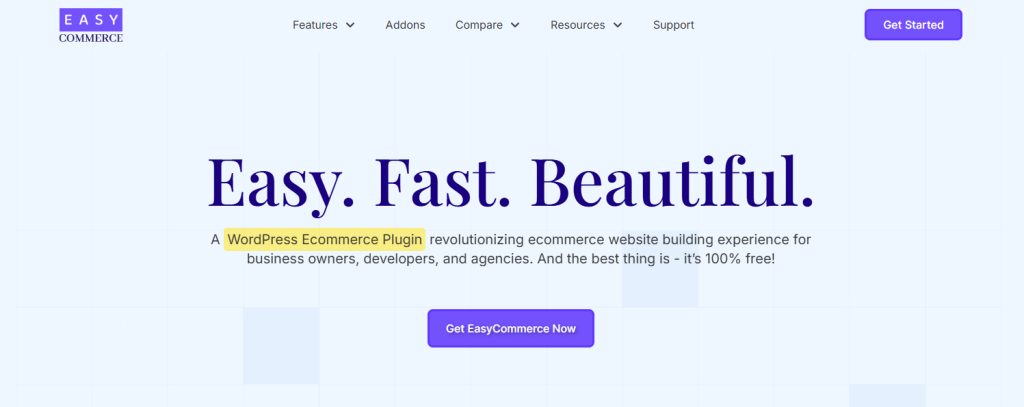
Price: Free to use (hosting, themes, and addons may incur costs)
Rating: ⭐⭐⭐⭐⭐
If you’ve never worked with an ecommerce platform before, EasyCommerce may be the best choice. It’s a complete ecommerce platform for WordPress, and it’s carefully developed to be as fast, easy, and as minimal as possible.
You’ve probably heard of WooCommerce for WordPress, this platform does everything WooCommerce does but better. It comes with dedicated templates with a drag-and-drop editor, an easy product and inventory interface, detailed analytics and reporting, several payment gateway integrations, and many more helpful tools.
For boutiques, EasyCommerce also lets you sell digital downloads alongside physical products using the same interface. And it’s extremely affordable, so you can dedicate most of your budget to sourcing and delivering stunning fits to your customers.
What We Liked About EasyCommerce
- EasyCommerce is built for WordPress, so it’s seamlessly compatible with a library of advanced plugins, addons, and themes.
- Essential features like an email customizer, coupon editor, automated shipping, taxation, and more come built-in with the platform.
- Provide popular and secure payment options like PayPal, Square, Stripe, Mollie, etc., at checkout.
- Get all the important business and sales insights, updated in real time directly from the actionable dashboard.
- Easy to set up and highly scalable, so you can start and grow your business without ever switching platforms.
What We Didn’t Like About EasyCommerce
- EasyCommerce is only restricted to WordPress, so you can’t migrate your store to any other platform.
- It’s a relatively new platform, so certain functionalities are still in development.
2. Shopify
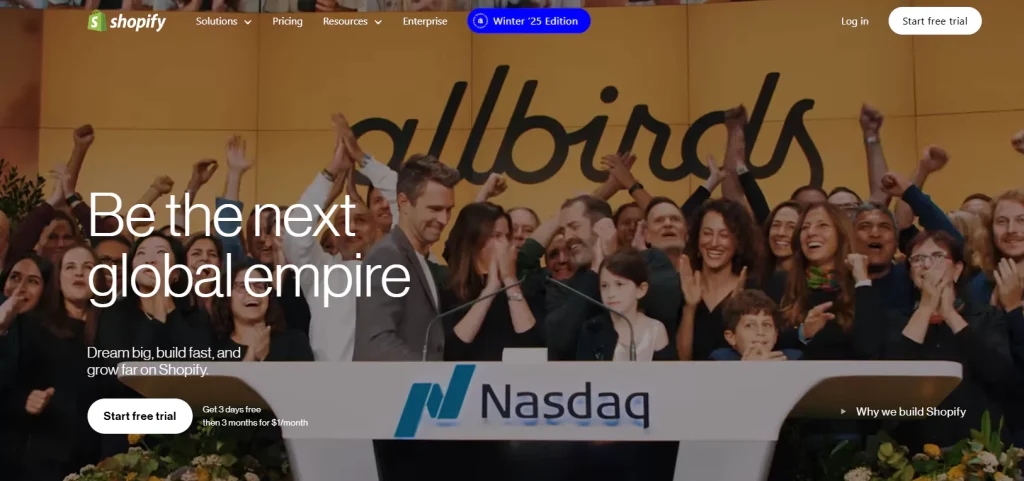
Price: Starts at $19 to $299/month
Rating: ⭐⭐⭐⭐
If you’re running a boutique, you need an online store that looks as polished as your curated collection. That’s where Shopify shines. It’s like having an easy-to-manage digital storefront that’s ready to dress up in your brand’s unique style.
Shopify comes with clean, mobile-friendly templates that display your products in their best light. You can tweak colors, fonts, and layouts with simple drag-and-drop tools that’s perfect for when you want to refresh your look for a new season.
It also handles the practical tasks like tracking inventory, processing payments, and even recovering abandoned carts.
Shopify has a wide selection of apps that allows you to do anything from adding a loyalty program to connecting to Instagram shopping. While it’s not the cheapest option on our list, for boutique owners who want to focus more on their sales and less on tech headaches, Shopify is a solid choice.
What We Liked About Shopify
- Shopify has an intuitive dashboard and a drag-and-drop editor that makes it easy for even beginners to launch a store.
- Provide secure checkout with support for multiple, reliable payment gateways like PayPal, Apple Pay, Stripe, etc.
- Get built-in tools for abandoned cart recovery, discount codes, and basic SEO optimization.
What We Didn’t Like About Shopify
- If you don’t use Shopify Payments, additional fees per sale can add up.
- Some design tweaks require HTML/CSS knowledge or paid apps.
- Advanced features (like detailed reporting) require upgrading to pricier plans.
3. BigCommerce Essentials
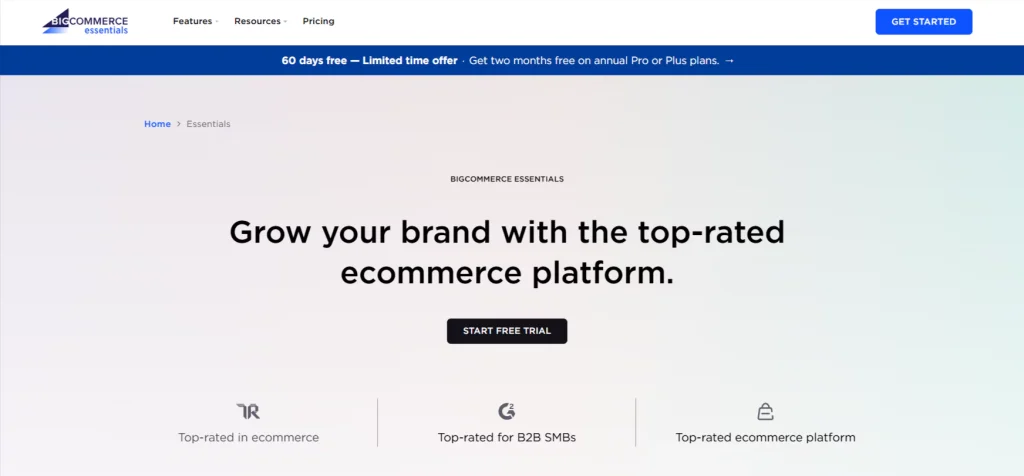
Price: Starts at $29 to $299/month (billed annually)
Rating: ⭐⭐⭐
If you want professional features and an easy way to build an online store without using up most of your budget, BigCommerce Essentials is a great choice. BigCommerce doesn’t take transaction fees and has more built-in tools in its base plan, including multi-channel selling and abandoned cart recovery, so you can avoid some of the add-on costs that pile up elsewhere.
BigCommerce comes in two versions: BigCommerce Essentials for small businesses, and BigCommerce Enterprise for large companies. It’s also a WordPress-based solution with it’s own hosting.
The platform also has clean, mobile-friendly templates that work well for lifestyle brands, along with solid SEO features to help your store get discovered online. While the interface isn’t as intuitive or beginner-friendly as some of the other options on our list, it does provide the flexibility and scalability needed for your store to grow and thrive.
What We Liked About BigCommerce Essentials
- BigCommerce doesn’t take a cut of your sales (transaction fees), regardless of payment gateway.
- Access built-in tools and features like abandoned cart recovery and multi-channel selling without needing add-ons.
- Get better out-of-the-box SEO optimization tools than most other competitors.
What We Didn’t Like About BigCommerce Essentials
- The dashboard and settings can feel less intuitive compared to Shopify, especially for beginners.
- While feature-rich, the starting plan is more expensive than some competitors’ entry tiers.
- It has fewer third-party integrations compared to Shopify.
4. Big Cartel
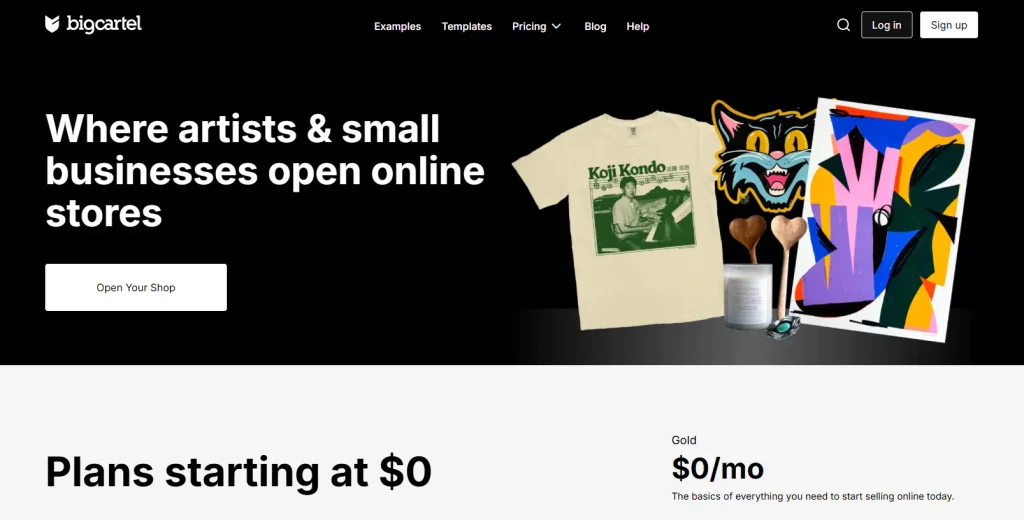
Price: Starts at $0/month to $30/month (varies based on product listings)
Rating: ⭐⭐
If you run a small boutique with a tight budget and a curated selection, Big Cartel could be a surprisingly good fit. This platform keeps things refreshingly simple for artists and indie makers who just want enough features to start selling quickly.
While its minimalist approach works well for boutiques that prioritize visual storytelling, it doesn’t have advanced tools like abandoned cart recovery or built-in SEO, so scaling your store or racking in more sales can become difficult over time.
So, if you want to launch a niche, lean shop to test the waters. Big Cartel has a free plan (for up to 5 products) and low-cost paid tiers that can help get you started.
Note: If you plan to scale beyond 50-100 products, you might outgrow it faster than expected. If you plan to expand later, you can try migrating to EasyCommerce.
What We Liked About Big Cartel
- The free plan lets you list up to 5 products, which makes it perfect for small inventories.
- Setup and interface are simple and intuitive, with zero technical skills required.
- It’s creatively designed to let your hard-made art or niche fashion item photos shine.
What We Didn’t Like About Big Cartel
- The platform has extremely limited features for SEO, marketing, and sales.
- The top plan maxes out at 500 product listings, so you’re forced to switch platforms as you grow.
- There are fewer resources for customer service compared to larger platforms.
5. Squarespace
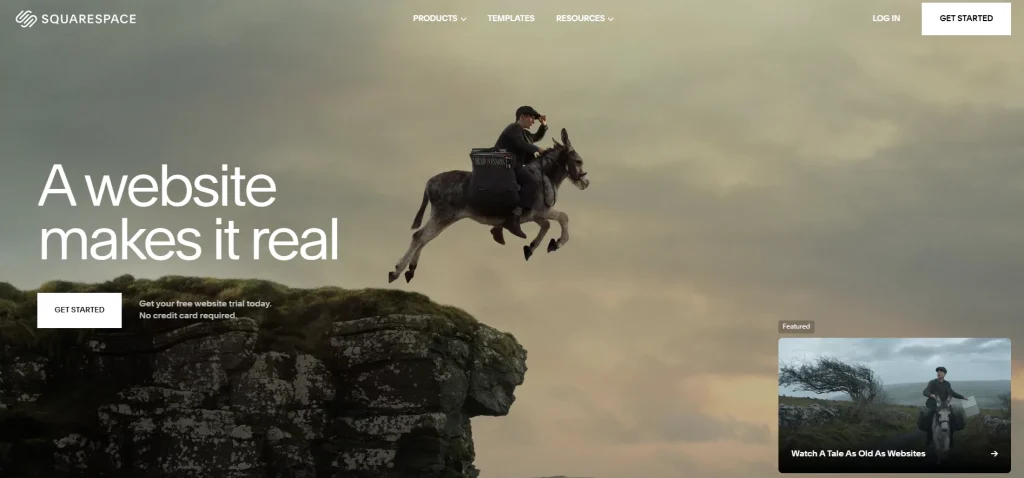
Price: Starts at $16 to $52/month
Rating: ⭐⭐⭐
Squarespace is known for its designer-quality templates that let you create a visually stunning online store that makes your products look irresistible. If you want to run a boutique store that includes editorial content like look-books, blogs, or brand journals, this platform can set you on your way.
Squarespace has built-in tools that cover basic functionalities like inventory management, simple variants, and mobile-optimized checkout, but it doesn’t have some advanced ecommerce features.
Also, transaction fees only apply unless you upgrade to the Commerce plan; the trade-off is worth it for boutiques where design and brand experience matter most.
Note: If you plan to scale beyond 500 SKUs or need complex product options, you might hit limits faster than on dedicated ecommerce platforms.
What We Liked About Squarespace
- Get professionally designed templates with polished, mobile-responsive layouts that make your catalog stand out.
- Easily integrate blogs, portfolios, and journals to create storytelling for your products.
- Squarespace has fully managed cloud hosting that comes with built-in SSL security for trustworthy shopping.
- Access built-in marketing tools for email campaigns, SEO guides, and social media integrations.
What We Didn’t Like About Squarespace
- Squarespace focuses more on design and less on ecommerce, so there are very limited sales features.
- Transaction fess are only waived on the pricier Commerce plans ($28+/month).
- There are fewer third-party integrations for boutique needs.
6. WooCommerce
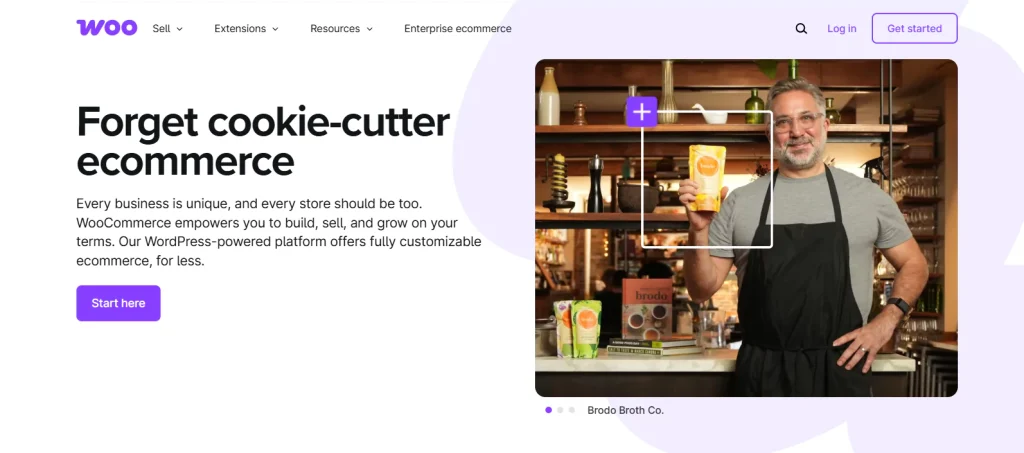
Price: Free to use (hosting, themes, and addons may incur costs)
Rating: ⭐⭐⭐⭐
If you already have a WordPress website or you want complete control over your online boutique store, WooCommerce is worth considering. Similar to EasyCommerce, WooCommerce is a free, open-source plugin for WordPress that turns any site into a customizable ecommerce store.
The plugin itself comes with detailed product management features, customizable shipping options, and access to thousands of themes and plugins to add features like bookings, subscriptions, or memberships. But all of these advanced tools come at the cost of convenience, as you are solely responsible for hosting, security, and updates.
The WooCommerce interface is also quite complex and difficult to navigate, especially for beginners. So, for boutique owner with prior experience with tech who are looking to launch and scale their store, WooCommerce is hard to beat.
What We Liked About WooCommerce
- With WooCommerce, you own your store data and can customize every aspect without platform restrictions.
- The platform handles all types of inventories with complex product types and variations.
- There are no monthly fees (just hosting/domain costs), so all the profits go straight to your pocket.
- Easily integrate with SEO tools made for WordPress and get better visibility for your boutique.
What We Didn’t Like About WooCommerce
- You will need WordPress knowledge or help from a developer to run setup, security, and maintenance.
- The store owner is responsible for keeping plugins, themes, and WordPress core updated.
- Has minimal built-in checkout features, most features require third-party plugins.
Final Thoughts
There’s no universal solution when it comes to picking the best ecommerce platform for a boutique. Your choice depends on your needs, budget, and plans for growth. If you want a simple yet affordable platform to quickly launch your store, EasyCommerce stands out for beginners. Shopify is the all-around favorite for its user-friendly setup and various built-in tools.
If you’re tired of transaction fees cutting into your profits and want to scale your store quickly, BigCommerce Essentials is your go-to solution. For small, creative shops on a tight budget, Big Cartel‘s minimal approach keeps things simple. For boutique brands that prioritize design over commerce, Squarespace is the right platform.
Lastly, WooCommerce gives tech-savvy owners complete control over customization and scalability. Take advantage of free trials, weigh the pros and cons, and don’t be afraid to switch as your business evolves. Happy selling!
Frequently Asked Questions (FAQs)
Which platform is best for a small boutique just starting out?
For beginners, EasyCommerce and Big Cartel are great options. EasyCommerce is easy to use and scalable, while Big Cartel is simple and budget-friendly (with a free plan for up to 5 products).
Can I switch platforms later if my boutique grows?
Yes, but migration can be complex. Shopify and BigCommerce make scaling easier, while EasyCommerce has dedicated plugins for migration if you’re comfortable with WordPress.
Are there hidden costs with these platforms?
Some do! EasyCommerce requires hosting and plugins, Shopify charges transaction fees unless you use Shopify Payments, and Squarespace has fees on lower-tier plans. BigCommerce Essentials includes more features upfront.
Which platform is easiest to manage without tech skills?
EasyCommerce and Shopify are the most beginner-friendly. WooCommerce requires more technical know-how, while BigCommerce has a steeper learning curve.

