Competitor analysis in ecommerce helps your brand stand out in a busy market by showing what others are doing and where you can improve. Since new online stores pop up every day, this approach gives you the insights you need to stay ahead and keep your brand relevant.
This blog will show you how to do ecommerce competitor analysis, with a step-by-step guide and tools to automate the entire process. Read on to build a thriving online business!
What Is Competitor Analysis and Why Do You Need It?
Ecommerce competitor analysis is all about keeping an eye on other businesses operating in your market; how they sell, engage with customers, and what makes them successful (or where they struggle).
It helps you figure out what makes your brand unique and where you can step up your game. Instead of guessing, you can get real data and insights to improve your store.
After all, if you don’t know what your competitors are doing, you might miss out on features or experiences your customers already expect. And with over 28 million ecommerce stores worldwide, you need to stand out to get any business.

A good competitor analysis helps you:
- See what others are doing right now
- Get inspired (or avoid their mistakes)
- Spot gaps and weaknesses in the market
- Learn what customers love or complain about
Step-By-Step Guide To Conduct Ecommerce Competitor Analysis
You already know why competitor analysis matters and what to look for. But here’s the thing: not every business out there is really your competitor. Some are direct rivals (selling the same stuff to the same crowd), while others are indirect (playing in a similar space but not exactly the same).
Then there are those on the sidelines, who might jump into the race later. So, how to do ecommerce competitor analysis? Let’s break it down.
Step 1: Find Your Real Competitors
They’re not always the obvious ones. Some smaller brands might have a loyal following. Search keywords related to your product (like “eco-friendly soy candles” or “gift candles online”) and see who ranks on the first page.
Check their social media too, because their engagement matters.
Step 2: Browse Their Website Like a Customer
Click around their store, as if you were their customer. Check their product pages, About Us section, and checkout processes. (Fun fact: By 2025, 21% of retail sales will happen online, so having a high-quality, professional-looking website is essential.)
Step 3: Study Their Marketing
What’s their messaging? Order something to see their email sequence. Follow them on social media, what content gets the most love? Look up their ads in Meta’s Ad Library.
Do they run sales, use influencers, or lean on discounts? You can craft your marketing strategy based on what works for them.
Step 4: Learn from Customer Reviews
Customers don’t hold back. Read their reviews and see what’s being praised? What complaints keep popping up? Shipping speed? Returns? (Nearly all shoppers check reviews before buying, so this is a goldmine.)
Step 5: Check Out Their Tech Tools
What tools are they using? Payment options, live chat, loyalty programs, or email pop-ups? Test their checkout to spot what’s working (or annoying) for shoppers. These factors can help guide you in selecting tools to best serve your customers.
Step 6: Organize Your Findings with SWOT

You have already gathered a significant amount of information. You can use the SWOT Analysis method to bring it all together.
- Strengths: What do they nail? (Gorgeous photos? A killer blog?)
- Weaknesses: Where do they fall short? (Slow shipping? Limited selection?)
- Opportunities: What are they missing that you could own?
- Threats: How could they outshine you? (Better delivery? Bigger audience?)
Tools to Automate Competitor Analysis
Manually digging through websites, reviews, and ads can eat up a ton of time, and as an ecommerce business owner, time is one of your most valuable resources. Fortunately, you don’t have to manually do it all.
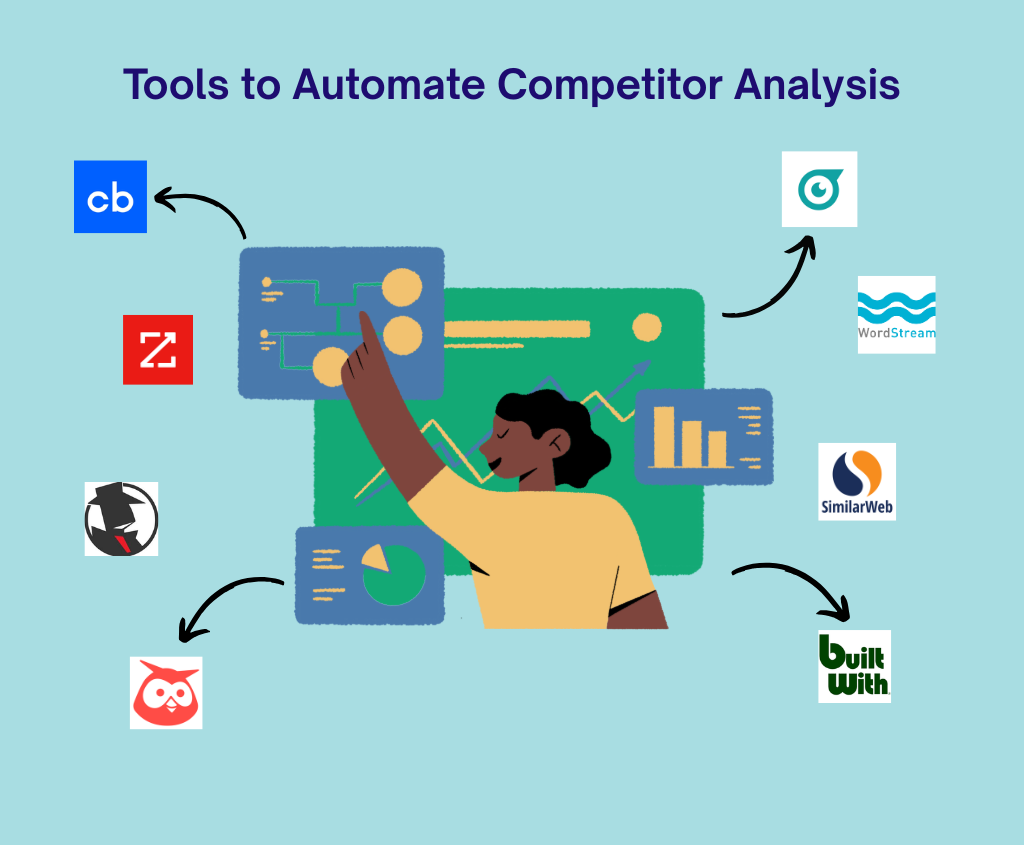
Various tools can automate the heavy lifting and give you faster insights.
Tools for Finding Competitors
Finding the right competitors is half the battle; the tools mentioned below cut down hours of research into minutes, so you can focus on acting on the insights instead of just collecting them.
- Crunchbase: This tool is perfect for startups and entrepreneurs looking for information about businesses. It helps you track funding, leadership changes, and industry trends, so you know who’s currently growing (and who’s struggling).
- ZoomInfo: A powerhouse for intel of B2B companies. You can get detailed company data, like revenue, employee count, and even decision-makers’ contact info.
- Owler: Think of this as a news rader for competitors. It alerts you to funding rounds, partnerships, or shifts in leadership, so you’re never caught off guard.
Tools For Keyword and SEO Research
Want to know which keywords your competitors rank, or what the reason is behind their blogs getting more traffic? These tools do the detective work for you, so you can learn from what’s already working.
- SpyFu: Like a spy camera for competitors’ SEO. Plug in their URL, and it shows you every keyword they rank for (both paid and organic). The free version gives a sneak peek, while the paid option gives you deeper data.
- Google Keyword Planner: It’s a simple, free tool that’s straight from Google. It’s perfect for checking search volume and finding new keyword ideas. (Pro tip: Use it alongside SpyFu to cross-check data.)
- WordStream: This tool is great for startups and small businesses. It suggests high-impact keywords and shows how your business stacks up against competitors.
Tools For Tracking Ads And Marketing
You have to know how your competitors are advertising to their audience. These tools will help you.
- Meta Ad Library: This is Facebook’s own ad transparency tool. You can search up any brand and see exactly what ads they’re running and for how long. It’s super useful for crafting your own winning ads.
- SimilarWeb: It shows where competitors’ traffic comes from, their audience demographics, and even which sites link to them. While the free version does have its limits, the paid version can give you an advanced outlook.
- Hootsuite/Brandwatch: Track social buzz in real time with these. See what people are saying about your competition, which of their posts are going viral, and where they might be slipping up.
Tools For Checking Pricing And Products
Keeping tabs on competitors’ prices, product launches, and tech stack doesn’t have to mean endless manual checks. These tools do the heavy lifting, so you can focus on staying competitive.
- Prisync: Track competitors’ pricing automatically in real time so you never get undercut. This is particularly great for dynamic industries like electronics or fashion.
- Visualping/Distill.io: This works like a security camera for websites. You can get alerts the moment a competitor changes prices, adds a product, or even runs a flash sale.
- Google Alerts: The original monitoring tool. It’s free, simple to use, and notifies you anytime a competitor’s name pops up online via news, blogs, or even forums.
Tools For Review and Reputation Management
Customer reviews are essential in analysing competitors. You need to understand what customers think about the brand, and these tools help you quickly collect reviews from online.
- ReviewTrackers: Aggregates reviews from Google, Yelp, Facebook, and more into one dashboard. You can spot trends like shipping delays or orders left incomplete.
- Yotpo: It lets you collect reviews and helps turn happy customers into repeat buyers with loyalty programs and UGC features.
- Trustpilot: Basically the Yelp for ecommerce. You can search any brand to see their overall rating and common complaints, which is handy for spotting gaps in their customer service.
Tools For Technology And Backend Research
You need to know what tools your competitors are using. These tools will help you to find it.
- BuiltWith: This reveals the hidden tech used behind any site, like payment gateways, email providers, and even analytics tools, so you too can implement them on your store.
- Wappalyzer: Similar to BuiltWith but runs as a browser extension. One click and you’ll see if they’re using Shopify Plus, HubSpot, or Hotjar.
- Datanyze: Specifically useful for B2B companies. It shows you which CRMs, ad platforms, or automation tools your competitors are relying on.
At this point, you’ve done the legwork; you know who your competitors are, what they’re doing well (and not so well), and even what tools they’re using. You’ve checked their prices, combed through customer reviews, and spotted gaps in their strategy.
But here’s the thing: None of that matters unless you actually use it. Now it’s time to take those insights off the spreadsheet and turn them into real changes.
Wrapping Up
Learning how to do ecommerce competitor analysis takes the mystery out of running your ecommerce business. When you understand what others are doing, what’s working on their websites, what customers love (or hate), and how they market, you’re not just guessing anymore. You’re making moves backed by real data.
You don’t need to overhaul everything overnight. Start small, focus on one or two key takeaways, and build from there. The more you learn, the sharper your strategy becomes.
And if you want a little extra help, check out EasyCommerce, our free WordPress plugin designed to simplify your store’s success.

