When starting an ecommerce business, one of the first challenges is deciding how to build your website. While there are several ways to create an online store, using WordPress and its WooCommerce plugin stands out as one of the most convenient and flexible options.
WooCommerce is developed by Automattic, the same company that manages WordPress.com. It has been consistent over the years due to its cost-effectiveness and ease of use.
If you’re still unsure about finding the right platform for your ecommerce needs, this article will help you weigh the pros and cons of WooCommerce. By exploring both sides, you can make an informed decision about whether WooCommerce is the best platform for your online business.
An Overview of WooCommerce
WooCommerce is an open-source ecommerce plugin for WordPress, powering 6,288,962 active online stores to date. It dominates the ecommerce CMS market by keeping up a 66.45% market share – which makes it the most widely used platform for online businesses.
WooCommerce’s immense popularity stems from its ability to host a wide range of ecommerce features in one platform. Essential functions like checkout, add-to-cart pages, product listings, payment gateway integration, inventory, and customer management can be seamlessly integrated.
Before WooCommerce, there was no single solution that bundled all these features together, making it a game-changer for online store owners.
Pros and Cons of WooCommerce
Similar to any online platform, WooCommerce comes with its own set of benefits and drawbacks. It is wiser to be aware of the pros and cons of WooCommerce before deciding if it will be the ideal choice for your online store.
WooCommerce Advantages

Easy to Use
One of WooCommerce’s strongest points is its ease of use. It seamlessly integrates with WordPress, which means that if you are already familiar with the WordPress environment, you’ll have no trouble managing your WooCommerce store.
Installing WooCommerce is straightforward and requires no advanced technical skills. The platform employs the drag-and-drop functionality, making it simple to design and customize your store layout.
Other advantages include:
- Inventory Management: WooCommerce has made inventory management, the most effort-consuming task in ecommerce business, a child’s play.
- Store Setup: Setting up an online store is now a matter of a few minutes, thanks to its intuitive array of features.
- Multilingual Support: Translatable into 69 different languages, making it more accessible and user-friendly for store owners and customers across the globe.
Cost-Effective Solution
WooCommerce itself is free to install, making it a cost-effective option for new businesses. You only have to pay for what you need, such as premium themes, specialized plugins, or certain payment gateways. Most users prefer WooCommerce because it offers more free features than other WordPress ecommerce platforms.
This pricing flexibility allows small businesses to start with minimal investment and scale up as their needs grow. All you have to do is subscribe to a domain-hosting plan, install the WooCommerce plugin, and start customizing your website instantly.
According to Hostinger, a WordPress ecommerce site can cost around $41/month to keep up and running. Below are the yearly tentative material cost margins:
- Domain-Hosting: $18 to $70 annually based on domain availability and website size.
- SSL Certification: This can be availed free but paid options can cost up to $1000.
- Plugins: SEO, Analytics, Payment, etc. plugin costs about $50-$300 annually.
- Themes: $0 for free themes and up to $129 annually.
Extensive Customization
A major advantage of using WooCommerce is its vast customization potential. With hundreds, if not thousands, of themes, plugins, extensions, and add-ons available through the WordPress repository, WooCommerce store, and Codecanyon, you can truly elevate your website’s functionality and design.
These resources equip your website with features ranging from basic to advanced. When implemented, they not only enhance user experience but also drive continuous business growth.
Popular customization tools include:
- Payment Gateways: PayPal, Stripe, etc. comes by default.
- Shipping and Fulfillment: Flexible Shipping, Invoice and Labels
- Design Associated: CoDesigner, Essential Addons.
SEO-Friendly
The ultimate goal for any ecommerce business is to reach as many people as possible. To do so, you have to think about marketing from an SEO perspective. WooCommerce is designed with SEO-friendly features from the start, enabling users to easily optimize their online stores for search engines.
WooCommerce is built on WordPress, it inherits its strong SEO foundation. The platform allows you to optimize product pages, create meta tags, customize URLs, and manage product descriptions to ensure better visibility in search engines.
- SEO Essentials: Rank Math, All-in-One SEO, Yoast SEO.
There are several other SEO tools outside of WordPress that you can use to refine your marketing efforts.
Scope for Integration
WooCommerce comes with some next-level integration capabilities. It lets you easily connect with a wide range of tools and third-party services. These include CRM systems, inventory management tools, order-tracking solutions, and more.
The platform also integrates with social media channels, email marketing services and analytics tools. Such varying options result in extreme flexibility to expand your store’s functionality and operations.
Advanced integration solutions include:
- Social Media: Jetpack Social, Share Your Purchase.
- CRM: Jetpack CRM, WooCommerce Zapier.
- Inventory: Quickbook WooCommerce Connector.
Community and Support
Being an open-source platform, WooCommerce benefits greatly from an active and extensive community of developers, users, and contributors. It means there are plenty of forums, blogs, tutorials, and associated documentation for you to use when faced with an issue.
With over 7 million active sites built on WooCommerce, there’s a steady influx of skilled developers readily available to handle your needs efficiently. Not to mention the support you are getting from the plugin developer team as well as assistance from WordPress.com, if you’re a subscriber.
- Forums: WooCommerce Community, Reddit.
- Blogs: Codexpert, EasyCommerce.
WooCommerce Disadvantages

Lacks Speed
One of the most common complaints about WooCommerce is its potential to slow down websites, particularly those with large product catalogs and high traffic volumes. This slowdown often occurs when sites are hosted on low-end servers or use poorly optimized themes and plugins.
Since website speed is critical to maintaining a positive user experience, this issue is especially problematic for ecommerce stores, as 47% of users will abandon a site if it takes more than 2 seconds to load. Proper optimization and reliable hosting are essential to prevent this.
WordPress Centric
WooCommerce is built to operate within the WordPress ecosystem, meaning it can only be used if your website runs on WordPress. This can be limiting for users who prefer other CMS platforms over WooCommerce.
While WordPress is the most popular CMS for ecommerce, it’s certainly not the only option available. Also, learning both CMS and WooCommerce can sometimes feel overwhelming if you’re new to WordPress.
If you’re not comfortable working with WordPress, this blog features several WooCommerce alternatives that works well as a standalone ecommerce platform.
Plugin Dependency
WooCommerce provides excellent flexibility for building customized ecommerce websites. While it comes with many essential features, you may still need additional plugins for tasks like CRM, inventory management, shipping, and payments, as well as extensions for handling more specific, customized functions.
These plugins are subjected to additional costs as well as integration efforts. Most importantly, relying on too many plugins can lead to compatibility issues, security risks, and slower site performance.
Security Vulnerability
As open-source platforms, both WooCommerce and WordPress are more susceptible to exploitation. While the core platforms are generally secure, their open-source nature can make them vulnerable to security breaches.
Poorly developed themes, plugins, and third-party integrations often contain security gaps that hackers can exploit, leading to potential breaches and misuse. So, it’s crucial to choose up-to-date, trusted resources, and implement strong security practices.
Associated Costs
As mentioned earlier, WordPress and WooCommerce are free to install and use, but setting them up for full functionality often incurs additional costs. You’ll likely need to invest in premium themes, plugins, advanced hosting, and security services. These extra expenses can significantly add to the overall cost of running a WooCommerce store.
As your business expands, with growing traffic, new product launches, and increasing customizations, these costs can rise substantially. Also, some payment gateway solution will charge 2-5% as their commission from every sale you make.
WordPress ecommerce website cost can be budgeted better if you know exactly where to invest, so we recommend doing due research to manage your costs better.
Is WooCommerce The Right Fit for You?

WooCommerce is a great choice to start your ecommerce business but it’s not the only option out there. So before jumping in head-first, make sure to analyze its offering to see if it will be the right fit for you.
Business Size
WooCommerce works well for businesses of all sizes, but small to medium-sized businesses often benefit the most from its flexibility and scalability.
Self Hosting
WooCommerce is a self-hosted solution, meaning you are responsible for everything from hosting to an error-free operation. This gives you full control but also places more responsibility on your shoulders.
Payment Solutions
You can choose from PayPal, Stripe, Square, and dozens of other international payment gateways. However, you need to ensure that there is an extension for the gateway you prefer.
Transition
If you’re transitioning from another platform, WooCommerce’s flexibility and customization options can make the process smoother, but the learning curve may be steep, especially if you’re unfamiliar with WordPress.
3 Options to Replace WooCommerce
When it comes to ecommerce platforms, WooCommerce is a popular choice for most businesses. However, as your business scales, you may start wondering if there are more suitable alternatives out there for you.
Let’s explore some other options that might be a better fit depending on your specific needs.
1. EasyCommerce
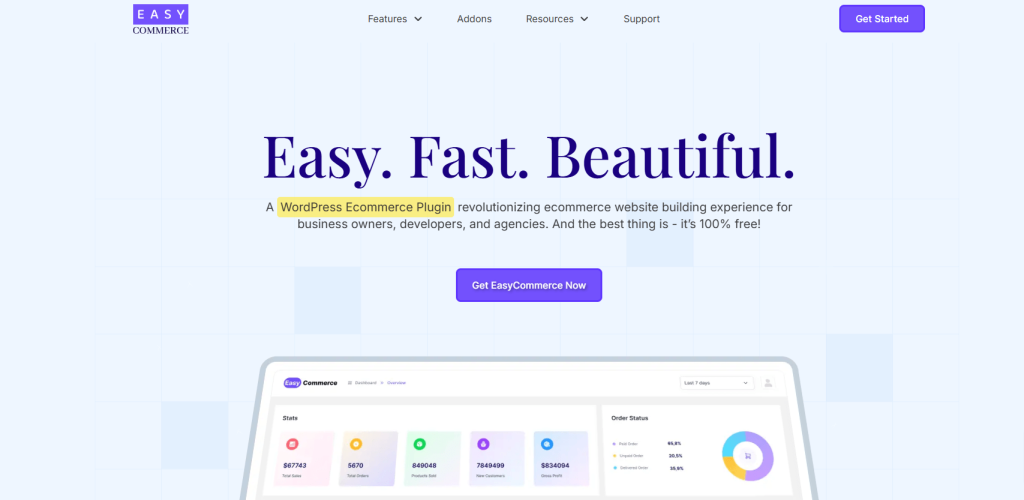
EasyCommerce is a powerful new WordPress ecommerce plugin designed for users of all skill levels, even those with little to no technical experience. With an intuitive interface and a list of tools that streamline and simplify daily tasks, EasyCommerce makes it easier than ever to build a fully functional online store.
As a WooCommerce alternative, EasyCommerce effectively caters to various businesses, regardless of their size or type (physical/digital products).
From effortless product management to secure payment processing and customizable store designs, EasyCommerce provides everything you need to succeed in the competitive world of online retail, without the usual complexities of WooCommerce.
2. BigCommerce
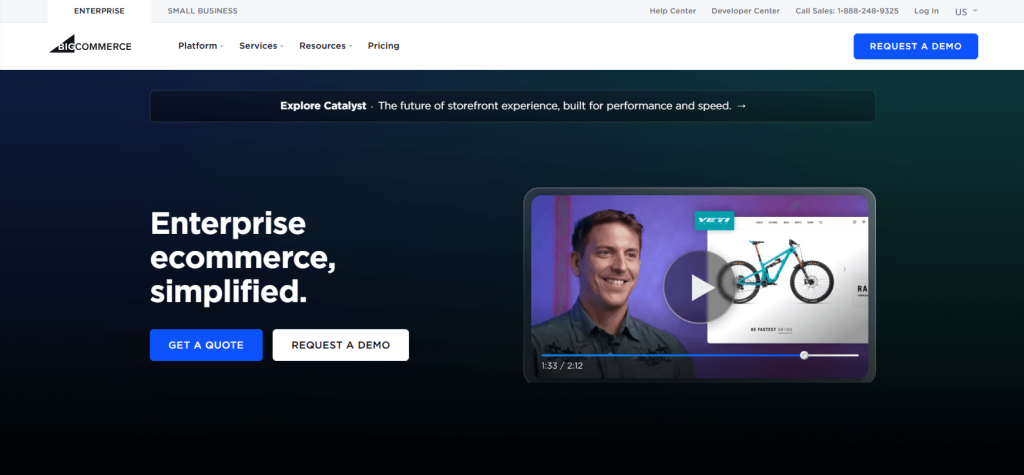
BigCommerce is a cloud-based platform offering enterprise-level features without requiring users to handle hosting or security.
It integrates well with WordPress, but it comes with higher upfront costs compared to WooCommerce. Also, BigCommerce is built for larger businesses, so small to medium-level enterprises (SMEs) may struggle with its functionalities.
3. Shopify
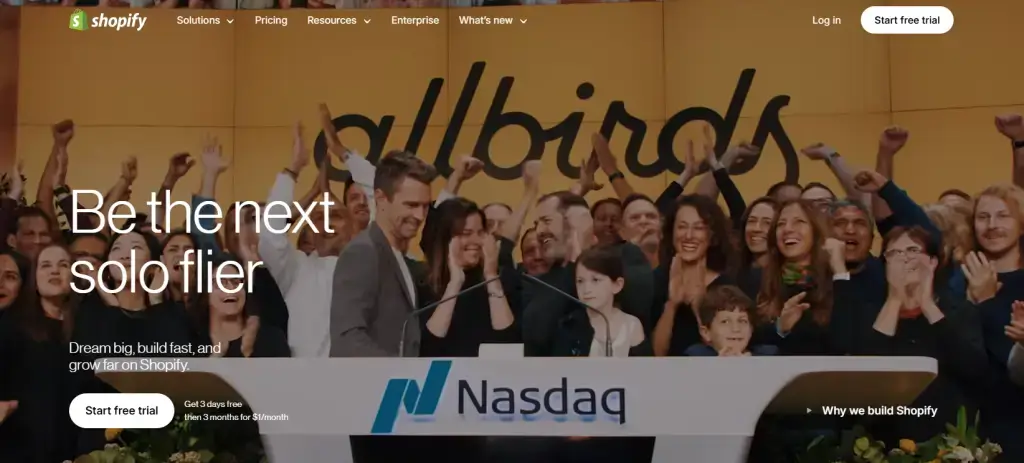
Shopify is known for its ease of use, sleek templates, and excellent customer support. It’s a fully hosted ecommerce solution that removes the hassle of subscribing to and managing separate domain hosting plans.
It’s perfect for those who want a worry-free experience, it takes care of hosting, security, and updates, so you can focus on your business.
If you want to branch out from WordPress entirely, here’s a blog on Shopify vs WordPress to help you plan your transition better.
End Thoughts
WooCommerce has long been the leading WordPress plugin for building ecommerce websites, providing a simple and cost-effective way to launch an online store from the ground up. Its extensive library of themes, templates, and large, established user base makes it a top choice for many.
However, despite these benefits, WooCommerce comes with a few drawbacks. Most notably its slower performance is often accompanied by security vulnerabilities, heavy plugin dependency, and the additional costs that can accumulate.
We suggest you take these pros and cons of WooCommerce into account seriously and make a calculated ecommerce journey.
Frequently Asked Questions (FAQs)
Which is better, EasyCommerce or WooCommerce?
EasyCommerce and WooCommerce each have their own strengths and weaknesses. If you’re not tech-savvy and want a high-performance, scalable ecommerce site that’s easy to set up, EasyCommerce is a great choice.
But if you need more customization freedom, WooCommerce is the better option.
Is it free to use WooCommerce?
Yes, WooCommerce is free to install and use. However, additional costs may arise for things like premium themes, paid plugins, hosting, domain registration, and security services, depending on the specific features and customizations you need for your ecommerce store.
What is WooCommerce used for?
WooCommerce is used to create and manage ecommerce websites on WordPress. It allows businesses to sell products and services online, offering features like product listings, shopping carts, secure payment processing, inventory management, and shipping options.

