Like every other business, an ecommerce store requires marketing efforts to get noticed by potential buyers. A significant part of this marketing is to reach your audience organically or in other words – through Search Engine Optimization (SEO).
While basic SEO strategies apply to many types of websites—such as portfolios, online newspapers, and travel agencies—WordPress ecommerce SEO requires more specialized efforts.
This is especially true when the ecommerce site is built using the WordPress CMS, where SEO becomes even more distinctive to the platform’s features.
This article will brief you on the A to Z of WordPress ecommerce SEO, including a brief definition, popular ecommerce SEO terms, and a step-by-step process of implementing it to your WordPress ecommerce site.
What is WordPress Ecommerce SEO?

Search Engine Optimization involves a series of strategies and actions designed to improve a website’s ranking on search engines like Google, Bing, and Yahoo. It greatly improves your chances of getting noticed by millions and increases the potential for new sales opportunities.
SEO practices generally focus on several key areas and optimizing each of these aspects increases the likelihood of search engine crawlers recognizing your website as highly relevant, leading to better rankings in search results.
Content
Content is crucial for ranking your WordPress ecommerce website. It can take various forms, such as text, images, and videos.
For ecommerce sites, this includes product descriptions, specifications, and visual content like photos and videos. The more optimized your content is for SEO, the greater the probability that search engines will consider it valuable, increasing your chances of ranking higher.
The basic method of creating SEO-enriched content is to keep it as relevant as possible to the product. Also, certain high-traffic keywords (relevant to your industry) should be placed strategically within the content to make the search engine recognize the page as closely aligned with users’ queries.
There are multiple types of copywriting that you can use for your SEO, get a detailed description of all ecommerce copywriting to find the one that best suits your business.
Site Performance
Poor site performance, especially for a WordPress ecommerce website, can hurt its ranking factors. Around 40% of users immediately left a website that requires more than 3 seconds to load.
So, it’s important to keep the site up and running at its best, which includes a high-end server hosting plan, ideal site architecture, and most importantly premium development using top-rated themes, templates, and plugins.
The emphasis on themes and plugins is due to the potential for bottlenecks or breakdowns arising from a lack of synchronization between these elements. Any inefficiency in either can slow down the website or, in some cases, cause partial functionality issues.
User Experience
Implementing SEO practices on your website also involves elevating the user experience to its highest potential. This includes intuitive navigation, strategic placement of internal links, mobile responsiveness, and creating clear, concise URL structures. Each of these elements contributes to a seamless and positive experience for users.
These initiatives encourage users to stay on your website longer, which effectively lowers the bounce rate. Search engines closely track these user interactions, and longer sessions signal that the website provides value to the users.
As a result, search engines are more likely to rank the website higher, recognizing it as an engaging and user-friendly ecommerce website.
There are multiple other ways to increase your ecommerce sales and attract potential customers. It’s all about how you execute and implement these methods.
Popular Terms Used in WordPress Ecommerce SEO
- Keyword Research: Identifying popular search terms used.
- Headers: Structured titles for content organization.
- Alt Text: Describes media for accessibility and SEO.
- Meta Description: Brief webpage summary in search results.
- Meta Tags: HTML tags providing search engine data.
- Tags: Keywords categorizing content for search.
- Slug/URL: Unique address or link for webpage.
- LSI (Latent Semantic Indexing): Related keywords enhancing content relevance.
- SERP (Search Engine Results Page): Display of results after a search query.
- Internal Linking: Connecting relevant pages within the site.
- Guest Post: Content on another site with backlinks.
- XML Sitemap: Website blueprint for search engine crawlers.
- Bounce Rate: Percentage of users leaving immediately.
The Journey to WordPress Ecommerce SEO
To properly implement SEO on your WordPress ecommerce site, you need to understand each strategy thoroughly.
In this guide, we’ll explore each SEO tactic in detail, breaking it down step by step for your convenience.
Keyword Research
It all starts with researching keywords relevant to your niche and product. But which keywords should you include and most importantly, how?
On average, there are about 8.5 billion search queries filed to Google every day and each of them is listed as a keyword in Google’s database. Now you have to find which keywords are most used and from where they are being searched.
Researching these keywords will help you understand which ones people are using to find your products and services. You can plan product listings according to these search queries and add these keywords to your product page headings, descriptions, specifications, and so on.
There are various keyword research tools to help you find these data. Even though not all these data are 100% accurate, it does portray a tentative picture.
Online tools like Google Trends, Google Keyword Planner, SEMrush, etc. offer free features to help you access basic to medium-level keyword insights. You can also get the most searched keyword in the “People Also Asked’ section in the SERP interface.
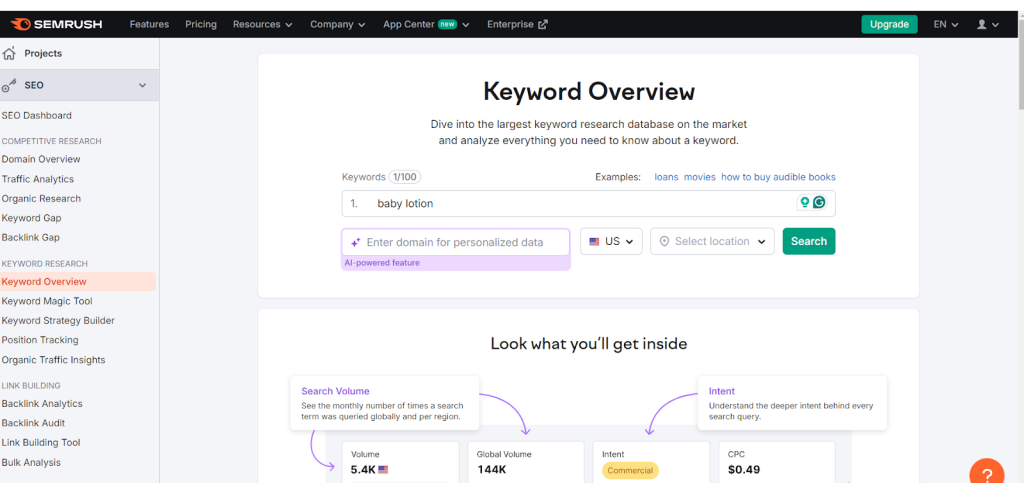
In Picture: Keyword ‘baby lotion’ in the SEMrush Keyword Overview tool search box.
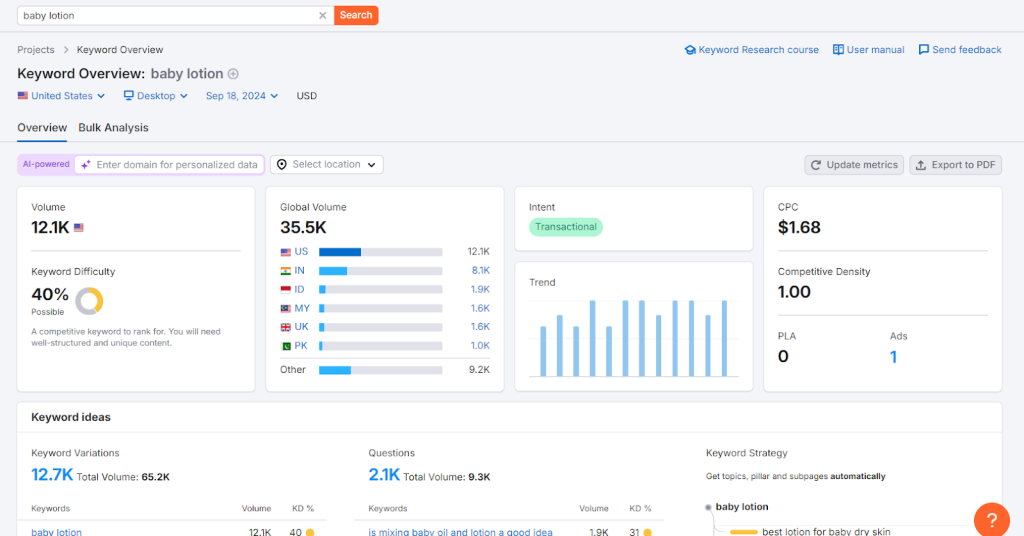
In Picture: US and country-wise global search volume along with some other insights.
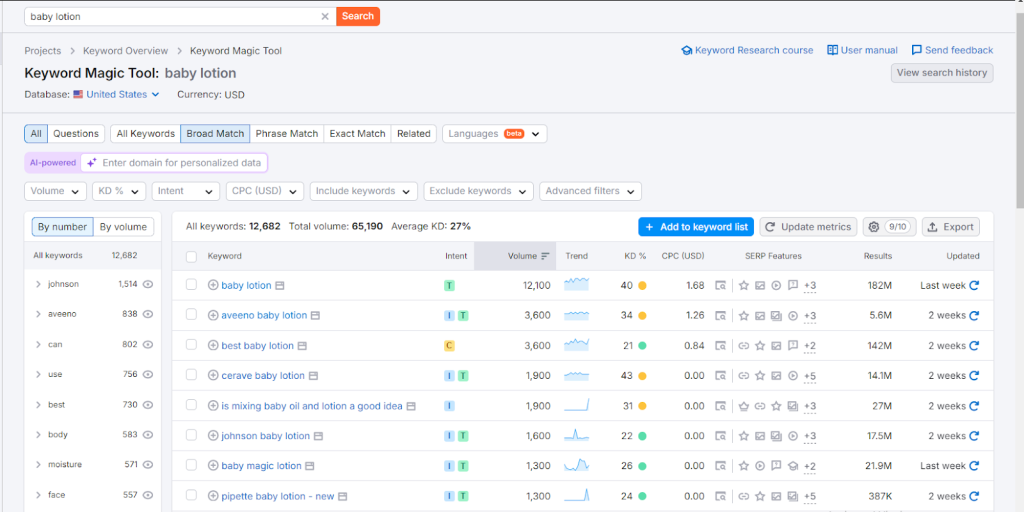
In Picture: Related keywords and LSIs.
You might find dissimilarities between keyword research feature names, in-depth associated insights, and accuracy across various tools.
On-Page Optimization
1. Keyword and LSI Placement
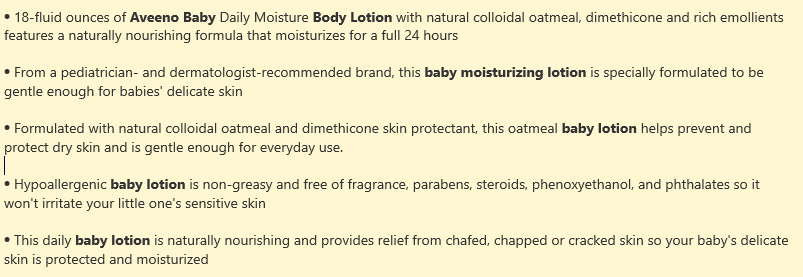
Let’s assume that you have figured out the right product and gathered the most used keyword phrases related to that product. Now it’s time to carefully craft new content or edit existing content using those keywords.
Here, the primary content would be the product name in the title, headings, subheadings, description, specifications, etc.
For example, the SEMrush keyword overview tool showed ‘best baby lotion’, ‘baby magic lotion’ etc. LSI keywords are among the most related word phrases. You can use these phrases several times across various sections of your product page, meta description, URL, alt text, etc.
Important: Avoid overusing the focus keyword, as excessive repetition (keyword stuffing) can harm your site’s ranking rather than improve it. Instead, aim for natural keyword placement to optimize your content properly.
2. Format Optimization
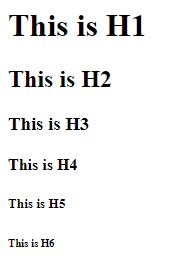
The next step in implementing on-page SEO is optimizing text formatting. This involves organizing content using H1, H2, H3, H4, and other heading tags according to WordPress ecommerce SEO best practices. Each of these headings should be distinguished by different font sizes to help structure the content.
The name on the product page should be formatted as an H1 header, as it is one of the first things people see when searching for products or related information. Regular text doesn’t need extensive formatting and should remain clean and simple.
This structured formatting ensures that the product page is well-organized, allowing search engine crawlers to easily understand the content ladder from top to bottom.
3. Conscious Meta Tags and Description
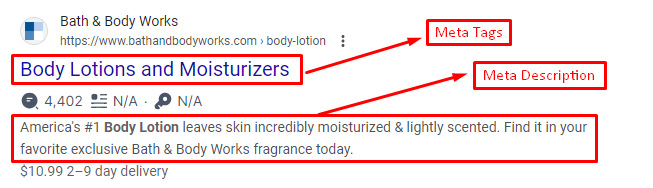
You’ll need to place appropriate meta or title tags and meta descriptions for the product page. These titles and one-sentence descriptions of the products are the first line element of attracting users to click on them.
Also, the search engine algorithm gets preliminary data on what the is page about and how relevant they are to users’ queries.
As mentioned earlier, meta tags and descriptions should contain clear information about the subject product. We recommend including focus keywords along with a few meaningful phrases. Keep meta tags brief, and ensure that meta descriptions do not exceed 160 characters, including spaces.
Use the WordPress plugin Yoast SEO which can help you set both the meta tags and meta description directly from the drafts.
If you want to know more about SEO tools that accelerates your optimization efforts, here’s a guide on ecommerce SEO tools to help you find the right option for your business.
4. Media File Optimization
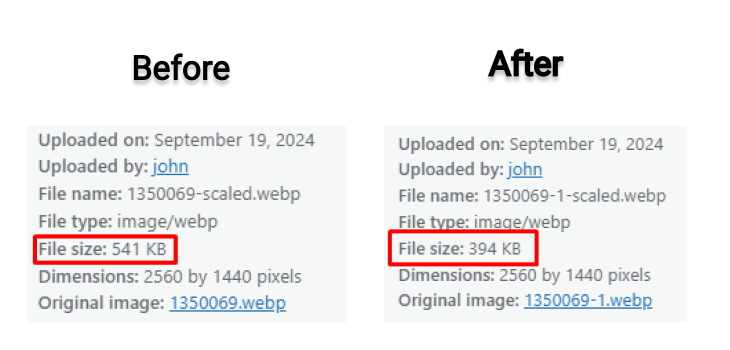
Images are an integral part of any website and it becomes even more important for ecommerce websites. As more and more images are uploaded to the site regularly, they eventually start taking up valuable server space, making the website slower in the process. So, it is important to maintain these images and associated media files as much as possible.
Start by converting the images into WebP format. It will significantly reduce the file size while keeping the image quality intact. You may also need to detect and delete large unused image files, prevent the automatic generation of unnecessary thumbnails, and implement other common optimizations for image galleries.
In that case, we suggest you use ThumbPress, an all-in-one image management solution for WordPress ecommerce websites to manage your images.
5. Internal Linking
Linking relevant content to product pages enhances the user’s shopping experience by creating a more engaging and informative journey.
For example, when a user is browsing a product page, providing links to related products, tutorials, or similar items introduces them to new options or additional information.
This not only keeps users on your site for longer but also increases the likelihood of a purchase, as their experience is enhanced with valuable, relevant content.
From a search engine’s perspective, interlinking shows that the linked pages are related, which improves the overall credibility and trustworthiness of your site, and impacts your search rankings in the process.
6. Alternative Texts
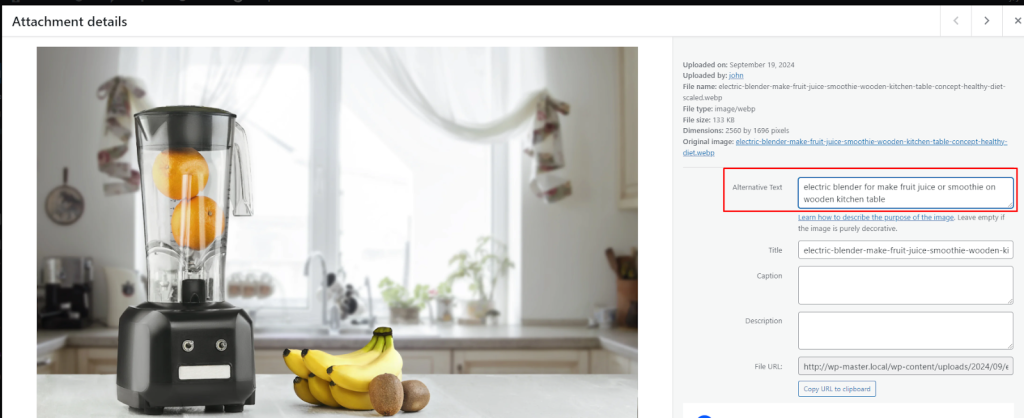
Alt text, or alternative text, is used to describe the meaning of media files, such as images and videos, on your website. Since search engine crawlers can only interpret text, not media files, alt text helps them understand the content of those media elements.
Manually adding alt text helps search engines understand the purpose and context of the media, making it easier for them to assess its relevance to the surrounding content.
As an ecommerce website user, you have the flexibility to add alt text while uploading an image or manually from the media library.
Off Page Optimization
1. Guest Post
When someone writes a detailed blog review of one of your ecommerce products and includes a link to your website or product, it’s referred to as a guest post backlink. This benefits you in two major ways:
- It brings its audience directly to your website, increasing visibility and potential sales.
- Backlinks from reputable sources signal that your website is reliable and relevant, helping to improve your SEO ranking.
Guest posts significantly enhance your site’s credibility in the search engine data. Each backlink from a reputable source boosts your ecommerce website’s Domain Authority (DA). The higher your DA, the greater your website’s advantage in search engine rankings.
2. Social Media Marketing
In today’s era of social media dominance, not having a presence on multiple platforms is a huge missed opportunity.
Creating business profiles on platforms like Facebook, Instagram, WhatsApp, and YouTube opens the door to attracting new potential customers. It helps expand your audience while signaling to search engines the broad reach of your business, ultimately improving your online visibility.
3. Listing on Popular Directories
Similar to restaurants and hotels, ecommerce websites have online listings too. Getting listed in popular directories will help your websites get recognized by users.
Freelancers often maintain these directories, and in some cases, a small fee is required to list your name. Regardless, it’s a proven off-page strategy to boost your brand’s presence. A great example to get started with is BuiltWith.
4. Create a Community or Join Forums
Building an online community for your customers can significantly level up your WordPress ecommerce SEO ranking. Platforms like Reddit are great for fostering spaces where users can share problems, and solutions, and engage in discussions.
A similar forum or community within your website can generate valuable user engagement and content, which are likely to be noticed by search engines. This increased interaction and content creation can improve SEO performance and provide higher rankings.
Find more tips on off page optimization from our blog on how to increase ecommerce sales and get people talking about your business.
Technical Optimizations
1. Simple Site Structure
A simple site structure consists of a clear page hierarchy, streamlined navigation, and well-organized menus. This design creates a strong first impression for users, increasing the chances of converting visitors into buyers.
It’s also crucial to ensure that users can complete a purchase within 2-4 clicks from entering the website, allowing them to add products to their cart without unnecessary or irrelevant pages disrupting the buying process.
Make sure to avoid creating any duplicate product URLs as having unique links for each product is necessary to earn the search engine’s trust.
2. Add Cache, CDN, and Lazy Load
Implement a cache feature to easily speed up your ecommerce website. Catching basically keeps a copy of the website’s data in the user’s browser to help load previously visited pages faster.
Also, using a Content Delivery Network (CDN) further improves its performance by hosting your site’s data on cloud servers that are geographically located closer to the user. You can avail of a CDN service that matches your caliber from the Cloudflare website.
With lazy loading, on the other hand, text-based content is loaded first, while images and videos are loaded only when it’s needed. This reduces initial load times, decreases latency, and ensures quicker responses to user actions, ultimately delivering a smoother and faster browsing experience.
3. Add Schema Markup
Imagine your website standing out in search engine results with a more visually appealing and informative display than most others.
Adding schema markup does just that by enriching your search results with additional details like images, reviews, and product information, which can appear as a rich snippet or gallery.
This presentation not only makes your listing more attractive but also increases your click-through rate (CTR) significantly. Moreover, schema markup gives search engines a clearer, structured understanding of your products, helping them index your site more effectively.
4. Make the Site Mobile Responsive
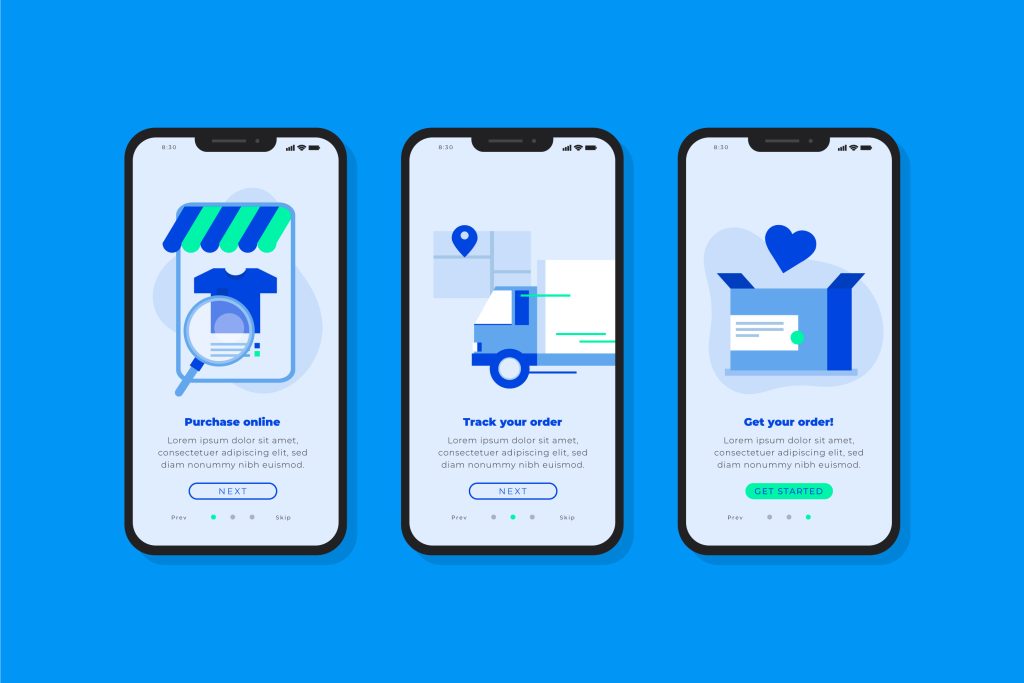
Did you know, that mobile devices account for 65% of all ecommerce traffic? Neglecting a large portion of users by not making your eCommerce site mobile-friendly can seriously harm your business. That’s why you have to ensure your WordPress site is responsive right from the development stage.
However, many users may struggle to find the right solution for creating a mobile-friendly WordPress ecommerce site. For this, we recommend using EasyCommerce, an all-in-one platform designed to create customizable, reliable, and mobile-friendly WordPress ecommerce sites right from the get-go.
You can test your website’s mobile friendliness score with the help of SmallSEOTools.
5. Ensure Constant Crawling
All your SEO efforts are in vain if search engines struggle to crawl your ecommerce website. This often happens when your site lacks a proper sitemap.
A sitemap is essentially a blueprint that outlines the structure of your website, including all media files, content, URLs, pages, and subpages, and how they are interconnected.
This detailed inventory allows search engine crawlers to understand your website and index it more accurately and quickly.
Learn how to create a WordPress website XML sitemap using a plugin from the official WordPress forum.
Final Thoughts
Creating a WordPress site filled with stunning products and services is only half the battle in building a successful ecommerce business. Getting your site to rank on the first page of search engine results is essential to reaching potential buyers.
As a beginner, SEO might seem overwhelming, but it becomes much easier as you start researching and applying SEO practices. Think of it this way: if your website represents your business’s online presence, SEO is the marketing strategy that gives it visibility in the digital world!
Frequently Asked Questions (FAQs)
Is WordPress any good for ecommerce?
WordPress is not only good but also the most successful and recommended platform for creating ecommerce websites. There are over 800 million websites built using WordPress CMS and a good portion of them are ecommerce websites.
These numbers indicate that WordPress will emerge as even more worthy for setting up ecommerce businesses in the coming days.
Is it possible to use WordPress for SEO?
WordPress is the most suitable CMS platform to play SEO with. It is built using clean codes, has specialized plugins to help you implement SEO techniques, and most importantly vastly customizable for managing continents and media files uniquely.
What are some of the best SEO tools for WordPress ecommerce websites?
SEO tools are developed to ease your struggle with SEO research and strategy implementation. Tools such as Google Trends, KeyWord Planner, Ahrefs, Semrush, and Moz can help you analyze keywords, and competitors, while tools like Yoast will help you analyze content, audit your website, create sitemaps, etc.

