T-shirts are a great way to show off your interests, as they’ve been in fashion for decades. Starting a custom t-shirt business online is surprisingly easy. Almost anyone can get started with the right contacts, tools, and goals in place.
It may only seem overwhelming to those who do not know about the industry and how to navigate the ecommerce space. Lucky for you, this blog will explain how to start an online t-shirt business with all the detailed steps anyone can follow to get started.
Read on to launch and drive your online t-shirt business to success!
How to Start an Online T-Shirt Business: A Checklist
The custom t-shirt printing industry is valued at over $5 billion and is projected to expand annually by 11% through the year 2030. This is why, to thrive in this saturated industry, you need to have a few things prepared before launching your business.

Here’s an overview of the things you need to start an online t-shirt business –
Gather the Necessary Documents
Start by creating a solid idea for your business, which includes your niche, name, logo, and brand identity.
Once you have that set, ensure that your business is registered under a legal structure (sole proprietor, LLC, etc.) and you’ve gathered the tax permits according to your country.
Design the Right Products
Create a set of designs that caters to the type of audience you want to attract. So, you must find out what type of customers you can connect with and what designs they will like.
You can analyze other custom t-shirt websites or any local competitors you have in mind and find out what type of products they’re selling, their marketing efforts, and what they’re doing right (or wrong).
Find an Ecommerce Platform
The right platform depends on your focus and business needs. Not all platform has the right features for small businesses like yours. So, make sure you know which features your store needs and how much you can invest in your website.
Set Up Logistics
Pricing strategy aside, you must create connections for supplying, inventory, and shipping. You can simply opt for POD services or dropshipping for easy handling of production/shipping, or manually manage your inventory and shipping partners.
Learn Where to Market
Know which social media platforms your targeted audience is most active on and craft your marketing efforts according to those platforms.
Start an Online T-Shirt Business: Step-by-Step Guide
Now that you’ve gathered all the necessary papers and data and have a clear picture of what and how you want to sell your t-shirts online, here’s a step-by-step guide to help you successfully launch your business.
Step 1: Find Your Niche
If you want your online t-shirt business to succeed, you can’t just sell generic designs to everyone. The most profitable brands stand out by targeting a specific audience, basically people who are passionate enough to buy.
But how do you find the right niche?
Start with what you know, like a hobby, profession, or a community that you’re part of, and focus on that. Use keyword tools like Google Keyword Planner to find low-competition, high-interest phrases that align with your niche.
Look for social trends on Facebook Groups, Reddit, or TikTok hashtags to see what’s buzzing and how you can apply that to your products. Spy on competitors to find what the bestsellers are on Etsy and Amazon.
Pro Tip: The best niches have high passion + low competition.
T-shirt niches can change with trends and seasons, so make sure to keep up with them to update your offerings from time to time.
Step 2: Find Printing Partners and Source Materials

Starting an online t-shirt business means you’ll need reliable printing partners and quality materials without emptying your wallet. Below, we’ll show you how to get it right –
- Choose a Printing Method: There are three main ways to print custom t-shirts, which include Print-on-Demand (POD), Screen Printing, and Direct-to-Garment (DTG).
- Find a Shirt Supplier: Your t-shirt supplier will help you ensure quality for your brand. You must look for reliable brands and ethical sourcing when picking your ideal supplier. Choose whether to buy from the wholesale website or POD integrations (which let you pick from their blank shirt options).
- Calculate Costs: The Initial cost to start an online t-shirt business includes blank shirts ($3–$8 each), printing ($2–$10/shirt), and selling price ($20–$40). Remember that blank shirts are cheaper in bulk, and printing will depend on the method or colors.
Example: If a shirt costs you $10 total (blank + print), sell for at least $25–$30.
Step 3: Create T-Shirt Designs
Great designs sell shirts, so focus on creating eye-catching, marketable artworks. Start by researching trending niches in your target market, including popular categories like funny slogans, minimalist graphics, pop culture references, or cause-related designs.
How to make custom designs?
You can use design tools like Canva, Adobe Illustrator, Figma, or hire a freelance designer to create your own custom designs. Keep your designs simple and scalable to make them look good on different shirt colors and sizes.
If you’re referencing brands, logos, or celebrities, make sure to always check for copyright issues.
Tip: Test your designs with a small audience before mass production. Ask friends, social media polls, or even pre-orders to gauge interest.
Step 4: Register Your Business
Before you start selling, you need to make your t-shirt business official. The legal side might not be exciting, but skipping it may lead to fines or other legal barriers.
Choose a Business Structure
- Sole Proprietor: This is very easy to set up, but it gives you unlimited personal liability. So, you’re personally responsible for all debts and obligations of your business.
- Limited Liability Company (LLC): While this may give you liability protection, the self-employment tax, like social security and Medicare, can become a burden. It also comes with limited growth potential, so if you’re not concerned with scalability or paying extra for tax, an LLC is a good idea.
Gather the Paperwork
Next, you need to check your state/city’s requirements for registration. While some states allow you to file online for under $100, others require paperwork to be mailed in. Don’t forget to register a “Doing Business As” (DBA) name if you’re operating under a brand that isn’t your legal name.
Now apply for an Employer Identification Number (EIN) from the IRS; this is free and takes just minutes online. Even if you don’t have employees yet, an EIN helps separate your business finances from your personal ones.
Also, look into local permits or sales tax licenses, especially if you’re handling inventory by yourself. And finally, trademark your brand name and logo if you’re planning to scale.
Step 5: Build an Online Store
Now that your t-shirt designs are ready, you need a digital shopfront where customers can browse and buy your products. Don’t worry, you don’t need to be a tech expert to set this up (you only need the right tools).
Pick a Domain Name
A domain name is basically your store’s web address. Make sure to keep it short, memorable, and relevant to your brand. Avoid complicated spellings or hyphens. Use a registrar like Namecheap or GoDaddy to buy it (usually $10–$15/year).
Get a Hosting Server
Hosting is basically where your website sets up its home. You mainly have two options for hosting, depending on your ecommerce platform –
- All-in-one platforms (Shopify): These platforms handle hosting for you, so you don’t need to worry about servers or tech setup. Everything is set up on their system, so the process is quick and beginner-friendly. However, you might get less control over how your store functions.
- Self-hosted (WordPress + EasyCommerce): If you want more control, you can buy hosting separately from hosting providers like SiteGround, Bluehost, or Hostinger (typically $3–$15/month). While this is cheaper, it does require more tech know-how for setup and maintenance.
Choose an Ecommerce Platform
Depending on your preferred hosting, we recommend EasyCommerce or Shopify for small businesses. Let’s look into what makes these platforms great –
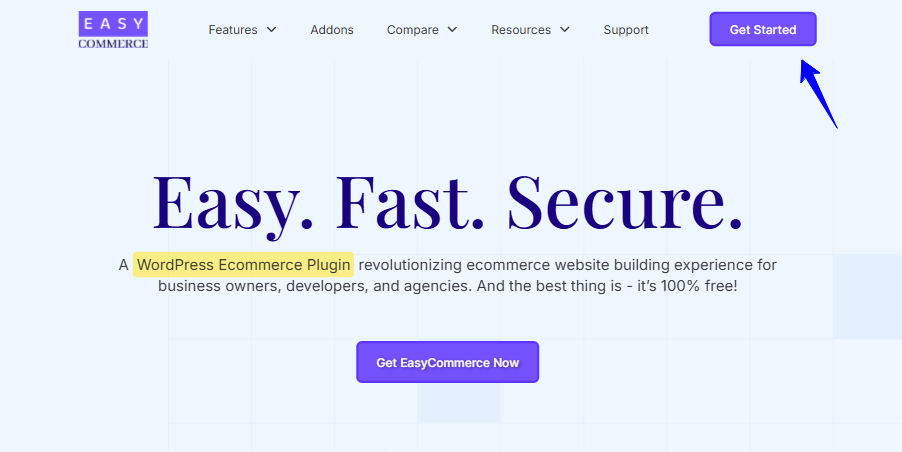
EasyCommerce is an all-in-one ecommerce plugin for WordPress that’s created to be as fast, easy, and minimal as possible. It has all the necessary ecommerce functionalities built in, as well as a dedicated addon library for payment gateways, marketing, and other advanced tools.
And if you’re looking to scale your t-shirt store, EasyCommerce is developed to handle limitless products and high traffic times. If you have any prior experience with WordPress, it’s worth using this plugin to launch your store.
Price: The core WordPress plugin is free. But you may need to pay for a domain, hosting, and premium addons.
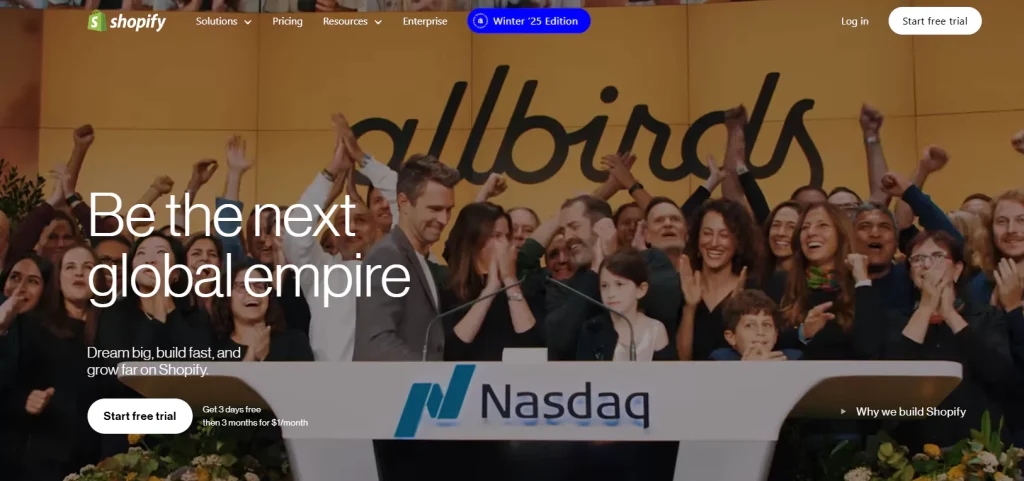
Shopify is known for its user-friendly interface and scalability, especially for small businesses looking for a launchpad. Similar to WordPress, Shopify also has an addon library which you can use to include advanced features to your store.
While it may be a bit pricier in comparison, you can opt for Shopify Payments to avoid transaction fees eating up your profits.
Price: For small businesses and entrepreneurs, we recommend the Basic or Grow packages, which are priced at $19 and $49 per month, respectively.
There are other ecommerce platforms for small businesses that are easy to use and budget-friendly, so remember to do your research and take your pick.
Step 6: Set Up Your Online Store
Now that you have everything set up, let’s learn how to set up your online store. For this example, we have chosen EasyCommerce.
If you already have a WordPress hosting service, you may be aware of a one-click WordPress install option. You can use that to instantly create a WordPress website.
- Install and Activate EasyCommerce
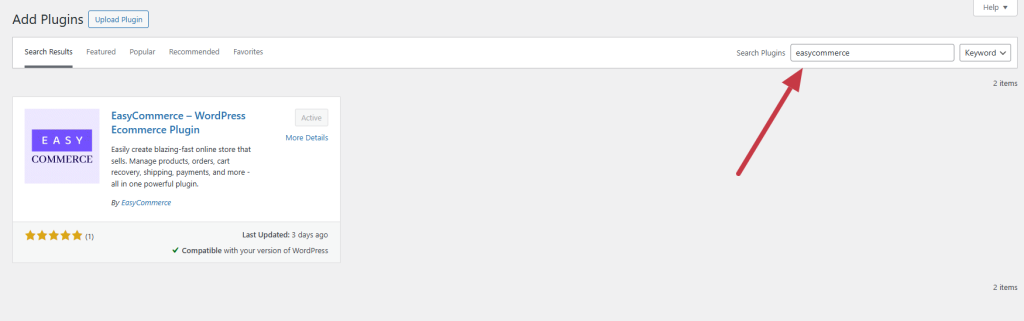
From there, you can download EasyCommerce from the dashboard > Plugins > Add New Plugin and search for it there.
- Navigate the Setup Wizard
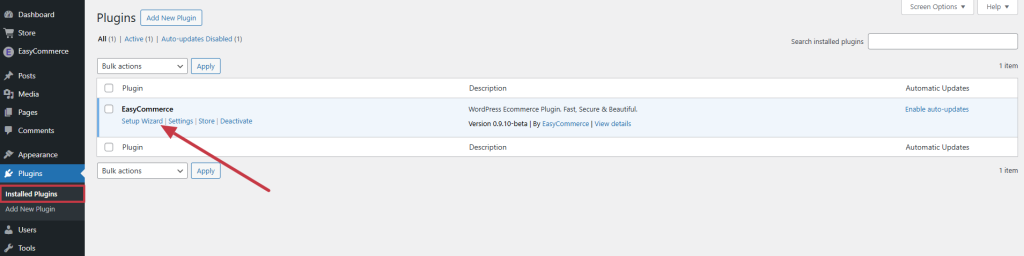
In the Installed Plugins section, you will find a notice from EasyCommerce telling you to go to their setup wizard. Click on it, and enter all the necessary information on the setup wizard pages.
And done! Now you have all the basic EasyCommerce store set up.
How to set up Shipping, Taxation, and Payment?
Now, onto some essential features you must implement on your store. Let’s start with shipping –
- Set Up Shipping
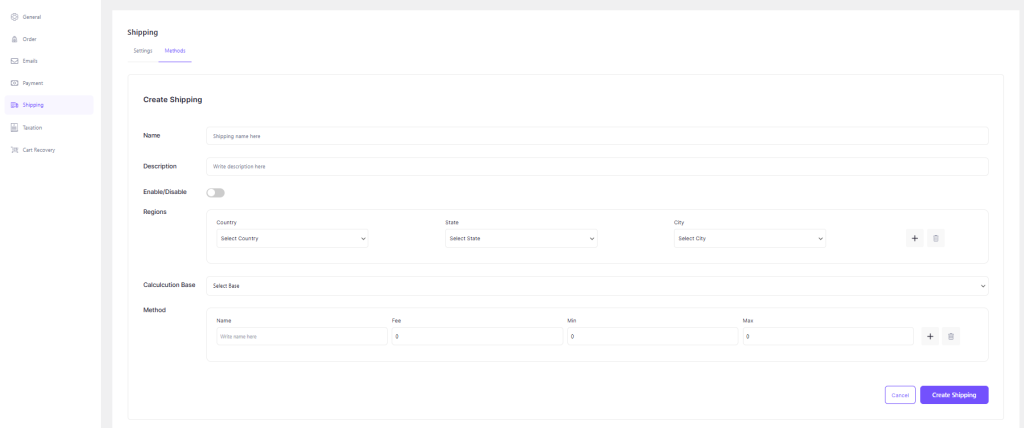
Navigate to Store > Settings > Shipping from the dashboard and add all the countries you will be shipping to. And from the Methods section, click the Add New Shipping button, enter all the necessary details, and click Save Settings.
Tip: You can activate, deactivate, delete, and edit the shipping methods
from the Methods page.
- Set Up Taxation
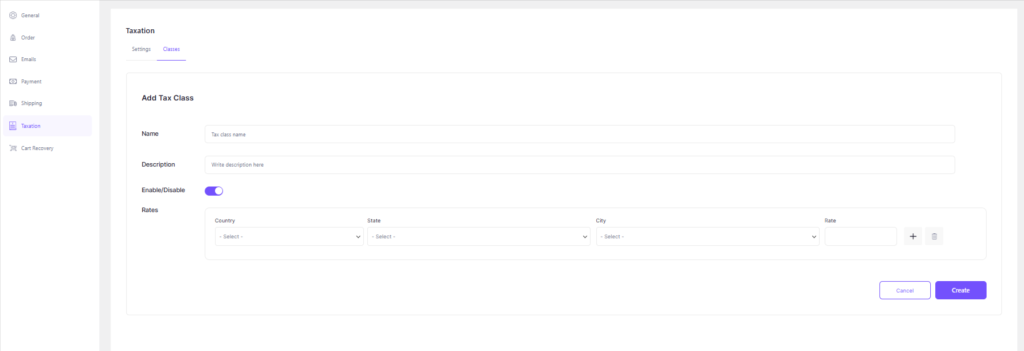
Go to Store > Settings > Taxation from the dashboard and enter the tax countries. And in the Classes section, click Add Class. Enter the necessary information, and click Create.
- Set Up Payment
There are multiple payment gateways you can offer on your store’s checkout with EasyCommerce.
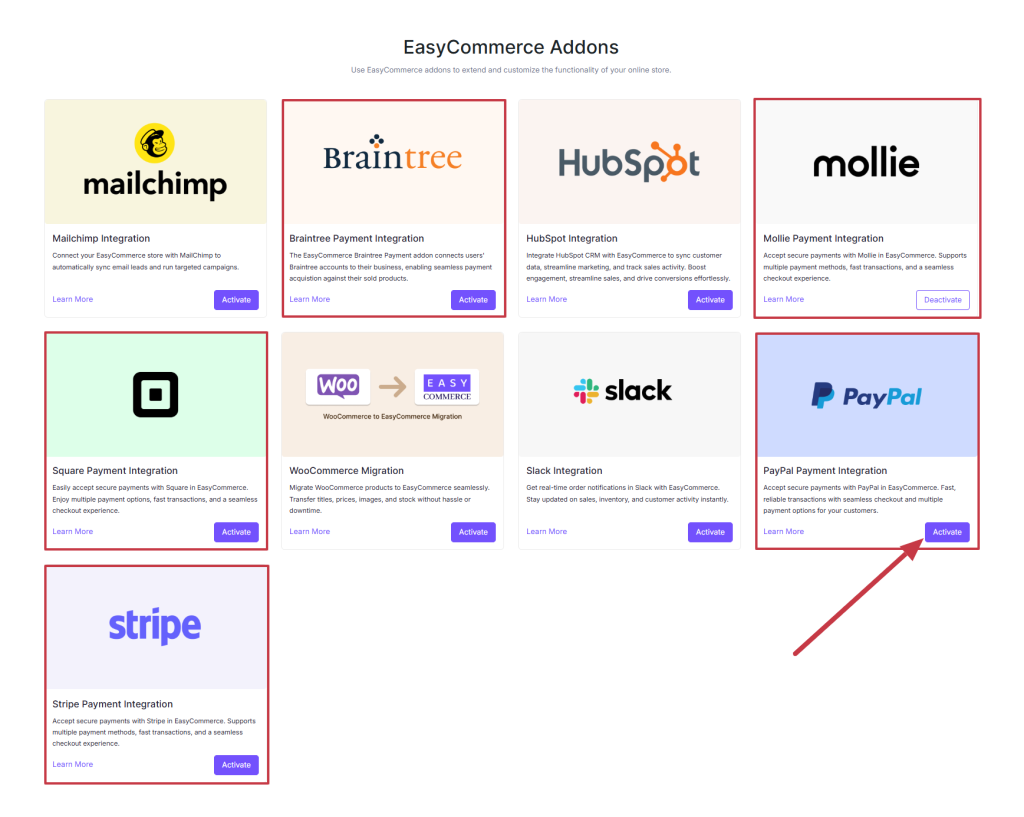
Just go to EasyCommerce > Addons, pick out which gateways you want to include, and hit Activate. Now, go to Store > Settings > Payment and enable the methods you want to avail.
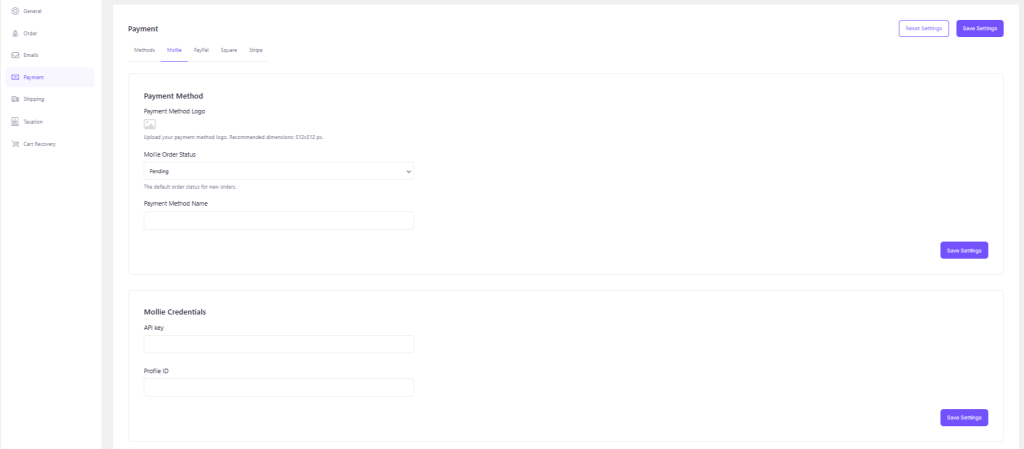
Hit Save Settings and go to any of the methods from the top. Enter the details and necessary credentials, and click Save Settings again to make this payment method live on your site.
Tip: Enable Test Mode to check out the payment method before making it live on your site.
Step 7: Market Your Store
Once you have everything organized and live on your store, it’s time to boost visibility and get customers familiar with your t-shirts. Great shirts sell themselves, but there are some things you can do to speed up the process.
- Use Social Media
Instagram and Pinterest are perfect for showcasing your designs. So, start by posting high-quality photos of your shirts, behind-the-scenes content, and customer testimonials.
Use relevant hashtags like #TShirtDesign, #IndieFashion, and #SupportSmallBusiness to increase visibility. You can use short-form video platforms like TikTok or Instagram Reels to show off the design process or styling ideas to give customers a close-up look at your business.
- Run Targeted Ads
Start with small, low-budget ads ($5–$10/day) on Instagram and Facebook to test which designs your customers connect with the most. Target audiences that are interested in similar brands, fashion trends, or niche interests.
Make sure to constantly monitor performance and scale up the ads that are generating the most sales.
- Build an Email List
Capture customer emails early with a pop-up offer (e.g., “10% off your first order”). You can use email marketing tools like Mailchimp or Klaviyo (both available on EasyCommerce addons) to send newsletters about new designs, restocks, or exclusive discounts.
- Try Office Marketing
You can set up pop-up shops to sell at local markets or popular events to gain exposure. Also, you can team up with cafes, shops, or even gyms to put your shirts on display at their store.
Start Your Online T-Shirt Business Today!
Learning how to start an online t-shirt business has never been more accessible. The beauty of this business model comes from its flexibility, you can start small with a few designs and grow at your own pace.
EasyCommerce gives you a straightforward way to get your store up and running. Their plugin handles the technical side of things, connecting you with printing partners and managing logistics so you can concentrate on creating great designs and connecting with your customers.
Remember, every successful t-shirt business started exactly where you are now. Your perfect first design might already be in your sketchbook – why not bring it to life today?

