Product Recommendations
Follow these simple steps to activate and configure the Product Recommendations feature on your EasyCommerce store:
Step 1: Activate the Addon
- Log in to your WordPress Dashboard.
- From the left menu, go to EasyCommerce > Addons.
- Find Product Recommendations in the list.
- Click the Activate button.
Step 2: Configure Recommendation Settings
- Go back to the Dashboard.
- Navigate to Store > Settings.
- Click on the Recommendations tab.
- Enable the feature by turning on the toggle switch.
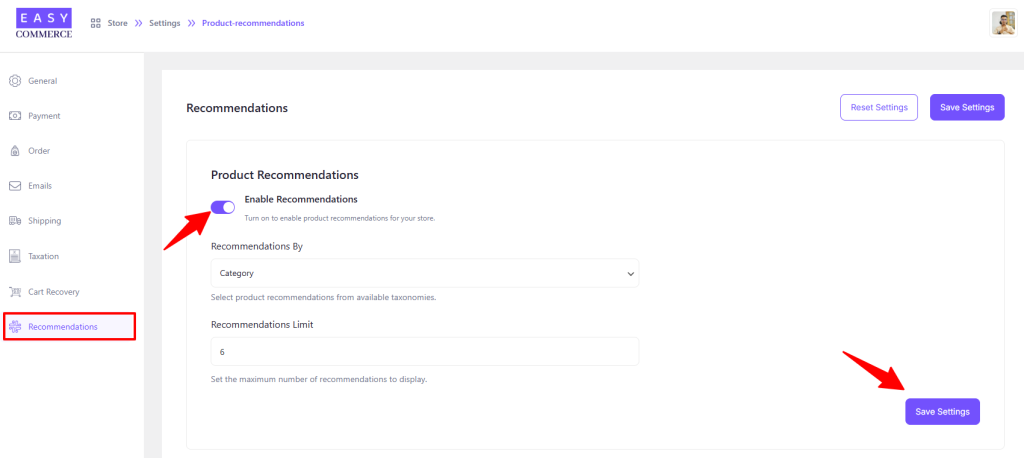
Step 3: Customize the Recommendation Criteria
- Choose how you want to show recommendations:
* By Category – show products from the same category.
* By Brand – show products from the same brand.
- Set the Recommendation Limit – Set the limit/number of related products that should appear under each product page.
- Click Save Settings to apply the changes.
That’s it! Your store will now display relevant product suggestions under each product page, helping customers discover more and buy more.
Was this doc helpful?



