Sliding Cart
Give your customers a smoother, faster shopping experience by integrating the Slide Cart with EasyCommerce. This feature allows shoppers to access their cart instantly from anywhere on your site without leaving the page.
Follow the steps below to activate and set up the Slide Cart addon in your EasyCommerce store:
Step 1: Activate the Sliding Cart Addon
- Log in to your WordPress dashboard.
- Go to EasyCommerce > Addons section and click “Enable” under the Sliding Cart addon.
- When installing for the first time, EasyCommerce will ask for a license key to install and activate the addon. Provide it.
To learn more about addons activation, read this documentation on how to activate free and paid addon on EasyCommerce.
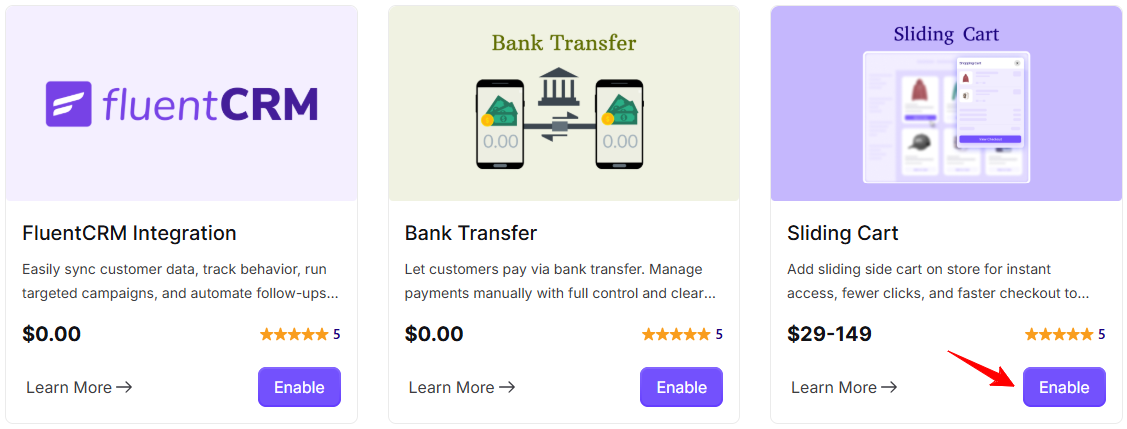
Step 2: Choose How You Want to Trigger the Slide Cart
- Decide how you want users to access the Slide Cart:
- Create a dedicated page, or
- Add a button, text link, or icon anywhere on your site where you'd like to trigger the slide cart.
Step 3: Add the Sliding Cart Class
Wherever you want the slide cart to be triggered, add the following CSS class:
class="ec-slide-cart-class"
This could be a button, link, or icon in your theme or page builder.
⚠️ Do not modify the class name.
This class can be added to any element in your theme or page builder - such as a button, text, or icon.
Here we added the class="ec-slide-cart-class" on the page
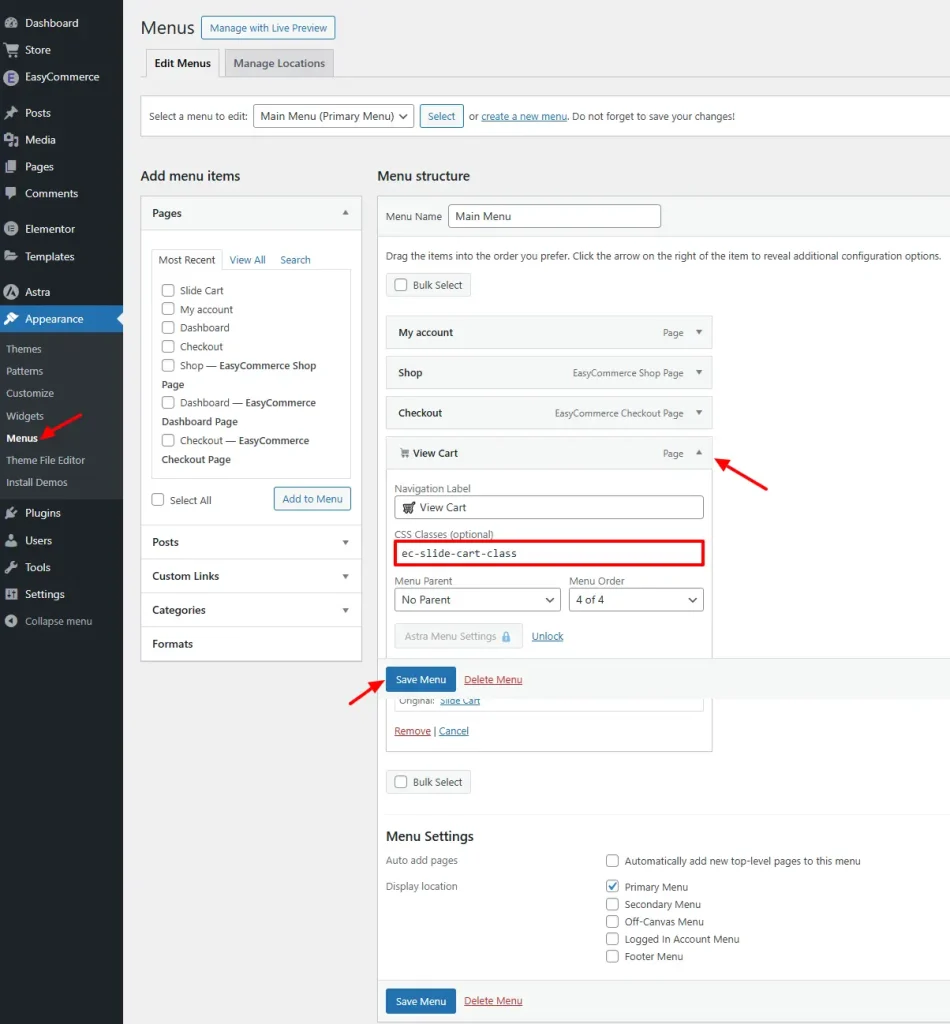
Step 4: Enable Sliding Cart on Click
Once the `ec-slide-cart-class` is added, clicking that element will automatically open the sliding cart, allowing users to view and manage their items instantly.
Once connected and configured, the sliding cart becomes a powerful addition to your store keeping users engaged, streamlining their journey to checkout, and ultimately increasing sales.
Was this doc helpful?



