Order and Fulfillment Statuses
Order Statuses
EasyCommerce provides multiple order status options to track the progress of orders, from pending to delivered. These statuses can be manually updated as needed to provide accurate and up-to-date tracking of order activity.
Defination of each order statuses-
- Completed – Order is done and delivered.
- Cancelled – Order was called off.
- Refunded – Money returned to the customer.
- Pending – Waiting for payment or action.
- On hold – Paused for review or issue.
- Processing – Payment done, preparing order.
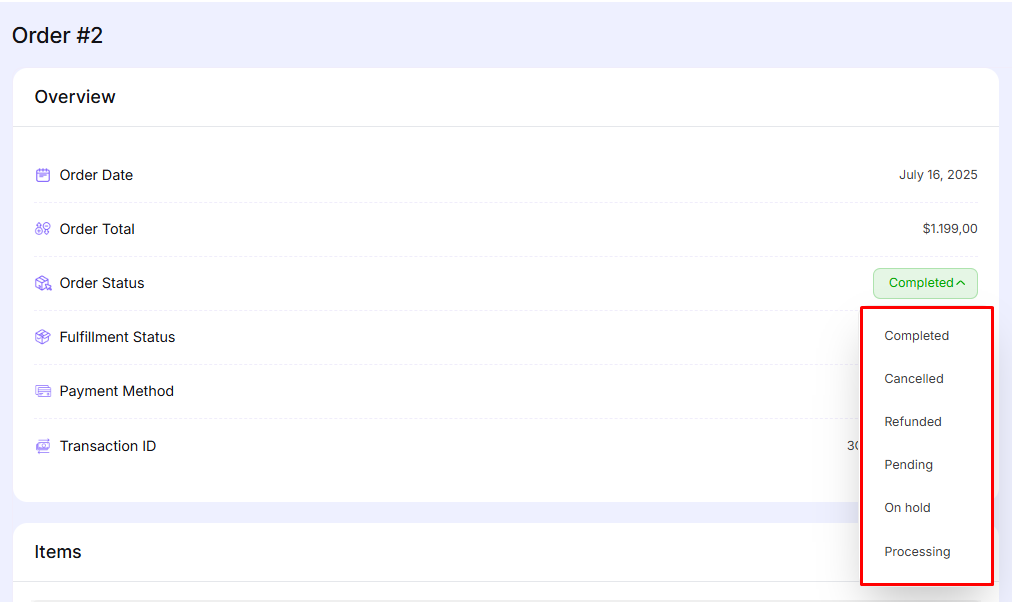
You can manage an orders status from multiple places- i) Order management page ii) Individual order page
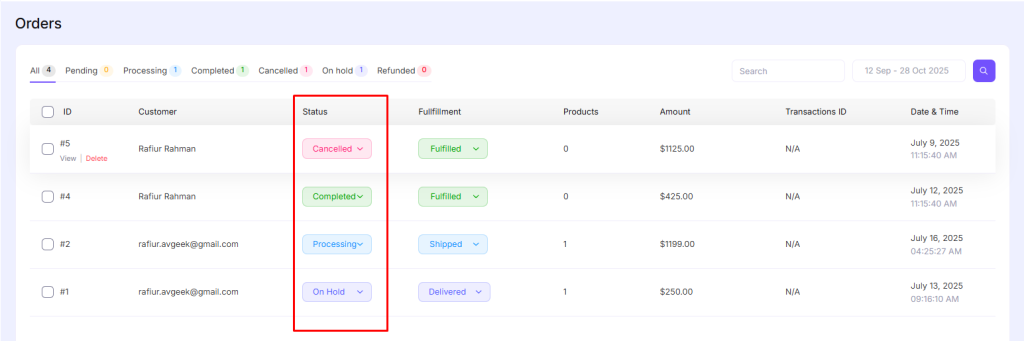
Updates to order statuses are reflected on the dashboard, so you can monitor changes and make informed business decisions.
- You can filter the order statuses based on week, month, year, or even a custom time frame from the dashboard for a quick insight into your sales and progress.
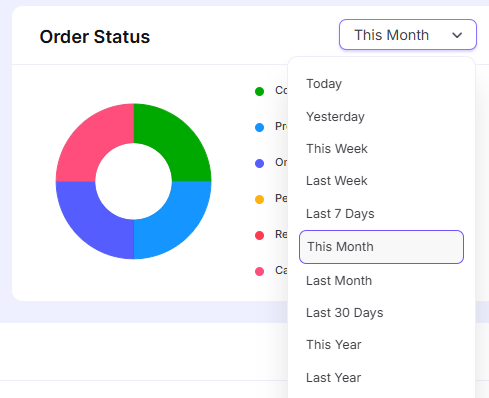
Order Fulfilment Statuses
EasyCommerce simplifies your order management by allowing you to update fulfillment statuses at every process stage. You control whether an order is fully processed, partially fulfilled, or awaiting payment completion.
The defination of each fulfillment statuses-
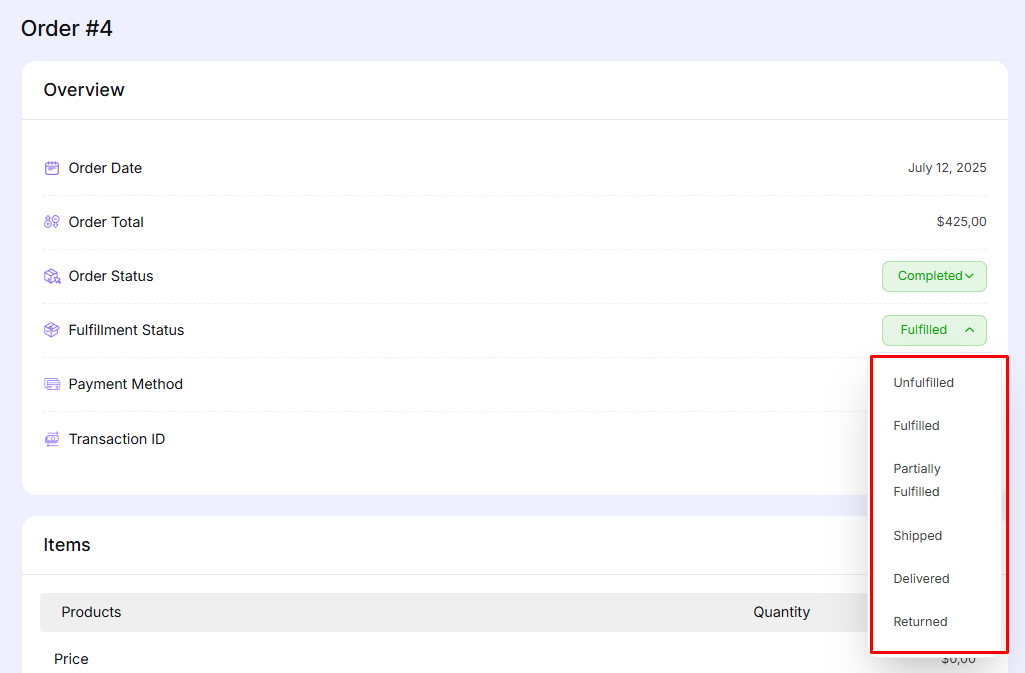
- Unfulfilled – Nothing has been packed or shipped yet.
- Fulfilled – Everything in the order is completed and sent.
- Partially Fulfilled – Some items are shipped, others pending.
- Shipped – Order has been handed to the courier.
- Delivered – Customer has received the package.
- Returned – Items were sent back by the customer.
For partially fulfilled orders—such as those only partially paid or still in transit to your customers—you can easily reflect their status in the system to ensure transparency and better customer communication.
Was this doc helpful?



