Abandoned Cart Recovery
Recover Lost Sales With Smart Cart Recovery
Turn potential losses into completed sales with EasyCommerce. Track abandoned carts and re-engage customers with reminders.
According to Moosend, 45% of cart abandonment email campaigns are opened, and 21% of readers click through. Of those, 50% decide to finish their purchase!
- Moosend
Easily Recover Your Lost Sales
Regain lost sales with EasyCommerce’s built-in cart recovery solution. It sends automated reminders and personalized follow-ups to push customers to return and complete their purchases.
Recovering abandoned carts transforms opportunities into growth and revenue, helping you boost conversions effortlessly.
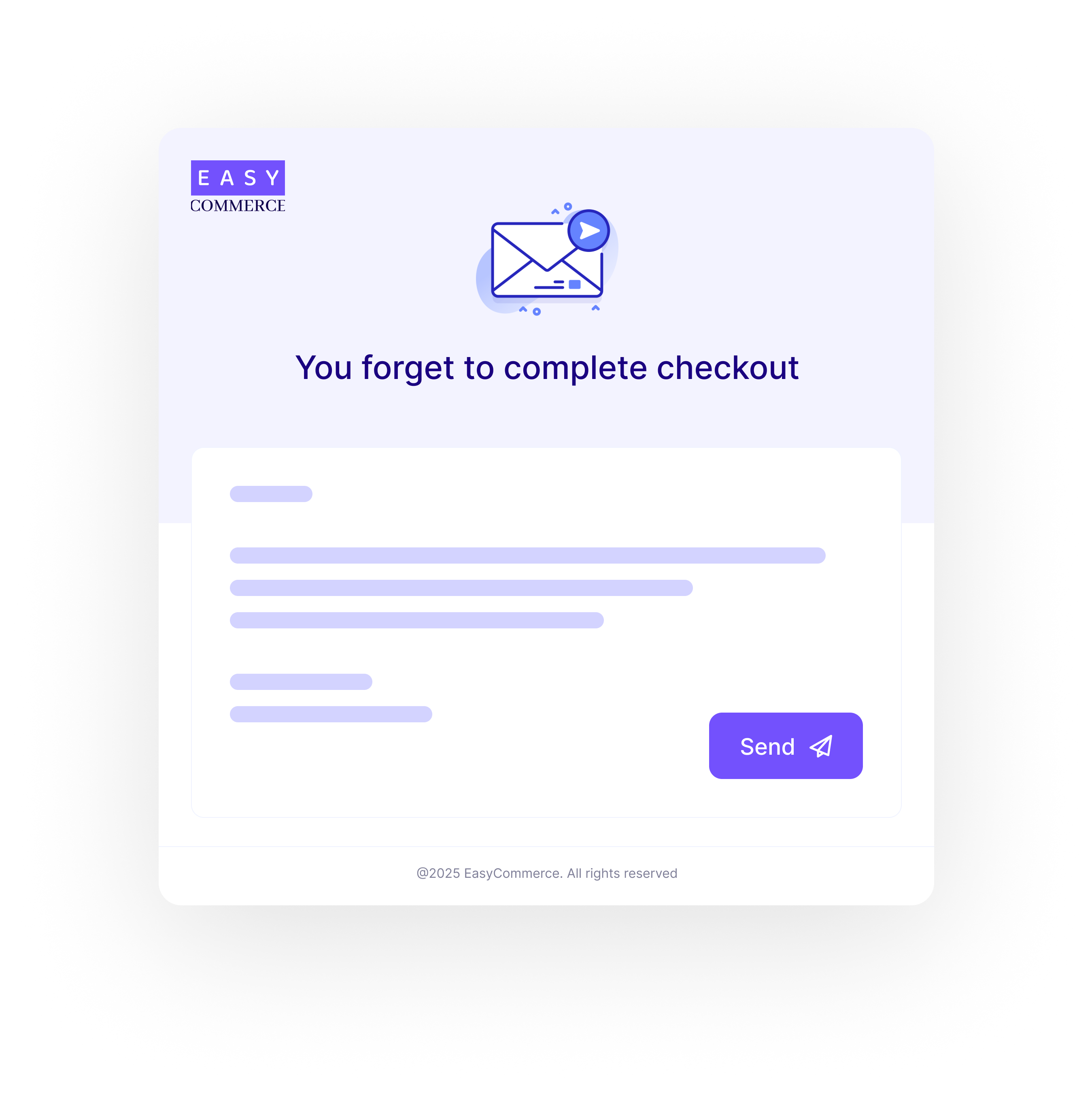
Automatically Track Cart Abandonment
Track abandoned carts with precision using automated detection systems. Set delay timers to identify when carts are left behind, and instantly activate recovery workflows.
This proactive approach ensures no potential sale slips through the cracks, allowing you to re-engage customers at the right moment and maximize revenue opportunities.
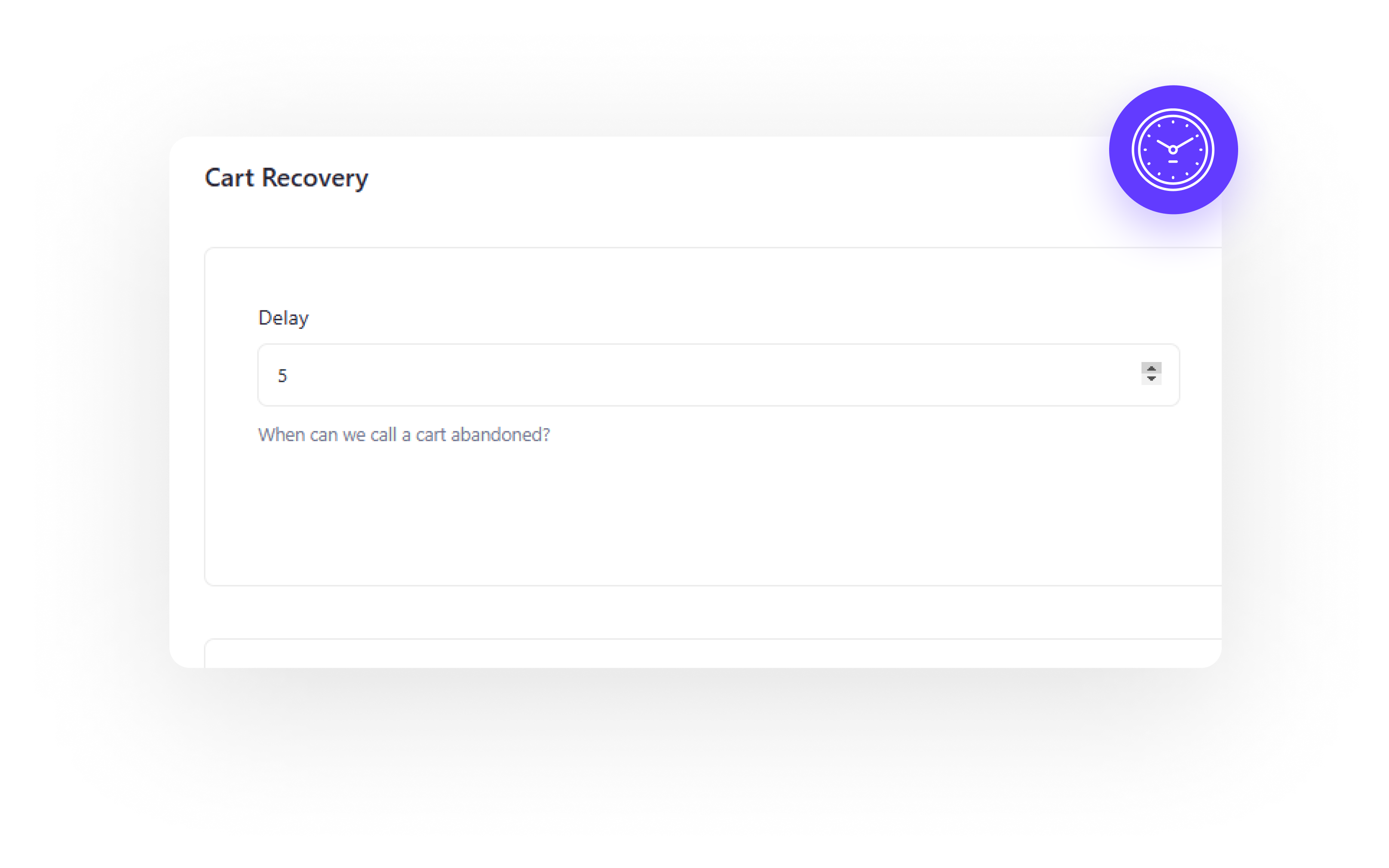
Re-engage Customers With Reminders
Capture your customers’ attention with meaningful and personalized reminders. Use placeholders to auto-fill names and product details, creating personalized and relatable emails.
These emails remind your audience why they considered buying and subtly guide them back to completing their purchase.
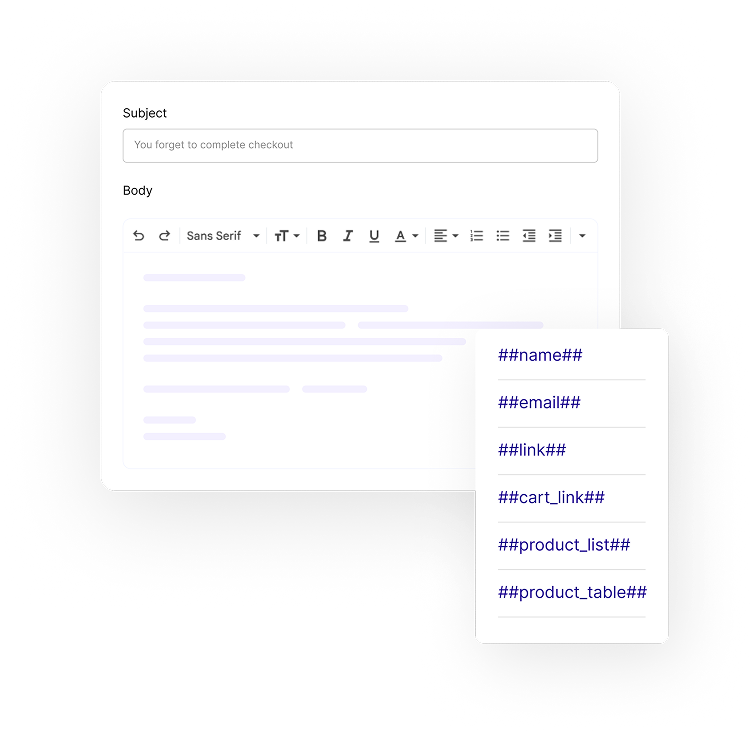
Act Fast and Inspire Sales
Timing is crucial when recovering abandoned carts. Act swiftly by reaching out with personalized offers or urgency-driven messages to inspire immediate action.
The sooner you engage with potential customers, the higher the chance of recovering lost sales. Prompt actions lead to better conversions and a more satisfied customer base.

A Step-by-Step Guide to Turning
Abandoned Carts into Sales
Follow these simple recovery process to convert your lost
customers into sales at no cost.
Enter Recovery Settings
Go to the Cart Recovery option from the Settings section of the EasyCommerce plugin.
Set Delay Timer
Configure the time delay to define when a cart is marked as abandoned.
Customize Email Subject
Input an attention-grabbing subject line so that the recipient finds it interesting to open.
Draft Email Body
Send a personalized email with placeholders to encourage customers to complete their checkout.
Save Settings
Click the Save Settings button to apply and activate the cart recovery process.
Send Email
Click the Send button next to a registered abandoned cart to send the mail from dashboard.
Frequently Asked Questions
Is EasyCommerce free?
How to know if someone abandoned a cart?
How to recover an abandoned cart using EasyCommerce?
Is abandoned cart recovery worth it?
Start Selling with EasyCommerce for Free!
Your ecommerce success starts with a beautifully designed online store. Get everything you need to launch, grow, & thrive with EasyCommerce.
