Track Customer Data
You can monitor a customer’s data from the Orders section as well as the Customers page. To do this from the customer section, hover the cursor over the customer's name and click on the 'View' buttonn to go to the individual customer's profile.
From there, you’ll find a chart to check their individual order details, purchase history over the time and table showing visual graph of that data.
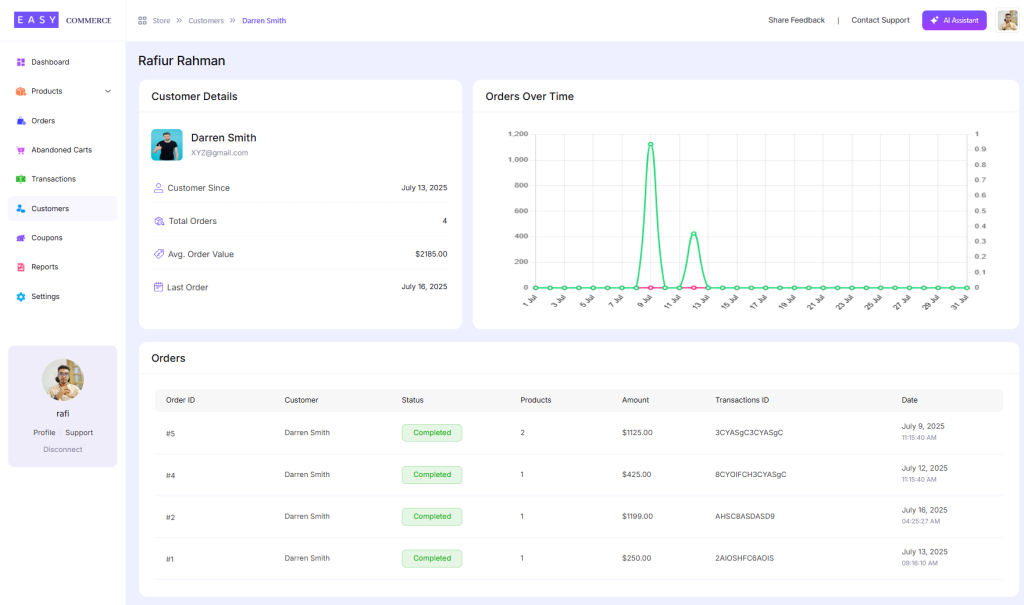
- To check details on individual orders just hover the cursor over the that order's ID and then click 'View'. The next screen will contain all the essential order data like order status, carted products, amount, purchase date, transection ID, etc.
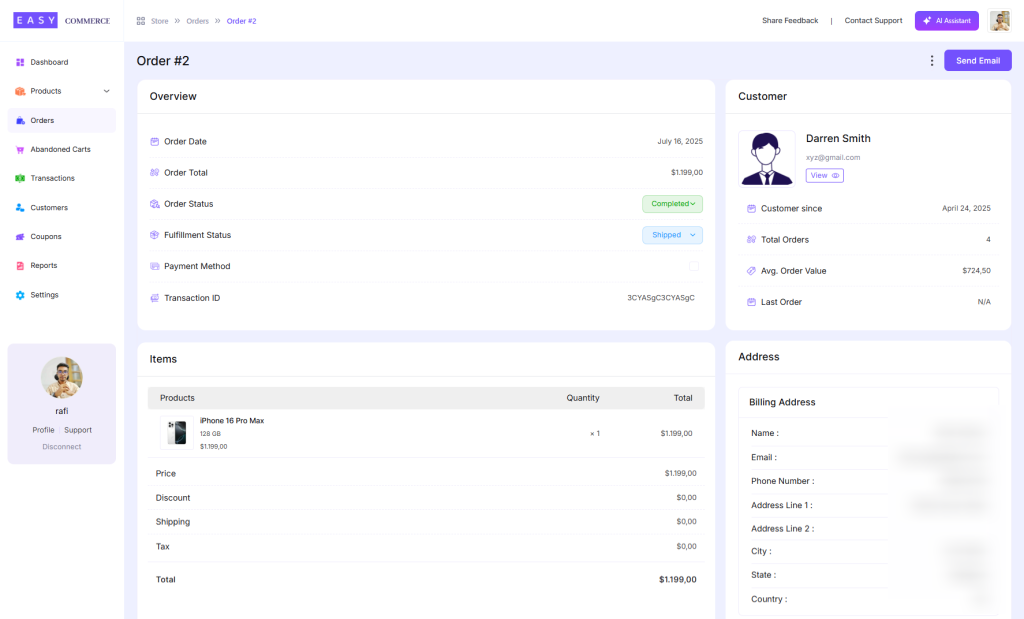
Note: You can also view these details from the Customers page. Simply navigate to Customers, hover over the customer's name, and click the View button to see their order details.
Was this doc helpful?



