Cash on Delivery
To enable the Cash on Delivery functionality for your EasyCommerce-powered store, you will need to activate and configure it first. Just follow the steps below to get started.
Step 1: Activate the Addon
- Log in to your WordPress Dashboard.
- Go to the EasyCommerce > Addons section and click Enable under the Cash on Delivery addon.
- Now, EasyCommerce will automatically download, install, and activate the Cash on Delivery addon to your ecommerce store.
To learn more, read this documentation on how to activate free and paid addon on EasyCommerce.
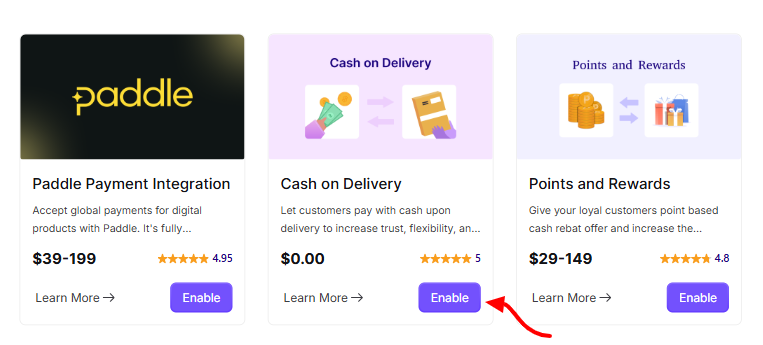
Step 2: Enable Cash on Delivery Settings
- Go back to the WordPress dashboard.
- Navigate to Store >> Settings >> Payments >> Methods.
- Enable the feature by ticking on the Cash on Delivery checkbox.
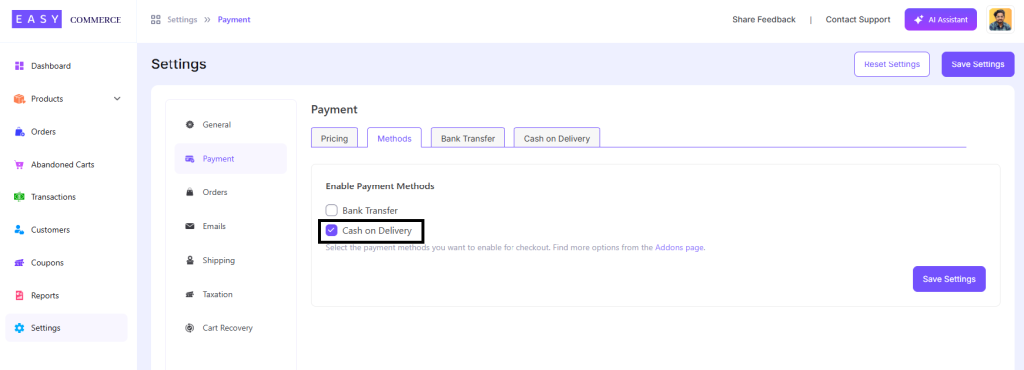
Step 3: Configure Cash on Delivery Settings
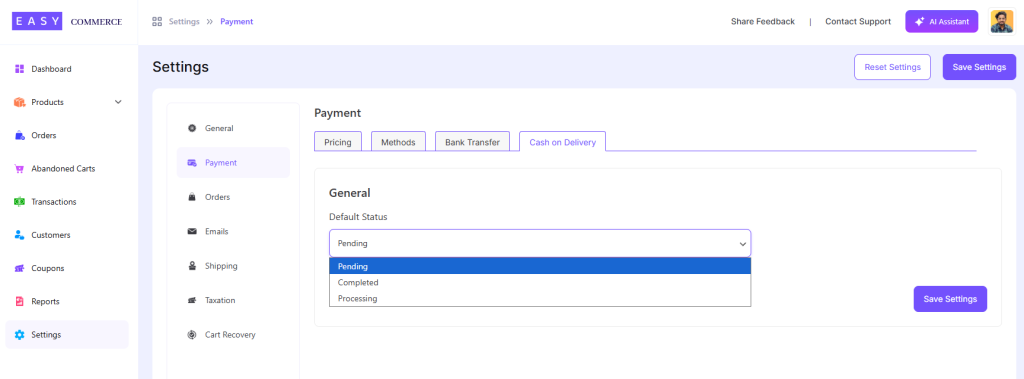
Now you can configure the addon for event like default order status update. You can choose between Pending, Processing, Completed, etc. When done setting up, click on ‘Save Settings’ to store the changes.
Was this doc helpful?



