HubSpot Integration
Integrating your HubSpot CRM with your ecommerce website is simple with the EasyCommerce HubSpot Integration Addon. Follow a few quick steps to get everything set up and start storing your customer information on the HubSpot CRM Contact List.
Step 1: Download the Addon
- Sign in to your WordPress website’s dashboard.
- Go to the EasyCommerce > Addons section and click Enable under the HubSpot Integration addon.
- Now, EasyCommerce will automatically download, install, and activate the HubSpot addon to your ecommerce store.
To learn more about addons activation, read this documentation on how to activate free and paid addon on EasyCommerce.
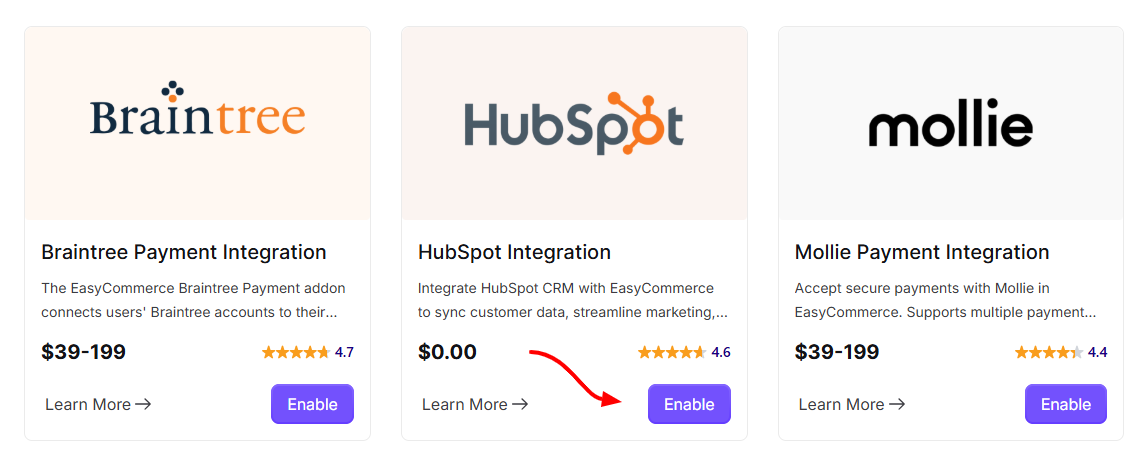
Step 2: Configure HubSpot Settings
- Go to EasyCommerce Store > Settings > HubSpot
- Click Enable HubSpot Notifications
- Enter your HubSpot Access Token (learn how to get your access token from here)
- Enter your HubSpot Client Secret, which you can find on the same page as your access token.
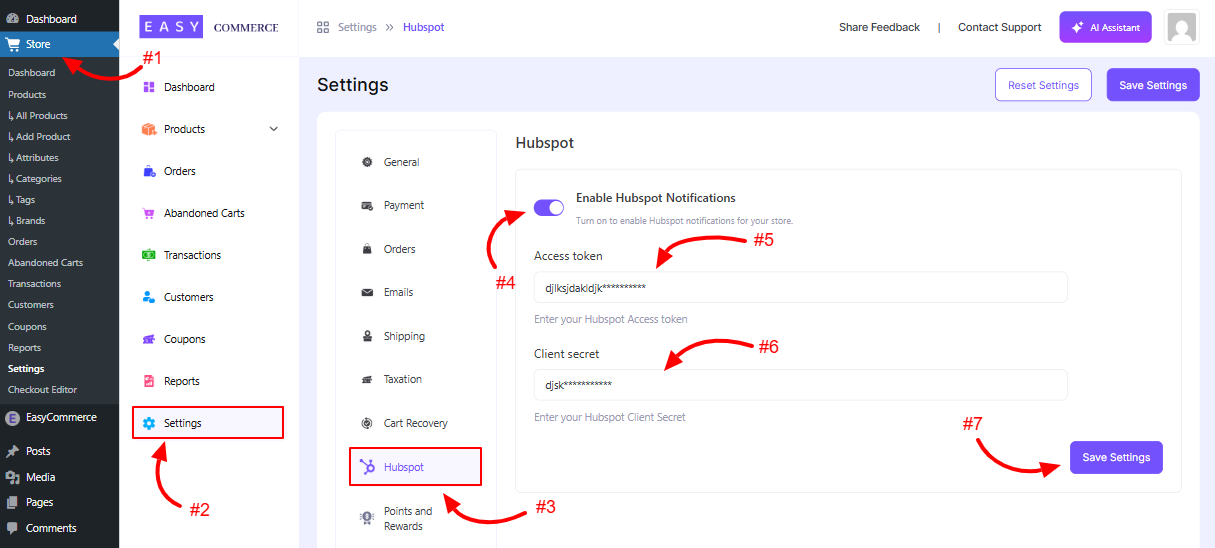
Step 3: Save Changes
Once you’re done with all the steps, click Save Settings to start automatically adding your leads to your HubSpot CRM.
Was this doc helpful?



