Home » Getting Started » How to Install and Activate Addons on Your Website
How to Install and Activate Addons on Your Website
If you’ve already installed and activated the free version of EasyCommerce, just follow these steps:
Free Addons
To activate free addons, just head over to EasyCommerce > Addons.
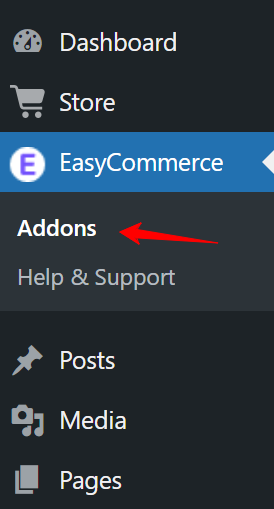
From there, you’ll see a list of available addons. Simply click Enable next to the ones you want to use.
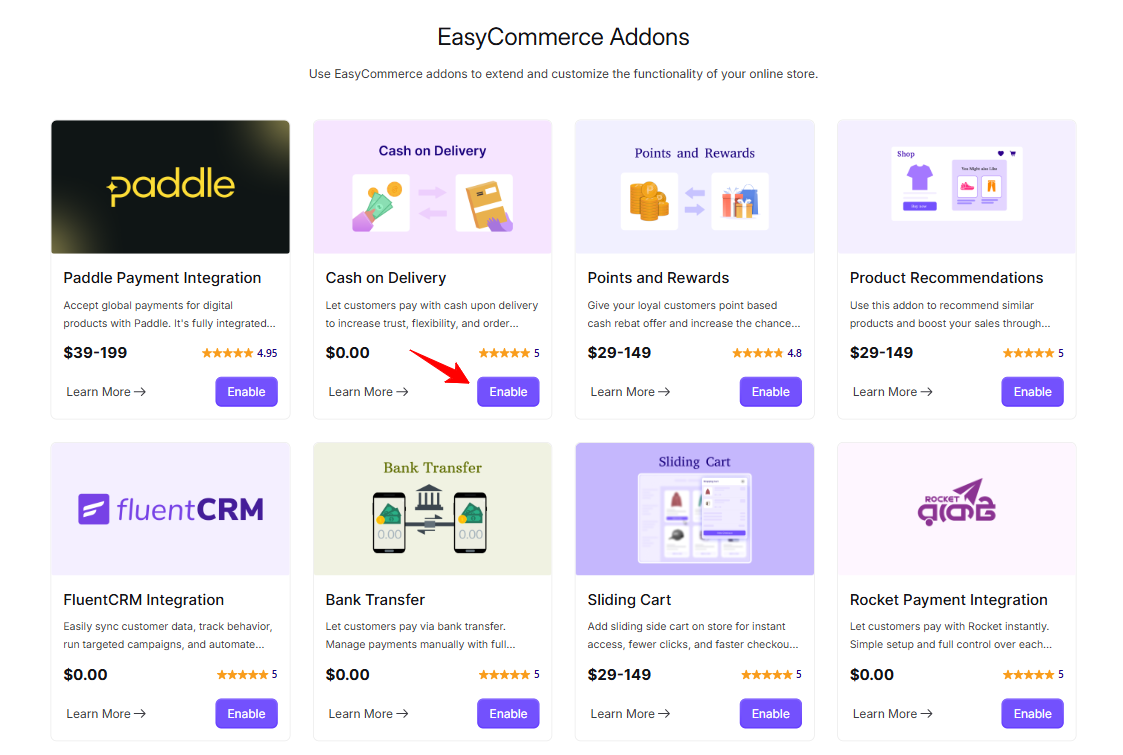
Premium Addons
Premium addons require a license key. If you’ve purchased an addon, you’ll find your license key from your EasyCommerce Dashboard (https://my.easycommerce.dev/).
Here’s how to activate it:
- Copy the license key. Next, go to EasyCommerce > Addons.
- Click Enable next to the addon you purchased. In the pop-up, click Activate License.
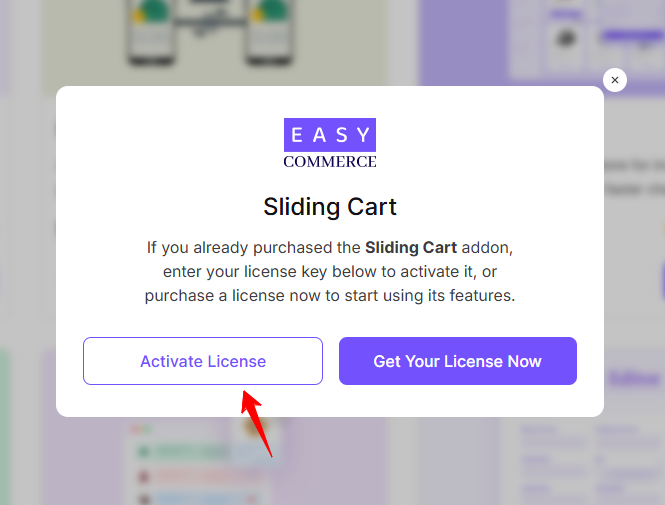
- A popup will appear where you have to provide purcahse email and license key to verify license and activate your addon.
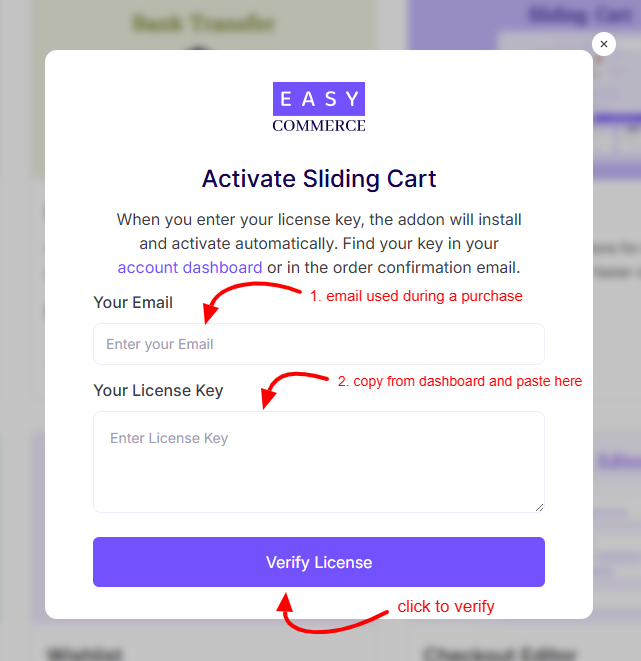
For deactivating the addon or removing the license, go to Addons page and click the Disable Addon or Deactivate License buttons respectively.
Need Help?
If you run into any issues while activating an addon, feel free to post in the community or reach out via our support channel.
Was this doc helpful?



