Product Types
EasyCommerce is designed to support both physical products and digital downloads. This gives you full flexibility, no matter what type of product you sell or plan to sell. You can even list different versions of the same product, for example a physical copy of a book as well as the PDF version of it. It’s like serving two different customer groups with a single listing.
Physical Products
You can sell literary any physical product using EasyCommerce. Let it be grocery, clothing, electronics, hand made items, etc. the EasyCommerce is capable of handling all. The primary steps of listing a physical product is categorized in a few key steps:
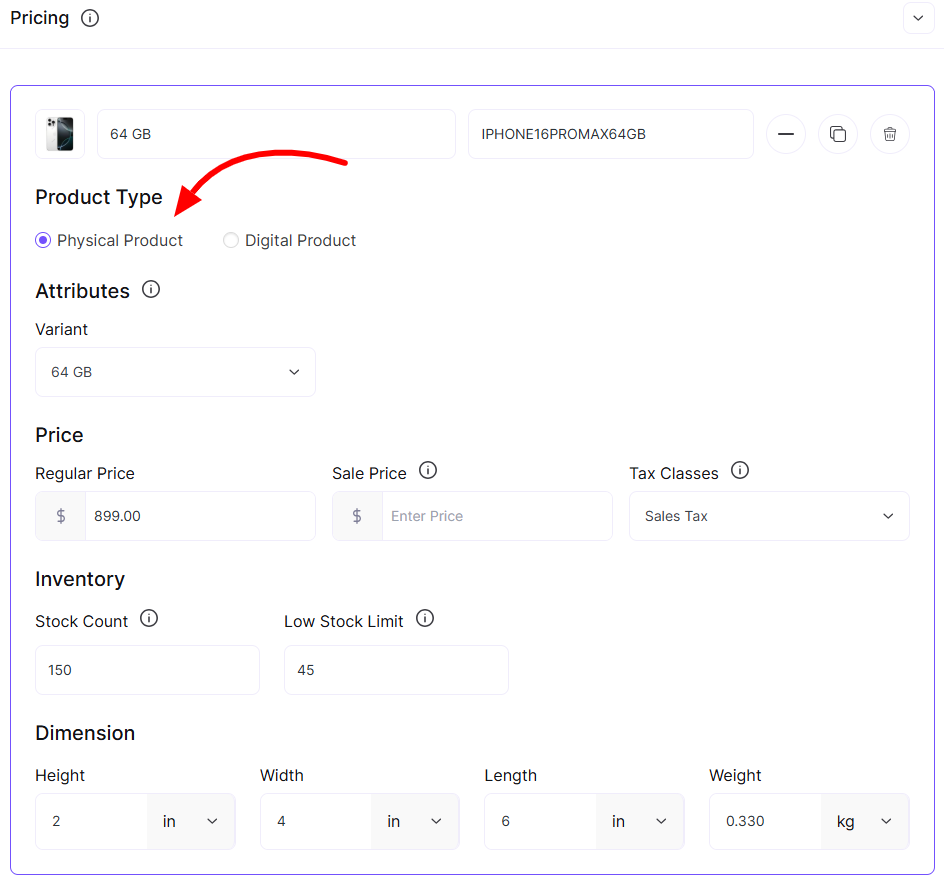
- Product name, summary and description
- Setting up attributes (See a complete doc on attribute, tags, brands)
- Declare number of variants based on the attributes
- Fill up individual variant information (price, inventory, dimension, etc.)
- Assign category, brands, tags, etc.
- Upload image/s and select the thumbnail.
Adding physical products is straightforward, and you can manage everything without ever leaving the Products section. Learn how to add products to your catalog with EasyCommerce from our step-by-step documentation.
Digital Downloads
Adding digital downloads to your category is just as simple as(even easier) listing a physical product. You can add various digital product type as in images, music, videos, software files, etc.
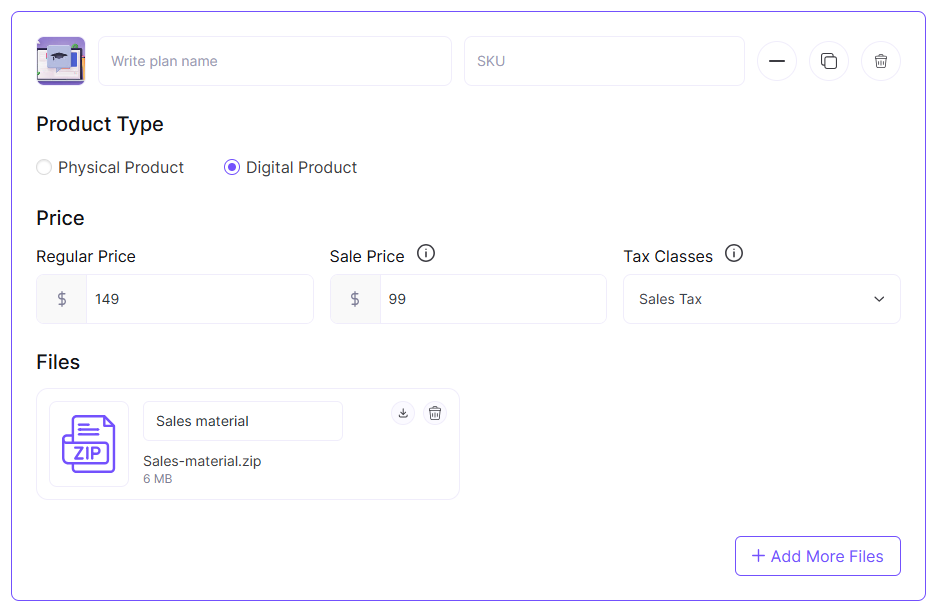
The only difference between listing a physical and digital product is you don't have to fill dimension associated fields as digital product doesn't come with any.
Once someone completes the checkout process of a digital product, the customer will automatically be directed to their respective Customer Dashboard page, where they can download their purchased file from Your Orders > Downloads.
Learn how to add digital downloads to your catalog with EasyCommerce from our step-by-step documentation.
Was this doc helpful?



