Order Settings
EasyCommerce lets you set the default for order and fulfillment statuses for new orders. Once you set these, it'll be easier to manage your incoming orders from the Orders section.
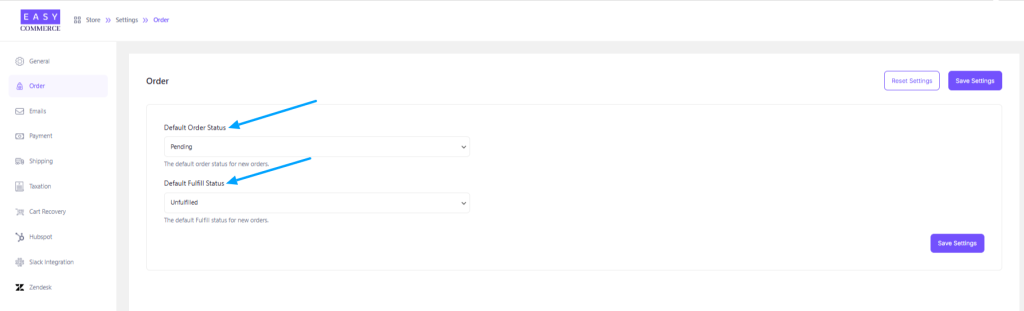
Default Order Status
You can set any incoming order status as Pending, Completed, or Processing. Whichever option you choose, it will add the new order status with that option in the Orders section and Dashboard of EasyCommerce.
Default Fulfillment Status
Set all incoming order fulfillment statuses as Unfulfilled, Fulfilled, Partially Fulfilled, Shipped, or Delivered. The option you choose will be shown as the default fulfillment status in the Orders section every time a new order is added.
Once you've selected your options, click Save Settings to apply.
Was this doc helpful?



