Use of API Key in EasyCommerce
The API key in EasyCommerce is used to securely connect your store with third-party integrations such as payment gateways, CRM systems, and marketing tools. These connections are made possible through official addons developed by EasyCommerce.
Without an API key, EasyCommerce and the third-party service cannot verify your identity, which is required to establish a secure connection between your store and the external service.
Your privacy matters.
Please note that the API key does not give access to your store’s data without your consent. At the same time, EasyCommerce does not store or share your personal or store data. We prioritize user trust and data security above all.
So, feel confident using the API key to connect services and enjoy a seamless, worry-free experience with EasyCommerce.
Where to Find the API Key?
- Click on the ‘Profile’ icon in the upper right corner of the screen (available in the main pages).
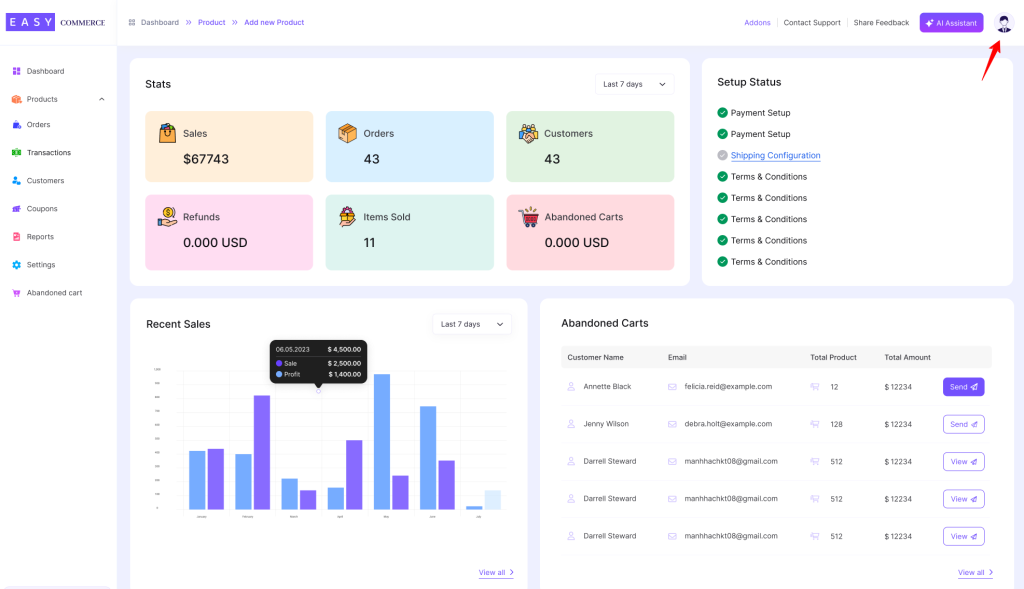
- As you don’t have the API key yet, choose the ‘I want an API key’ option to proceed.
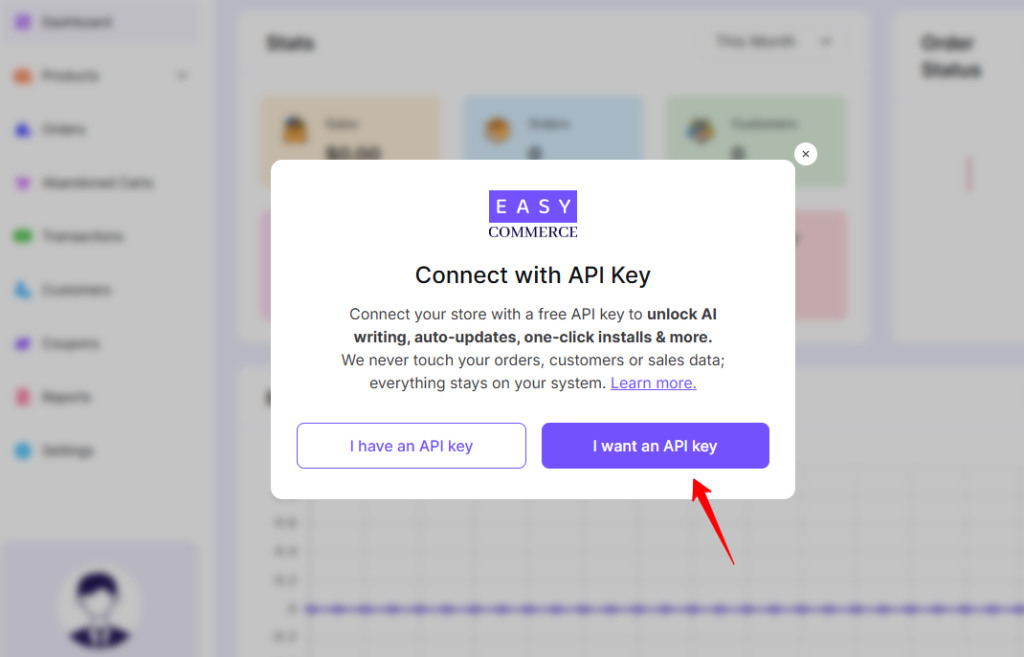
- Provide your Name and Business email (which you intend to use as the official email for your business and in credentials) and tap the ‘Send Request’ button.
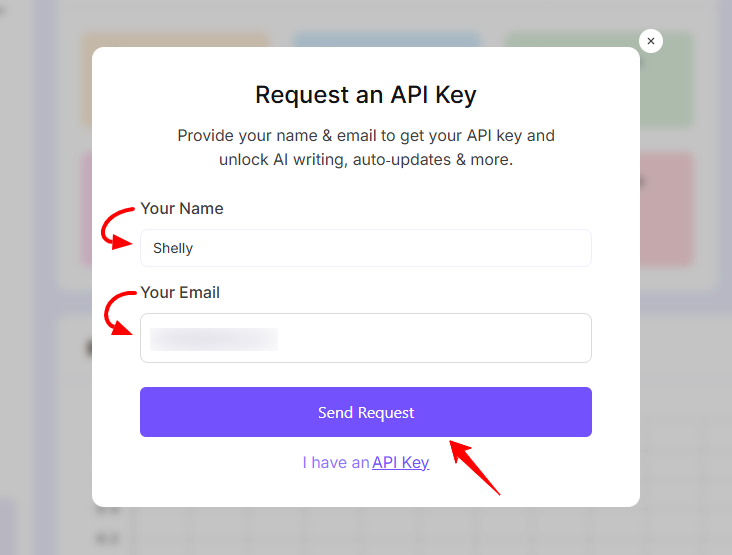
- Check your email inbox for an email from EasyCommerce containing the API key.
How to Connect with the API Key?
- Enter the same email you used earlier and paste the API key you received.
- Then click ‘Verify’ to let EasyCommerce check your API sync request.
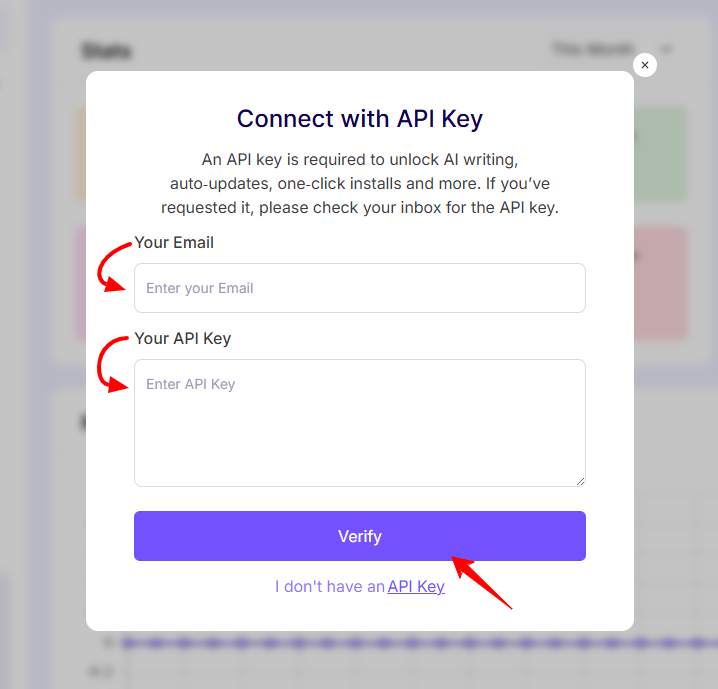
- If everything matches, you’ll see a success message.
Important: Keep your API Key private. Do not share it with anyone.
Was this doc helpful?



